-
handiemailAsked on October 28, 2014 at 2:18 PM
I've implemented this word counter on a few of my pages and want it displayed in the notification email once submitted.
The word counter appears to be working on the page:
https://handiemail.com/yogaworks.php
But it is not appearing in the notification email
Here's the email notification template:

Here's how the email comes in:

-
Elton Support Team LeadReplied on October 28, 2014 at 4:04 PM
Hi,
Sorry but your counter does not seem to be working on my side, that's maybe why no data is submitted.
When I tried filling the form, the hidden counter field remains blank/ no value. Kindly check it.
Here, I have made a test: (I've revealed the hidden box with CSS through inspect element).
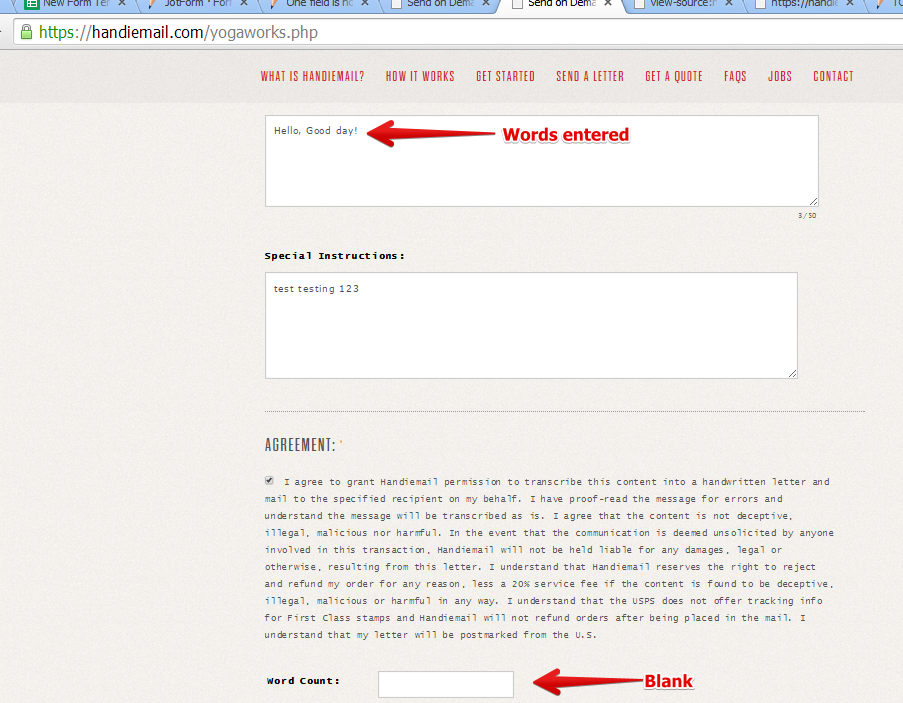
By the way, there's no problem with your email notification. The word counter variable is correct as of checking, it's most probably due to the counter field that does not have any value.
Thanks!
- Mobile Forms
- My Forms
- Templates
- Integrations
- INTEGRATIONS
- See 100+ integrations
- FEATURED INTEGRATIONS
PayPal
Slack
Google Sheets
Mailchimp
Zoom
Dropbox
Google Calendar
Hubspot
Salesforce
- See more Integrations
- Products
- PRODUCTS
Form Builder
Jotform Enterprise
Jotform Apps
Store Builder
Jotform Tables
Jotform Inbox
Jotform Mobile App
Jotform Approvals
Report Builder
Smart PDF Forms
PDF Editor
Jotform Sign
Jotform for Salesforce Discover Now
- Support
- GET HELP
- Contact Support
- Help Center
- FAQ
- Dedicated Support
Get a dedicated support team with Jotform Enterprise.
Contact SalesDedicated Enterprise supportApply to Jotform Enterprise for a dedicated support team.
Apply Now - Professional ServicesExplore
- Enterprise
- Pricing





























































