-
dbcarr34Asked on October 28, 2014 at 2:54 PM
-
Elton Support Team LeadReplied on October 28, 2014 at 2:58 PM
Hi,
It should be automatic. Jotform will automatically pass the fullname field to the appropriate fields from Zoho.
Example:
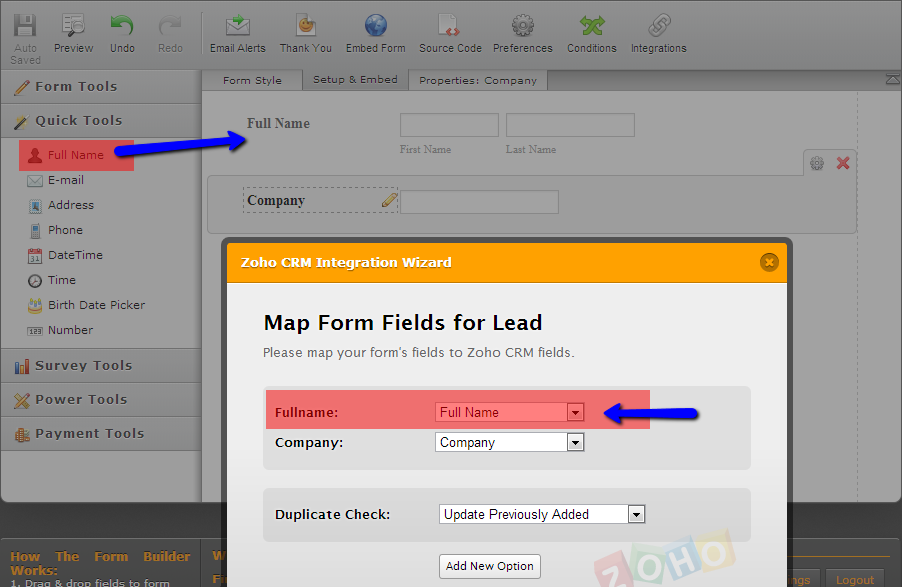
If you encounter any problems, just let us know.
Thanks and have a good one!
-
dbcarr34Replied on October 28, 2014 at 3:11 PMso the field in jotform is name:__________________ the field to match in zoho crm is first name_____________ and last name: ____________
how is this supposed to automatically work?
Sincerely,
Dennis Carr
Mobilewirx
702-703-0099 ext. 1
dennis@mobilewirx.com
---- On Tue, 28 Oct 2014 11:58:39 -0700 JotForm Support Forum <noreply@jotform.com> wrote ----
A new response has been received:
Answered by EltonCris
Hi,
It should be automatic. Jotform will automatically pass the fullname field to the appropriate fields from Zoho.
Example:
If you encounter any problems, just let us know.
Thanks and have a good one!
View this thread on browser » Unsubscribe Thread
1414522719
... -
Elton Support Team LeadReplied on October 28, 2014 at 3:23 PM
I think I got what you mean. Kindly correct me if not.
If you're using a single textbox field on your Jotform for the Name field, replace it with the "Full Name" field instead. Full Name is under Quick Tools as you can see on the screenshot in my previous response. Full Name is a group of two fields (first name and & last name) so it should work best with your integration.
However, if you don't want to use Full Name field and stay with the single textbox field, you have to create a custom textbox on your Zoho fields and name it e.g. Full Name. And then use it to match with your Jotform name field.
If you need further assistance, let us know.
Thanks!
-
dbcarr34Replied on October 28, 2014 at 5:32 PM
Thank you for the clarification. I will try this.
- Mobile Forms
- My Forms
- Templates
- Integrations
- INTEGRATIONS
- See 100+ integrations
- FEATURED INTEGRATIONS
PayPal
Slack
Google Sheets
Mailchimp
Zoom
Dropbox
Google Calendar
Hubspot
Salesforce
- See more Integrations
- Products
- PRODUCTS
Form Builder
Jotform Enterprise
Jotform Apps
Store Builder
Jotform Tables
Jotform Inbox
Jotform Mobile App
Jotform Approvals
Report Builder
Smart PDF Forms
PDF Editor
Jotform Sign
Jotform for Salesforce Discover Now
- Support
- GET HELP
- Contact Support
- Help Center
- FAQ
- Dedicated Support
Get a dedicated support team with Jotform Enterprise.
Contact SalesDedicated Enterprise supportApply to Jotform Enterprise for a dedicated support team.
Apply Now - Professional ServicesExplore
- Enterprise
- Pricing



























































