-
drjaxAsked on October 28, 2014 at 11:00 PM
I've tried some test submissions of my forms. The Submit button correctly sends the info to my email addresses, but the header on my form does not show on my website, so not on the PDF either. How we make that happen?
I'm looking forward to your response.
Jack
-
Ashwin JotForm SupportReplied on October 29, 2014 at 2:55 AM
Hello Jack,
I am not sure if I have understood your question correctly "but the header on my form does not show on my website, so not on the PDF either."
Do you mean to say that the header is not being displayed in the submission emails you receive?
Please be noted that images, headings and "Text" fields does not gets added to the submission emails. If you need to see these in the submission emails, you will have to manually add them in the notification email template. Here are the steps you should follow:
1. Load your form in editor.
2. Click on "Setup & Embed" and then click on "Email alerts"
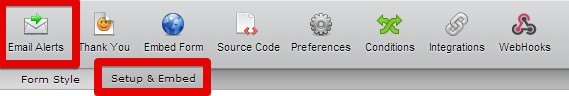
3. Click on one of the Notification to open the compose email window:
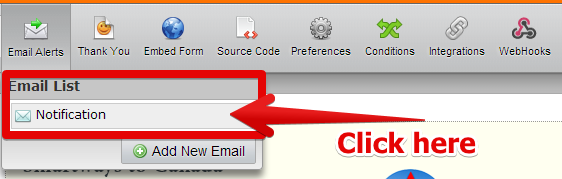
4. In the email alert template "Compose Email", you can add a new row and add the header text you want. Please check the screenshot below:

Hope this helps.
Do get back to us if you have any questions.
Thank you!
- Mobile Forms
- My Forms
- Templates
- Integrations
- INTEGRATIONS
- See 100+ integrations
- FEATURED INTEGRATIONS
PayPal
Slack
Google Sheets
Mailchimp
Zoom
Dropbox
Google Calendar
Hubspot
Salesforce
- See more Integrations
- Products
- PRODUCTS
Form Builder
Jotform Enterprise
Jotform Apps
Store Builder
Jotform Tables
Jotform Inbox
Jotform Mobile App
Jotform Approvals
Report Builder
Smart PDF Forms
PDF Editor
Jotform Sign
Jotform for Salesforce Discover Now
- Support
- GET HELP
- Contact Support
- Help Center
- FAQ
- Dedicated Support
Get a dedicated support team with Jotform Enterprise.
Contact SalesDedicated Enterprise supportApply to Jotform Enterprise for a dedicated support team.
Apply Now - Professional ServicesExplore
- Enterprise
- Pricing



























































