-
gistnetworkAsked on October 29, 2014 at 8:47 AM
ing the same issue and I'm not using the Form Separator Widget:
http://www.jotform.us/gistnetwork/mentors
-
KadeJMReplied on October 29, 2014 at 10:25 AM
You mentioned you're unable to see your jotform's submit button.
I checked your jotform and I can see the submit button on my end.
Please clear your browser cache and take another look at it to see if it shows up for you.
If not then please let us know.
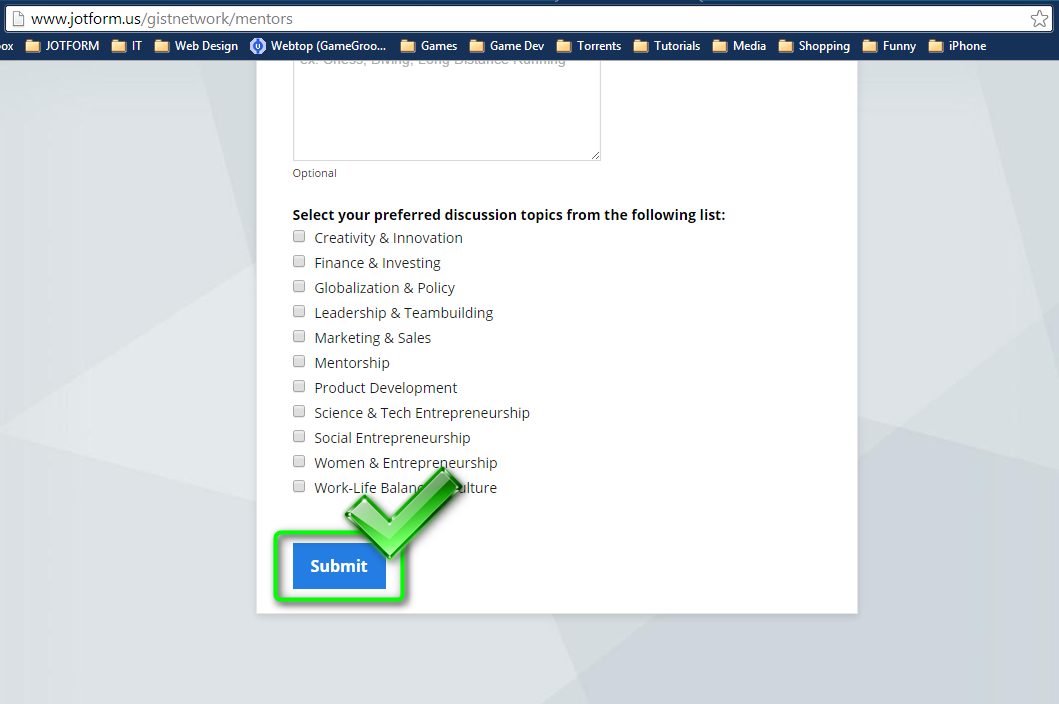
-
gistnetworkReplied on October 29, 2014 at 10:32 AM
Hello,
I haven't described the issue in detail, my apologies. What I meant was that when I click on the submit button, I don't see the warning message about the required fields. I flashes for an instance but then disappears.
-
KadeJMReplied on October 29, 2014 at 12:43 PM
Thanks for clarifying the issue more.
Did you mean that you are receiving required instances for some of your fields which appears shortly then disappears when submitted?
I did a test submission of this from my end but I'm unable to replicate the issue. My end doesn't show any problems.
Have you tried your direct jotform link to see if it happens there?

-
gistnetworkReplied on October 29, 2014 at 12:57 PM
The required fields are marked correctly in red with the red flag if not filled out. What I'm seeing is a message that briefly appears behind the Submit button if one or more of the required fields is not filled out. The message blinks very quickly instead of staying and so people who missed it wouldn't know to scroll up and see what the issue is. Try not filling a required field and click Submit.
-
Mike_T Jotform SupportReplied on October 29, 2014 at 3:32 PM
Thank you for your update.
I was able to reproduce the issue with blinking validation warning message. There is some conflict between widgets and mentioned warning. Now it has been escalated to our Development Team.

We will get back to you once it is fixed.
-
gistnetworkReplied on October 29, 2014 at 3:38 PM
Thanks. Are there any workarounds possible? Like having the warning appear as a JavaScript alert or adding blank space below the button for the message to render into?
-
Mike_T Jotform SupportReplied on October 29, 2014 at 4:56 PM
You can try the following:
Add a custom Text warning message to the form.
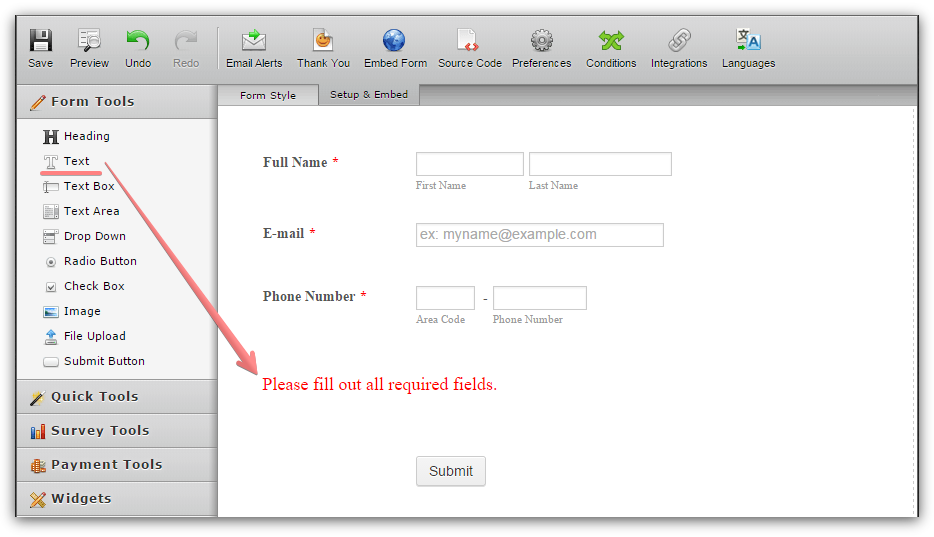
Set up a show condition on the form. So the form will hide that warning message once the fields will be filled (not empty).
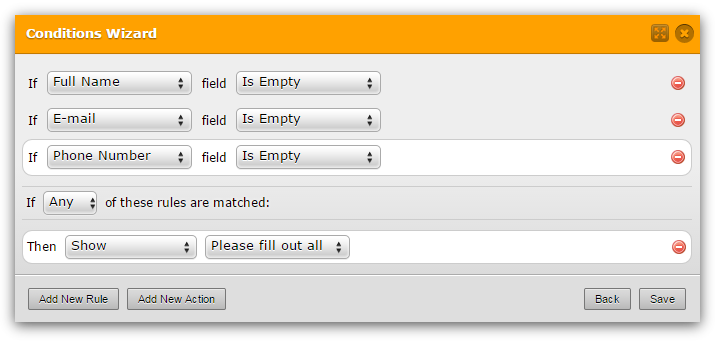
Also, inject the following custom CSS to hide the blinking validation message.
.form-button-error {
display: none;
} -
TitusNReplied on March 18, 2015 at 5:18 AM
Hello,
The issue is now fixed - the error message that pops up to indicate incomplete fields will show as expected.
We apologize for the inconvenience this caused you, and should you face further difficulty - please let us know.
-
usmanh1Replied on June 3, 2016 at 4:32 PM
-
usmanh1Replied on June 3, 2016 at 4:49 PM
Any solutions yet?
-
Kiran Support Team LeadReplied on June 3, 2016 at 6:51 PM
@usmanh1,
We have moved your question to a separate thread and shall be addressed there shortly.
https://www.jotform.com/answers/853608
Thank you!
- Mobile Forms
- My Forms
- Templates
- Integrations
- INTEGRATIONS
- See 100+ integrations
- FEATURED INTEGRATIONS
PayPal
Slack
Google Sheets
Mailchimp
Zoom
Dropbox
Google Calendar
Hubspot
Salesforce
- See more Integrations
- Products
- PRODUCTS
Form Builder
Jotform Enterprise
Jotform Apps
Store Builder
Jotform Tables
Jotform Inbox
Jotform Mobile App
Jotform Approvals
Report Builder
Smart PDF Forms
PDF Editor
Jotform Sign
Jotform for Salesforce Discover Now
- Support
- GET HELP
- Contact Support
- Help Center
- FAQ
- Dedicated Support
Get a dedicated support team with Jotform Enterprise.
Contact SalesDedicated Enterprise supportApply to Jotform Enterprise for a dedicated support team.
Apply Now - Professional ServicesExplore
- Enterprise
- Pricing
































































