-
SydneyLeonardAsked on October 29, 2014 at 3:47 PMThe forms should each be going to sydney@bobleonardlawgroup.com AND
taylor@bobleonardlawgroup.com
Is there a way you can make this happen?
Sydney Leonard
*BOB LEONARD LAW GROUP*
101 Summit Avenue, Suit 300
Fort Worth, Texas 76102
Phone: 817-336-8500
Fax: 817-336-8511
Please note: Email communications may not be secure. If you prefer not to
receive email communications, please advise me immediately.
*NOTICE:* This transmission may be: (1) subject to Attorney-Client
Privilege, (2) attorney work product, and/or (3) strictly confidential. If
you are not the intended recipient of this message, you may not disclose,
print, copy or disseminate this information. If you have received it in
error, please reply to sender (only) or call 817-336-8500 and delete the
message. Unauthorized interception of this e-mail is a violation of federal
criminal law.
... -
Kiran Support Team LeadReplied on October 29, 2014 at 3:50 PM
Yes. It is possible to send notifications to multiple recipients at a time. All you need to separate the email address with a comma in recipient email address column.
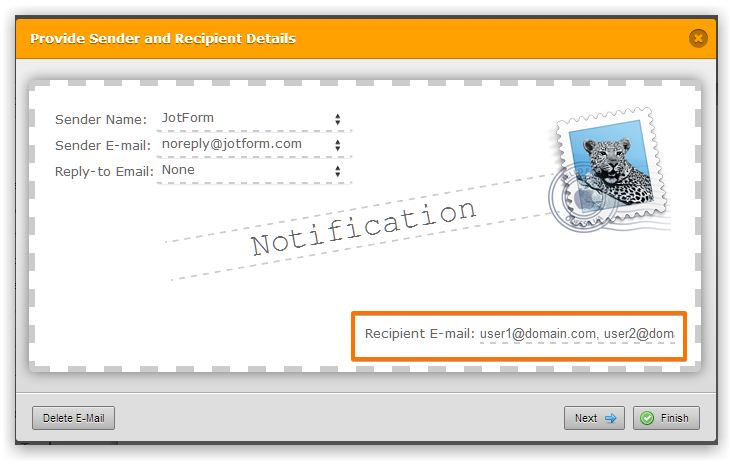
Please refer to the following guide for step-by-step instructions and graphical illustrations that can help you in this regard.
https://www.jotform.com/help/39-Send-Notifications-to-Multiple-Recipients
Please get back to us if you need further assistance. We will be happy to help.
- Mobile Forms
- My Forms
- Templates
- Integrations
- INTEGRATIONS
- See 100+ integrations
- FEATURED INTEGRATIONS
PayPal
Slack
Google Sheets
Mailchimp
Zoom
Dropbox
Google Calendar
Hubspot
Salesforce
- See more Integrations
- Products
- PRODUCTS
Form Builder
Jotform Enterprise
Jotform Apps
Store Builder
Jotform Tables
Jotform Inbox
Jotform Mobile App
Jotform Approvals
Report Builder
Smart PDF Forms
PDF Editor
Jotform Sign
Jotform for Salesforce Discover Now
- Support
- GET HELP
- Contact Support
- Help Center
- FAQ
- Dedicated Support
Get a dedicated support team with Jotform Enterprise.
Contact SalesDedicated Enterprise supportApply to Jotform Enterprise for a dedicated support team.
Apply Now - Professional ServicesExplore
- Enterprise
- Pricing



























































