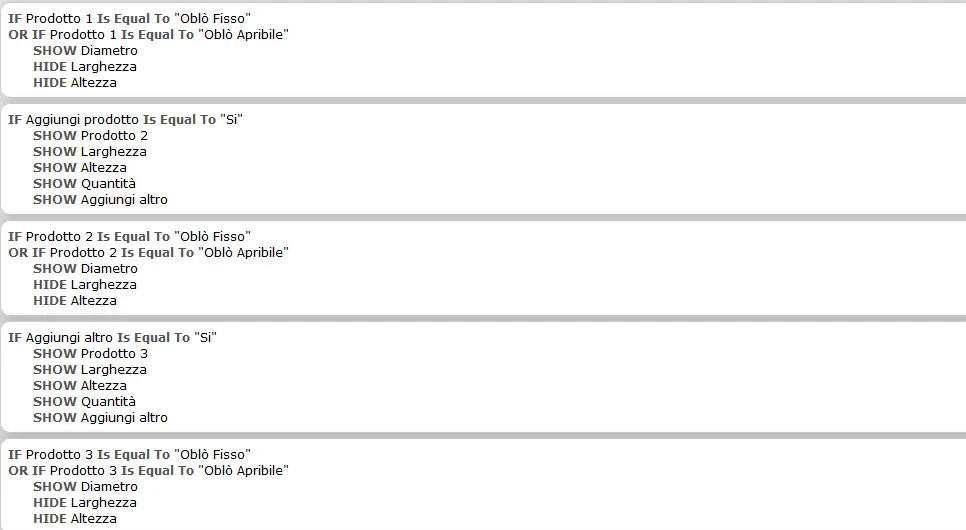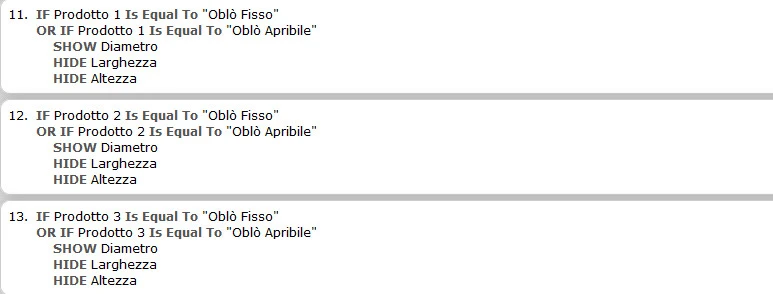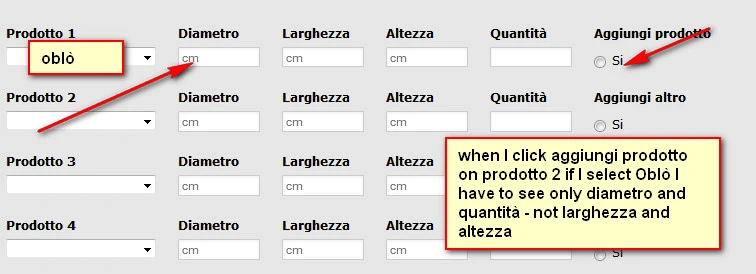-
fimep_srlAsked on October 31, 2014 at 2:57 PM
Hi, before I write this post I want to thanks all support Jotform that helped me in realization of a very difficult form. However after many steps we arrived to the final solution. Thanks!!
This question I think is very simple:
I've a form that has a conditonal add product, so when you select yes the next line is opened. However in every line there're five fields and the first is a dropdown menù. I had the necessity when is selected a specific item inside the dropdown menù the others fields on the same line change as the rule and this I made ok. When the next line is opened this is equal to the first but when I repeat the rule this doesn't work.
Can you help me?
I attach a screenshot.
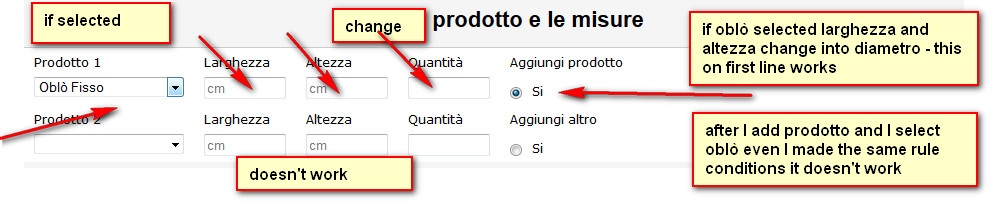
-
KadeJMReplied on October 31, 2014 at 4:44 PM
From what I see in your screenshot it looks like you would like to apply conditional logic to work with each of your product rows if that is correct?
If it stopped working after you added that then this means you either added or had a previous condition which is now conflicting with that field and so it stopped it from working properly.
I sort of understand your image example. however I am slightly confused which I do apologize about in advance because I'm not sure where the diametro is coming from as I do not see anything that would allow it to be changed.
Did you remove it when you added the last radio field field first?
Or were you trying to change the inputs of Larghazza and Albezza from cm to diametro?
You would need to use a condition to update that fields value for it or another field to then create the setup which you are trying to achieve.
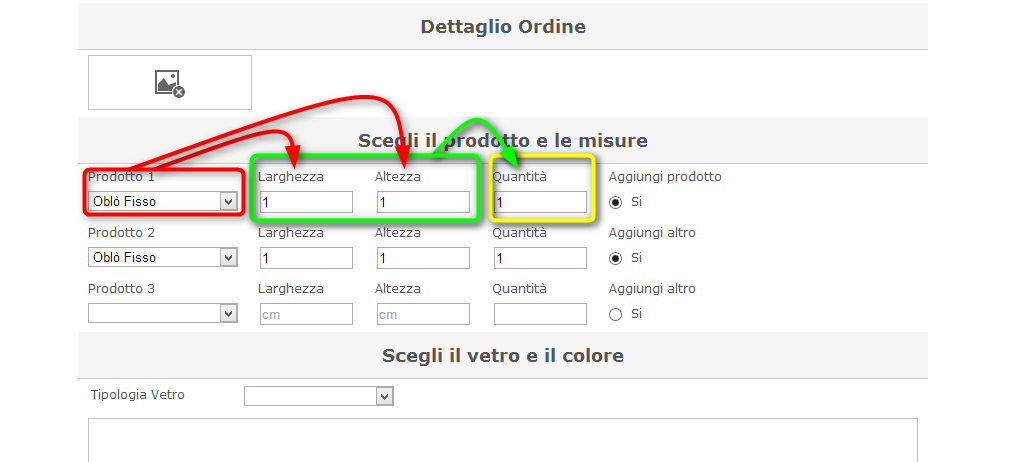
-
fimep_srlReplied on November 3, 2014 at 12:18 PM
Hi, I attach the screenshot hoping that this is more simple to help me :)
Consider that these conditions works only on first line prodotto
-
raulReplied on November 3, 2014 at 2:00 PM
Hello,
Upon checking your website I noticed that when I selected "Obio Fissio" nothing changed (Diametro was not shown and Larghezza and Altezza were not hidden)
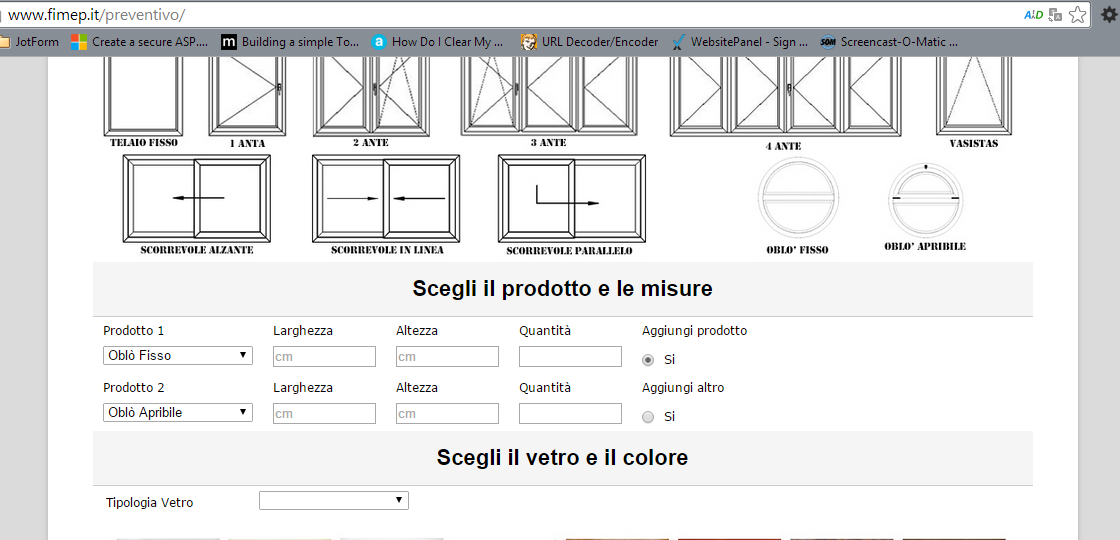
But, I don't see the same conditions on that form that's embedded on that page as in the screenshots you shared with us.
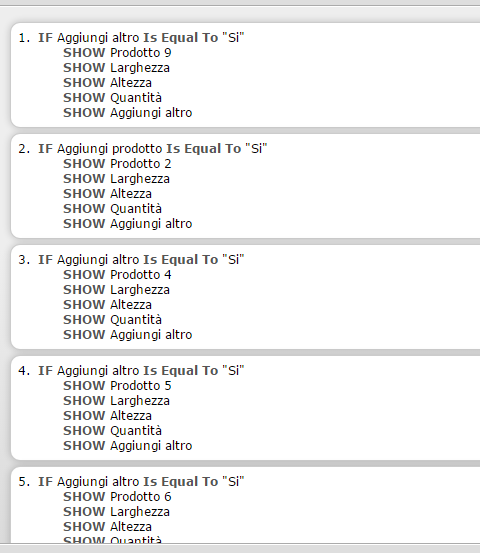
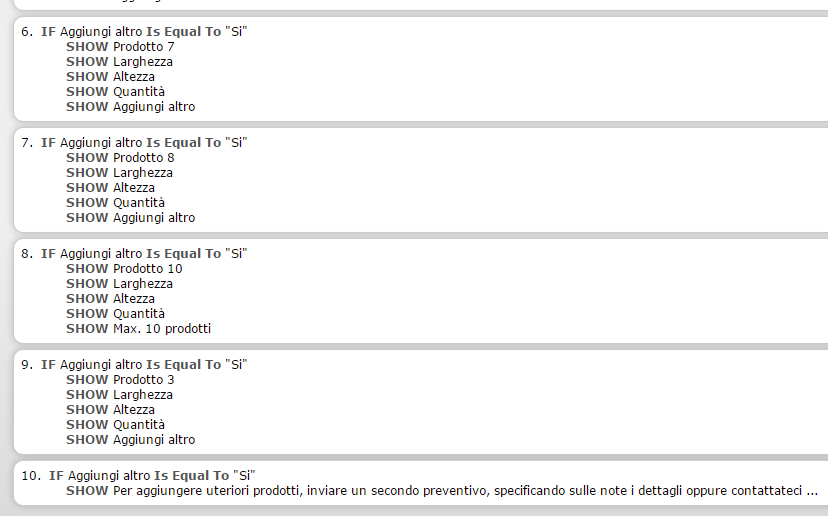
Can you please confirm if you're referring to this form: http://www.fimep.it/preventivo/?
If this is correct, please verify that you're working on this form: http://www.jotformeu.com/form/42591330415347 since it's the one that's embedded on the site.Please let us know.
Thanks. -
fimep_srlReplied on November 3, 2014 at 2:23 PM
Hi I'm working on a clone, cause I can't modify in every way the form I've online on www.fimep.it. This is the clone:
http://www.jotform.com//?formID=42956393284365
Thanks
-
raulReplied on November 3, 2014 at 3:51 PM
Hello,
I checked the cloned version of your form and I noticed that there are 7 "Diametro" fields by default.
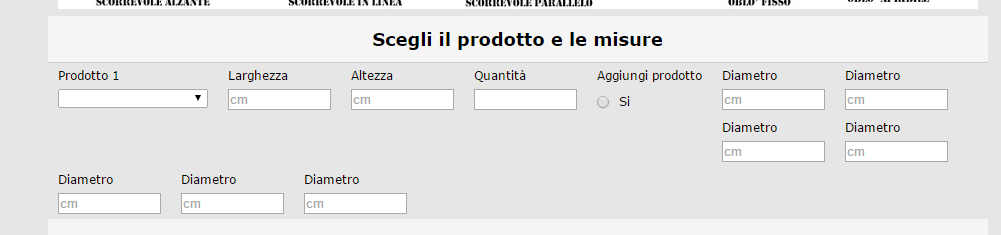
And when I select "Oblo Fisso" then a new "Diametro" field is shown and Largezza and Altezza are hidden.
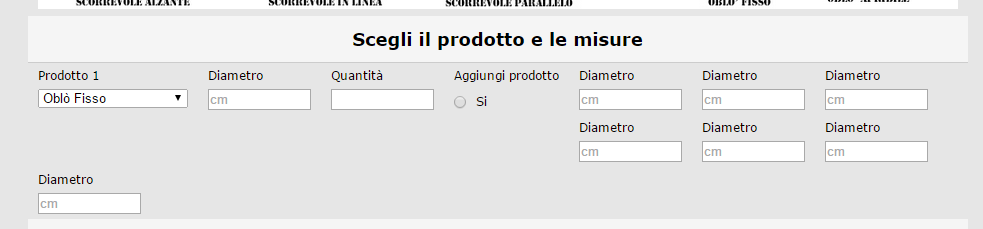
I understand that this is the behavior that you want to replicate when a new product line is added, right? In other words, the first 7 "Diametro" fields are just for testing purposes, right?
Please let us know as this will help us to understand better what you want to accomplish and then provide a solution.
Thank you.
-
fimep_srlReplied on November 4, 2014 at 3:05 PM
Hi, my necessity is that every line has the opportunity to select in the first field "oblo" and have only fields diametro and quantity displayed (no larghezza and altezza). Basically if you select the others options in first field diameyro has to be not displayed (larghezza, altezza and quantity yes).
After I add new prodotto I need that the rules replicates without issues. So I need to know how many times field diametro has to be put into form and what rules I have to use for the 2,3,4 lines cause the rules I sent work only on first line. I hope this explanation is enough...
Best regards
Fimep srl
-
raulReplied on November 4, 2014 at 4:14 PM
Thank you for providing more details about what you want to accomplish.
I think I have a better idea now.Please allow me some time to replicate your form on my side and see if I can accomplish this.
I'll get back with you later with my results.Best Regards.
-
raulReplied on November 6, 2014 at 9:40 AM
Hello again,
I've created this demo form for you to look at: http://form.jotformpro.com/form/43093742248962
I've added the logical conditions in order to achieve what I understand that you're looking for, please take a look at it and let us know if it works for you.
Please note that this form shows the 10 product lines by default, I did this for you to be able to test each line easily. If the current conditional settings of the demo form works the way you want for each line then you can add the conditions to show/hide them.
Feel free to clone this form if you want to.
Thanks.
-
fimep_srlReplied on November 6, 2014 at 3:10 PM
Great work!!! It is the exatly request I sent to you. Now if I add this form with this conditional rules you applied how I make the rules for adding prodotto so each line is displayed time by time with inside the work you made? Can I use other conditional rules for example when "si" is clicked the second line is displayed with these rules:
if field yes is equal to "si" after display multiple "larghezza, altezza, quantità" but no "diametro".
Fimep srl
-
raulReplied on November 6, 2014 at 4:30 PM
Thank you, I'm glad that the http://form.jotformpro.com/form/43093742248962 worked for you :)
I would rather go by hidding the line if the adding product is not equal to Si.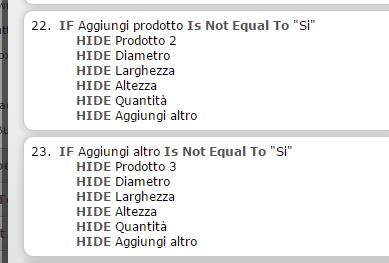
I updated the http://form.jotformpro.com/form/43093742248962 in order to include the new conditions to show/hide the additional product lines.
Please take a look at it and let us know if you need further assistance.Thanks.
- Mobile Forms
- My Forms
- Templates
- Integrations
- INTEGRATIONS
- See 100+ integrations
- FEATURED INTEGRATIONS
PayPal
Slack
Google Sheets
Mailchimp
Zoom
Dropbox
Google Calendar
Hubspot
Salesforce
- See more Integrations
- Products
- PRODUCTS
Form Builder
Jotform Enterprise
Jotform Apps
Store Builder
Jotform Tables
Jotform Inbox
Jotform Mobile App
Jotform Approvals
Report Builder
Smart PDF Forms
PDF Editor
Jotform Sign
Jotform for Salesforce Discover Now
- Support
- GET HELP
- Contact Support
- Help Center
- FAQ
- Dedicated Support
Get a dedicated support team with Jotform Enterprise.
Contact SalesDedicated Enterprise supportApply to Jotform Enterprise for a dedicated support team.
Apply Now - Professional ServicesExplore
- Enterprise
- Pricing