-
BrandonsplaceAsked on October 31, 2014 at 4:16 PM
Hello,
When I attempt to print or save as a pdf any of the forms in my account, I get an error message that says "print preview failed." I don't have issues to printing anything else from my computer or from any other website. I work on a Dell and use Chrome for my browser with Windows 8 as my OS. My boss also uses Jotform and has no problem printing...she has a MacBook Pro. Please help.
Samantha
440-232-9906
-
jonathanReplied on October 31, 2014 at 5:31 PM
Hi Samantha,
Please review this user guide https://www.jotform.com/help/212-How-to-Create-a-PDF-Form
Are you saying that you could not saved the form as PDF file format even when following the steps on the user guide I provided?
This sceenshot shows how it can be done
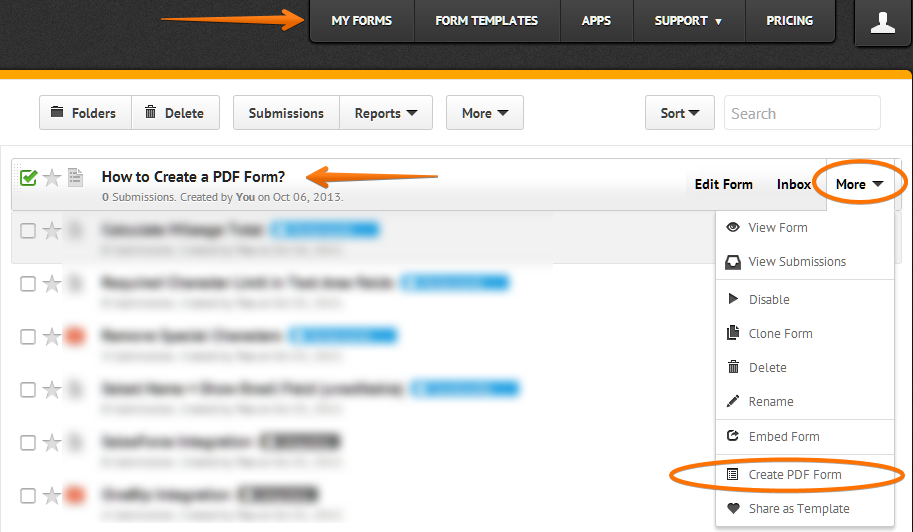
I also checked the jotform in your account and noted that they do not have Print button on them, example http://www.jotform.us/form/42847602291153. So think you are not referring to that print button.
Please inform us if the issue persist.
It will also help us understand better if you can provide more clarity on the steps you have taken to reproduce the issue.
Thanks.
- Mobile Forms
- My Forms
- Templates
- Integrations
- INTEGRATIONS
- See 100+ integrations
- FEATURED INTEGRATIONS
PayPal
Slack
Google Sheets
Mailchimp
Zoom
Dropbox
Google Calendar
Hubspot
Salesforce
- See more Integrations
- Products
- PRODUCTS
Form Builder
Jotform Enterprise
Jotform Apps
Store Builder
Jotform Tables
Jotform Inbox
Jotform Mobile App
Jotform Approvals
Report Builder
Smart PDF Forms
PDF Editor
Jotform Sign
Jotform for Salesforce Discover Now
- Support
- GET HELP
- Contact Support
- Help Center
- FAQ
- Dedicated Support
Get a dedicated support team with Jotform Enterprise.
Contact SalesDedicated Enterprise supportApply to Jotform Enterprise for a dedicated support team.
Apply Now - Professional ServicesExplore
- Enterprise
- Pricing



























































