-
ymalikAsked on October 31, 2014 at 4:35 PMI am experiencing the same problem. I read all the thread and follow the instructions, however in my case, while I was creating forms and testing them, i set them as HTTPs. Since the counter was hitting I reached my limit and now i have no way out. I have only two form embedded in my website and they are not using SSL and for other two i send the link in email and ask people to fill.
None of my forms are using SSL, i double checked them.
Please help me out in this situation and if possible reset the counter for me as i was not aware of it.
-
jonathanReplied on October 31, 2014 at 6:10 PM
Hi,
I checked your account/username and noted that indeed it had already exceeded the SSL submission limits.
So, the account is now in Overlimit status which causes all the forms under the account to be disabled.
You can check your account Monthly usage by going to the My Accounts Usage page (link: http://www.jotform.com/myaccount/usage )
In your statement...
while I was creating forms and testing them, i set them as HTTPs.
If the submissions still become SSL even if you did not set/used HTTPS, then there must be a glitch somewhere. BUT so far I could not determine where it could be.
Our form will certainly not use HTTPS or accumulate SSL submissions if you have set it to only use HTTP.
Unfortunately, I can no longer reset again to zero(0) your current SSL submission since I have already granted such request the last time around here
However, I instead set the current SSL to 8 with at least 2 SSL submission to spare and I reinstated the account and removed the Overlimit status.
You can check your forms are now enabled.
Please contact us immediately if the anomaly persist and if you still used SSL submission even if you have not used secure forms.
Thanks.
-
ymalikReplied on October 31, 2014 at 7:45 PM
@ jonathan
Thankyou my friend I really appreciate your help, as i said i have removed ssl from all my forms and i am not sure what is going wrong, I have only 2 forms embedded in my website and other 2 are used in email. I double check again and non of my form is using HTTPS. For me i dont want any of my form to use SSL/HTTPs.
Can you help me what i should really do here.
Looking forward
-
ymalikReplied on October 31, 2014 at 7:58 PM
@ jonathan
Last Question on this note, I am trying to understand why my account hit ssl hit its counter. Is it because in my testing i set the form HTTPS. Is there anyway if i can reset it.
-
jonathanReplied on October 31, 2014 at 7:58 PM
Hi,
I just test submitted the jotform http://www.jotform.ca/form/42636136565256 in your website page
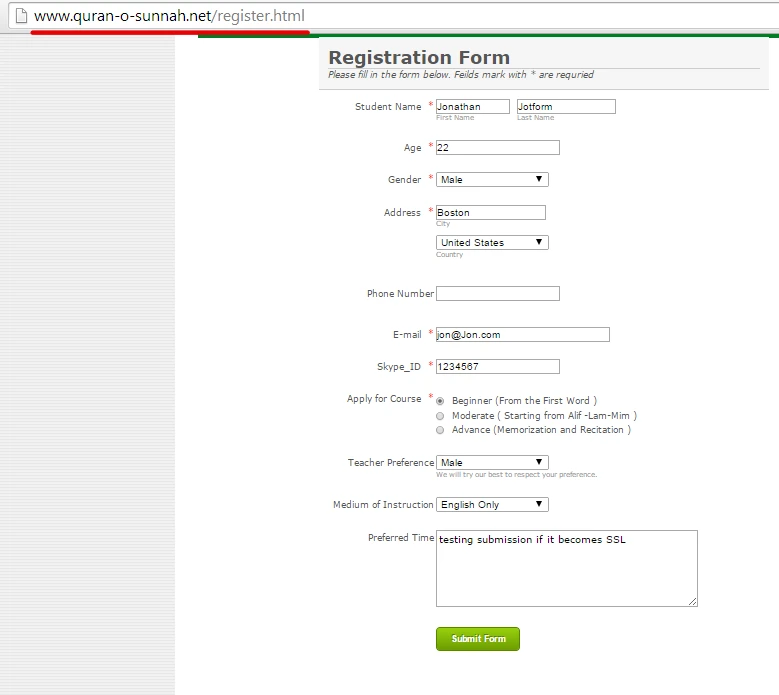
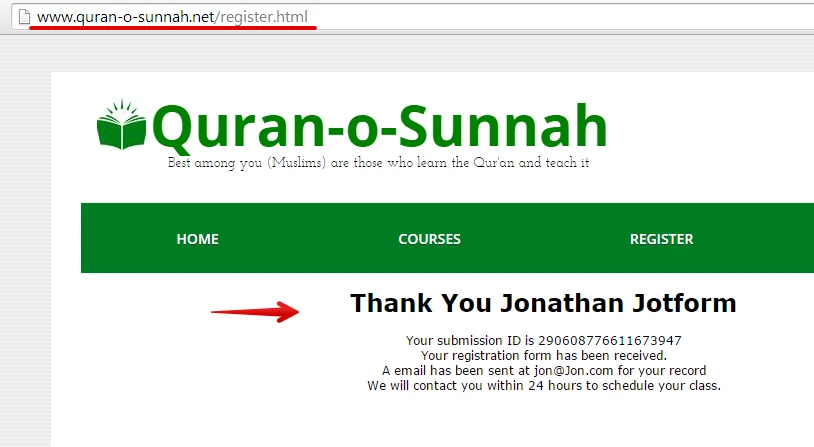
As you can see it did NOT affect your current SSL count standing. It remains at 8 SSL, the one that incremented was just the Regular submission which have increment by 1 (41 now)
So the problem is not really how the form was being submitted on the website if it is NOT using secure or https URL...
The only way for the SSL to increment if the URL is manually change to https and then submit the form.
OR if the form is embedded on a secure website, the website will force the submission to use secure URL, thus resulting to SSL submission.
Thanks.
-
ymalikReplied on October 31, 2014 at 8:01 PM
Yes, I did check my forms, too. as i mention earlier, i think i hit the counter while i was testing the forms.
-
jonathanReplied on October 31, 2014 at 8:02 PM
Last Question on this note, I am trying to understand why my account hit ssl hit its counter. Is it because in my testing i set the form HTTPS. Is there anyway if i can reset it.
with your last statement, I was able to finally understand why you are accumulating SSL submissions.
If you test using HTTPS, then it will certainly count for SSL submissions. You should be aware of that by now.
You cannot manually reset your SSL submission counts. Only us from the support are allowed to do that.
Thanks.
-
ymalikReplied on October 31, 2014 at 8:05 PM
Oh, Do I have any "favor room" to get it reset.
Also One more information, I am designing another form, where i will requesting bank information, can i make form secure and not using https/ssl.
-
BenReplied on November 1, 2014 at 4:29 AM
Hi,
Oh, Do I have any "favor room" to get it reset.
My colleague has already lowered your SSL count just so that you have a functioning account. Please notate that there is no favor room in regards to the submissions and that if you would like to do tests with secure submissions, you should consider upgrading your account first ( http://www.jotform.com/pricing ).
I am designing another form, where i will requesting bank information, can i make form secure and not using https/ssl.
Your account would still be limited by the paid submissions count (also 10 as SSL submissions), even if it is not over HTTPS and there is no way of making forms secure, without using our SSL submissions.
Best Regards,
Ben
- Mobile Forms
- My Forms
- Templates
- Integrations
- INTEGRATIONS
- See 100+ integrations
- FEATURED INTEGRATIONS
PayPal
Slack
Google Sheets
Mailchimp
Zoom
Dropbox
Google Calendar
Hubspot
Salesforce
- See more Integrations
- Products
- PRODUCTS
Form Builder
Jotform Enterprise
Jotform Apps
Store Builder
Jotform Tables
Jotform Inbox
Jotform Mobile App
Jotform Approvals
Report Builder
Smart PDF Forms
PDF Editor
Jotform Sign
Jotform for Salesforce Discover Now
- Support
- GET HELP
- Contact Support
- Help Center
- FAQ
- Dedicated Support
Get a dedicated support team with Jotform Enterprise.
Contact SalesDedicated Enterprise supportApply to Jotform Enterprise for a dedicated support team.
Apply Now - Professional ServicesExplore
- Enterprise
- Pricing




























































