-
bkp.successAsked on November 1, 2014 at 8:44 AM
Hi;
Is it possible to create a drop down menu with URL in jotform?
In my website (using Jotform) I want to add a dropdown menu with URL… like when a visitor will open this home page and select the dropdown menu then he/she will able to go some other page (with different URL). Is it possible? I have already used conditional formatting of jotform.
Is it possible to add a search option in this jotform website?
If it is possible then please give me the html code or inform me about the process. (Search option will basically help to find out the exact or similar meaning of given word from this website/particular page)
## I have tried to do it in my another form but after doing that your automated system blocked my account.
Thanks in advance and good wishes for your excellent team support.
--- Somnath
-
raulReplied on November 1, 2014 at 1:01 PM
Hi Somnath,
Is it possible to create a drop down menu with URL in jotform?
Yes, it's possible by changing the URL of the Thank you page with conditional logic.
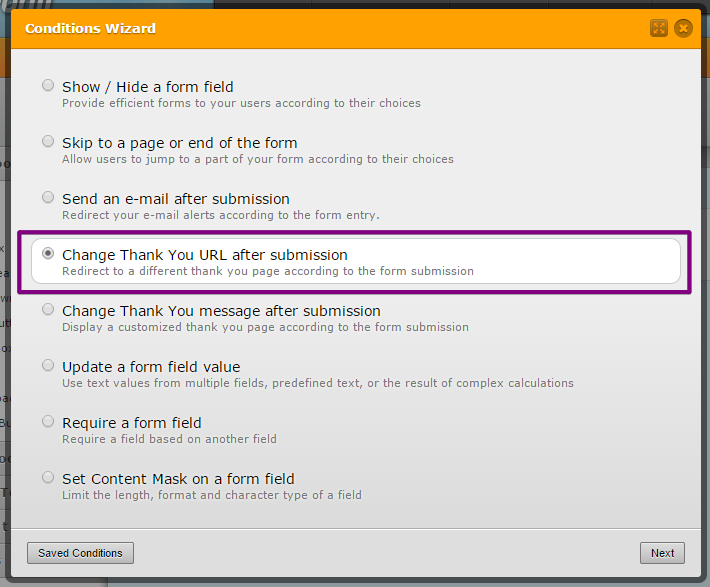
But, please note that the redirection will occur after the submit button is clicked. Please check this demo I created so you can see what I mean: http://form.jotformpro.com/form/42937106960963
Is it possible to add a search option in this jotform website?
Please note that I've moved this question to another thread, since we're allowed to answer only one question per thread.
You'll find this new thread here: https://www.jotform.com/answers/452775If you have any questions, please let us know.
Thank you. -
bkp.successReplied on November 1, 2014 at 1:27 PM
Hello raul;
Thanks for your reply. This is exactly what I want to do. It’s a great job but unfortunately I cannot understand the process how you have done this. Please show me the total process by a demo video. I shall be very grateful to you if you kindly explain it by a video. Please it is my request.
-- Somnath
-
raulReplied on November 1, 2014 at 3:11 PM
Hi,
Please accept my apologies for not providing you with more detailed steps to create the menu.
You can find below more detailed steps to create the menu.1. You need to set the conditional logic for the dropdown. In order to do this you need to go the Setup & Embed and click on the Conditions icon on the top menu of the form editor screen.
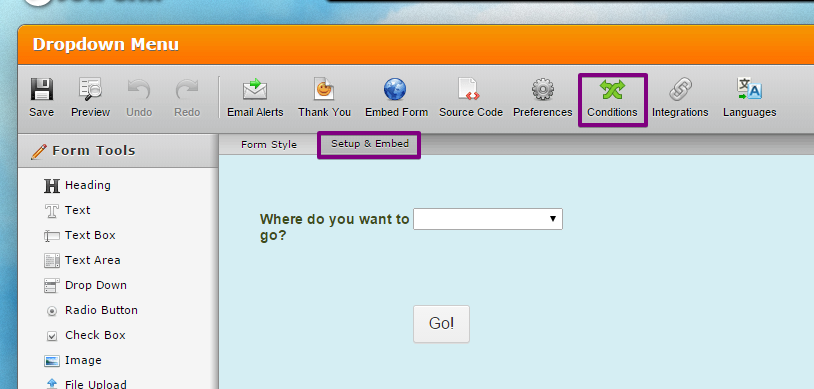
2. Select the Change Thank You URL after submission option on the wizard and click Next.
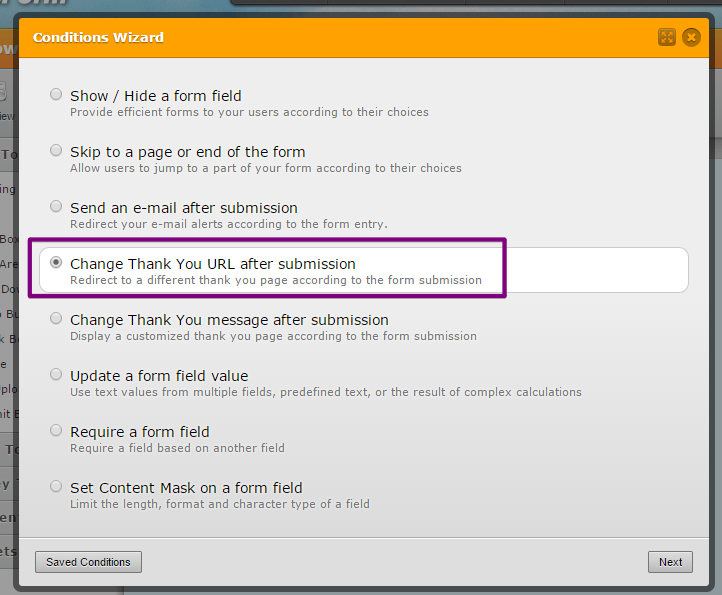
3. Create one condition per option in your dropdown.
For example, since the dropdown of the demo form had 3 options then I created 3 conditions.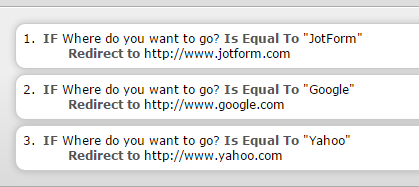
Feel free to also clone the demo form if you want to have a deeper look into it.
Please let us know if you need further assistance.
Thank you.
- Mobile Forms
- My Forms
- Templates
- Integrations
- INTEGRATIONS
- See 100+ integrations
- FEATURED INTEGRATIONS
PayPal
Slack
Google Sheets
Mailchimp
Zoom
Dropbox
Google Calendar
Hubspot
Salesforce
- See more Integrations
- Products
- PRODUCTS
Form Builder
Jotform Enterprise
Jotform Apps
Store Builder
Jotform Tables
Jotform Inbox
Jotform Mobile App
Jotform Approvals
Report Builder
Smart PDF Forms
PDF Editor
Jotform Sign
Jotform for Salesforce Discover Now
- Support
- GET HELP
- Contact Support
- Help Center
- FAQ
- Dedicated Support
Get a dedicated support team with Jotform Enterprise.
Contact SalesDedicated Enterprise supportApply to Jotform Enterprise for a dedicated support team.
Apply Now - Professional ServicesExplore
- Enterprise
- Pricing



























































