-
donnellyAsked on November 1, 2014 at 11:33 PM
We are STILL receiving form submissions with calculation value 0
Need this fixed asap
The last form submitted by Victor Jacinto at
www.donnellycampus.com/librarysquarequiz came back as 0% which is an error
-
Welvin Support Team LeadReplied on November 2, 2014 at 1:32 AM
Hi,
I can't replicate this to the cloned version of your form. Here are screenshot of the results:
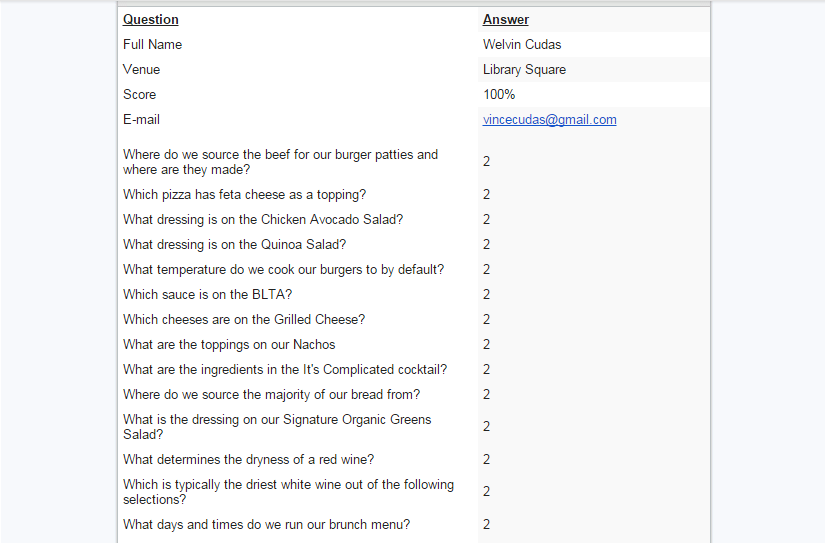
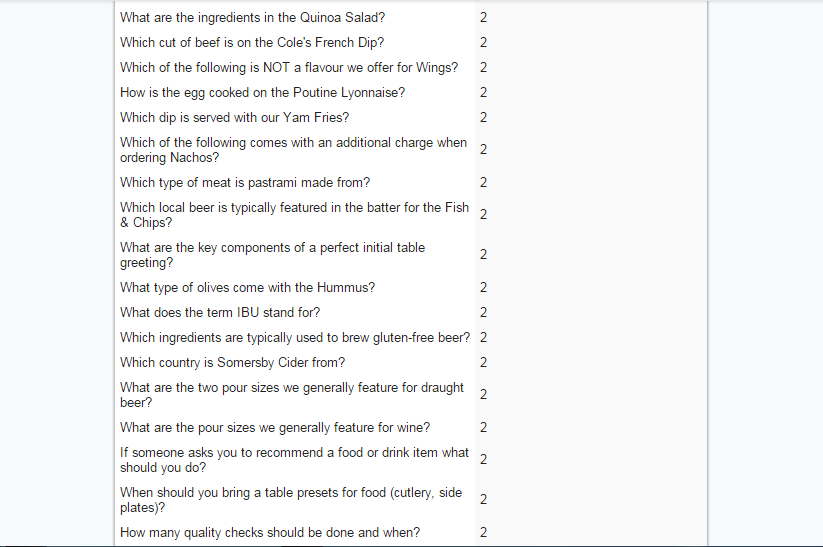
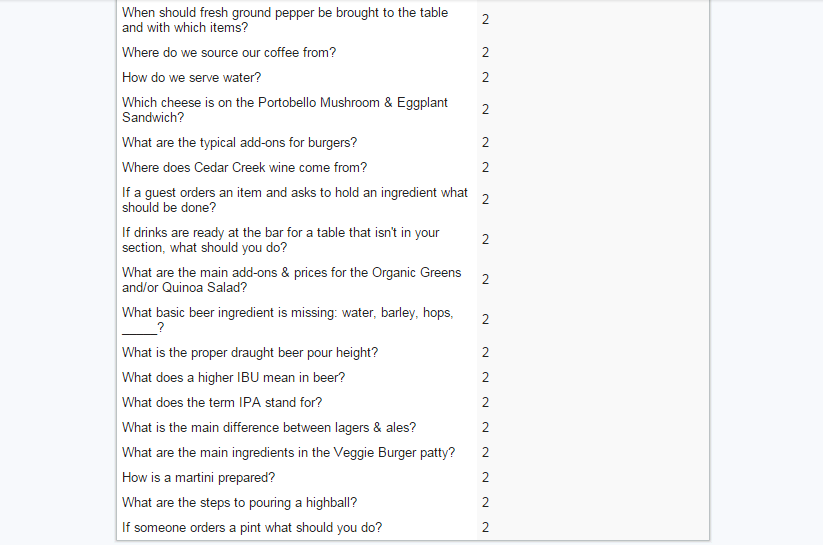
But please try checking the option to "Ignore Hidden Fields" in the Results calculation:
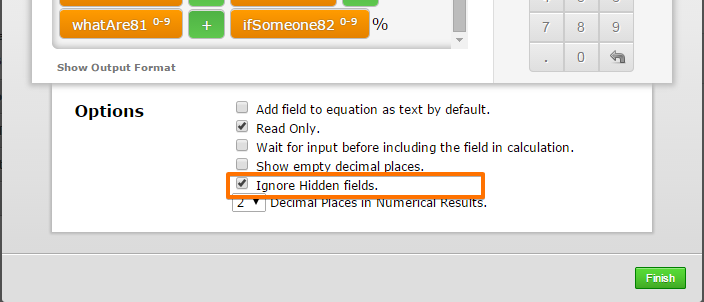
I hope this works. If not, please update us here.
Thank you!
-
AdamReplied on November 3, 2014 at 2:24 PM
I've selected ignore hidden fields on all the forms and yet we are STILL having the same issue
I've attached a screenshot of the most recent submission from:
www.donnellycampus.com/lamplighterquiz
This is affecting all of our forms. Can you please fix ASAP.

-
Welvin Support Team LeadReplied on November 3, 2014 at 2:43 PM
Hi Adam,
Your screenshot shows zero on answers so it's possible that you have selected all zeros? If not , I would recommend re-embedding your form using our iframe method: http://www.jotform.com/help/148-Getting-the-Form-iFrame-Code. I suspect the default embed script is not properly working to your end. I hope iFrame works, if not, please update us here.
Thank you!
-
AdamReplied on November 3, 2014 at 4:03 PM
I have updated all of the forms to the iFrame code and its still an issue
Screenshot attached.
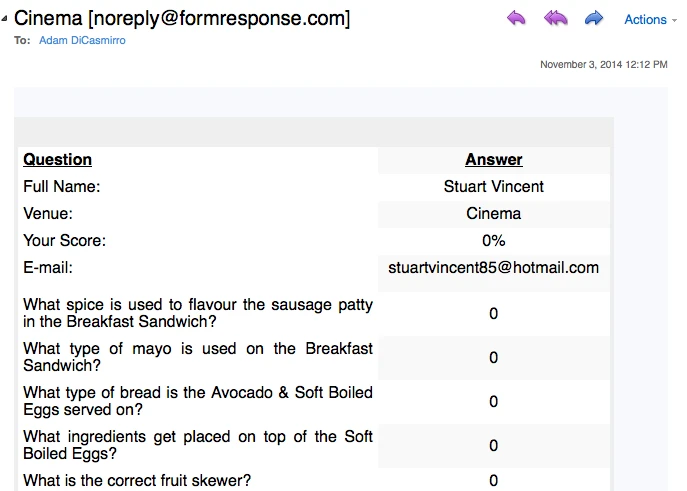
-
AdamReplied on November 3, 2014 at 5:38 PM
The form at www.donnellycampus.com/blackbirdquiz - calculation not working
Screenshot attached

-
Kiran Support Team LeadReplied on November 3, 2014 at 6:04 PM
I've cloned your JotForm and checked with each entry to verify the score. I was able to get 98% with all correct answers.

Could you let us know the incorrect options were provided in the screenshot so that we can further investigate an issue?
Thank you!!
-
AdamReplied on November 3, 2014 at 6:19 PM
I'm not really sure what you're asking, if you go to www.donnellycampus.com/blackbirdquiz and fill out the form you will get a calculation value of 0
See attached.
No one is answering this question for us, very frustrating. We are paying for this service and it is not working.

-
Jeanette JotForm SupportReplied on November 3, 2014 at 8:50 PM
I made a test using the direct link of the form, and I get the score, as explained above.
However, I noticed in the source code of the webpage http://www.donnellycampus.com/librarysquarequiz/, that it's lacking of a DOCTYPE declaration, please place the following one on top of the html tag
<!DOCTYPE HTML PUBLIC "-//W3C//DTD HTML 4.01//EN" "http://www.w3.org/TR/html4/strict.dtd">
- Mobile Forms
- My Forms
- Templates
- Integrations
- INTEGRATIONS
- See 100+ integrations
- FEATURED INTEGRATIONS
PayPal
Slack
Google Sheets
Mailchimp
Zoom
Dropbox
Google Calendar
Hubspot
Salesforce
- See more Integrations
- Products
- PRODUCTS
Form Builder
Jotform Enterprise
Jotform Apps
Store Builder
Jotform Tables
Jotform Inbox
Jotform Mobile App
Jotform Approvals
Report Builder
Smart PDF Forms
PDF Editor
Jotform Sign
Jotform for Salesforce Discover Now
- Support
- GET HELP
- Contact Support
- Help Center
- FAQ
- Dedicated Support
Get a dedicated support team with Jotform Enterprise.
Contact SalesDedicated Enterprise supportApply to Jotform Enterprise for a dedicated support team.
Apply Now - Professional ServicesExplore
- Enterprise
- Pricing


































































