-
premediaAsked on November 2, 2014 at 9:13 PM
we've recently had an issue in our forms where a condition is applied to fields. Now the field is showing an error 502 bad gateway.
no-one has edited the form in any way.
Can you shed light on why this has happened please
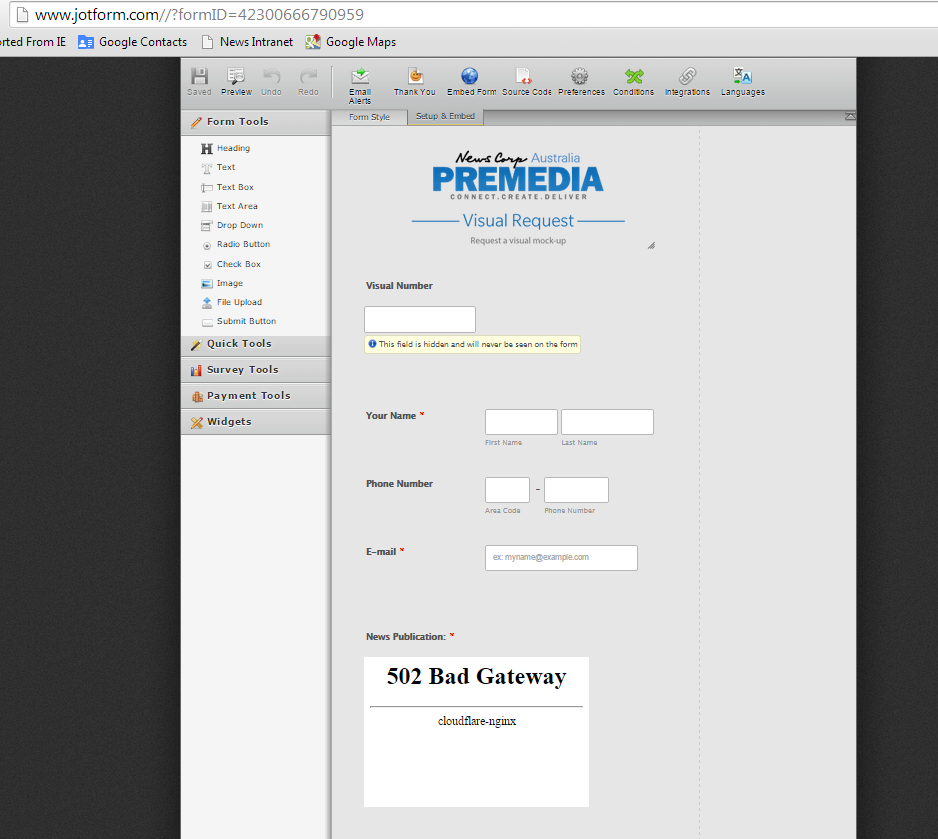
-
Ashwin JotForm SupportReplied on November 3, 2014 at 1:58 AM
Hello premedia,
I'm sorry for the trouble caused to you.
I did check your form and I am able to replicate the issue you are having. The "Dynamic Dropdown" widget displays "502 Bad Gateway" error message. Did you make any changes recently in the content of the dynamic dropdown widget? Was it working fine earlier?
The cause of this issue is the because of the length of the "Values" you have added in the dynamic dropdown widget. You seems you have more then 3000 character in the "Values" of dynamic dropdown options. Please be noted that the upper limit of content length is 2000 character. Please check the screenshot below:
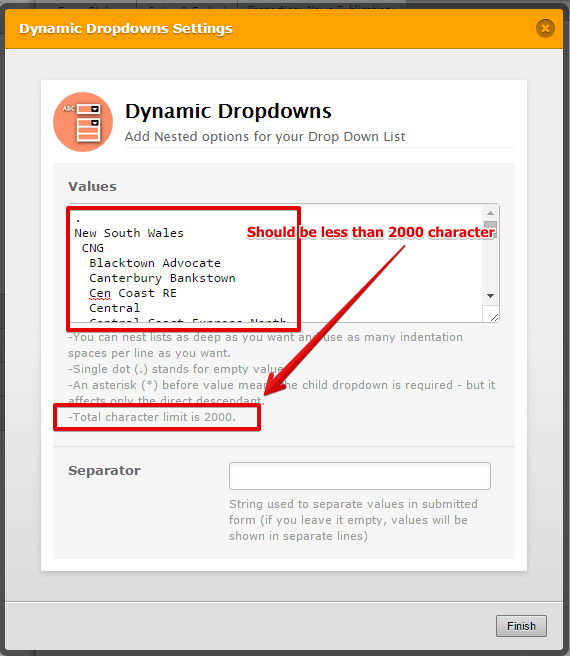
Please remove some of the options and that should solve your problem.
Hope this helps.
Do get back to us if you have any questions.
Thank you!
-
premediaReplied on November 3, 2014 at 7:22 PM
Hello Ashwin,
yes this form has been working for a few months with no problem. No there hasnt been any changes to this dynamic dropdown list. Thats why I couldn't understand why its now an issue.
I will try removing characters so we're below the limit and see if that fixes it
thanks
-
Jeanette JotForm SupportReplied on November 3, 2014 at 10:07 PM
This issue has been already escalated. In the meantime the only solution is what Ashwin actually recommended to you.
-
ipendergReplied on November 7, 2014 at 4:12 PM
-
jonathanReplied on November 7, 2014 at 4:56 PM
@ ipenderg
I created a separate thread about your post here http://www.jotform.com/answers/456039 so that we can properly attend to your concern.
Thanks.
- Mobile Forms
- My Forms
- Templates
- Integrations
- INTEGRATIONS
- See 100+ integrations
- FEATURED INTEGRATIONS
PayPal
Slack
Google Sheets
Mailchimp
Zoom
Dropbox
Google Calendar
Hubspot
Salesforce
- See more Integrations
- Products
- PRODUCTS
Form Builder
Jotform Enterprise
Jotform Apps
Store Builder
Jotform Tables
Jotform Inbox
Jotform Mobile App
Jotform Approvals
Report Builder
Smart PDF Forms
PDF Editor
Jotform Sign
Jotform for Salesforce Discover Now
- Support
- GET HELP
- Contact Support
- Help Center
- FAQ
- Dedicated Support
Get a dedicated support team with Jotform Enterprise.
Contact SalesDedicated Enterprise supportApply to Jotform Enterprise for a dedicated support team.
Apply Now - Professional ServicesExplore
- Enterprise
- Pricing






























































