-
GeodesyxyzAsked on November 3, 2014 at 5:10 AM
-
Ashwin JotForm SupportReplied on November 3, 2014 at 6:20 AM
Hello Geodesyxyz,
If I understand your question correctly, you want to add a reset button in your form which will clear all your form field. Is that correct?
You need to just select the "Submit" button of your form and then click on the "Rest Button" from the toolbar above. Please check the screenshot below:

Hope this helps.
Do get back to us if you have any questions.
Thank you!
-
GeodesyxyzReplied on November 3, 2014 at 7:22 AM
-
BenReplied on November 3, 2014 at 8:30 AM
Hi,
In my colleagues name you are welcome.
Now regarding your issues with DropBox integration, I have moved your question to a new thread since we can only provide assistance to one issue per thread so that we can avoid any possible confusion and provide you proper assistance.
This new thread can be seen here: http://www.jotform.com/answers/453270
Please leave any response regarding the DropBox integration there.
Best Regards,
Ben -
GeodesyxyzReplied on November 24, 2014 at 4:19 AM
Hello!
According to the "clear" button - I added it in the form.
But is it possible (how) to change it into red colour and keep "send" button green? I see only properties for the submit button.
Thanks!
-
Ashwin JotForm SupportReplied on November 24, 2014 at 7:16 AM
Hello Geodesyxyz,
Please inject the following custom css code in your form to change the "clear" button background color to red and font to white:
button#input_reset_1 {
color: white;
text-shadow: 0px 0px 0px white;
border: 1px solid red !important;
-moz-box-shadow: inset 0px 1px 0px 0px white;
-webkit-box-shadow: inset 0px 1px 0px 0px white;
box-shadow: inset 0px 1px 0px 0px red;
background: red;
background: -moz-linear-gradient(top, red 0%, #4ea20a 100%);
background: -webkit-gradient(linear, left top, left bottom, color-stop(0%,red), color-stop(100%,#A20A0A));
background: linear-gradient(top, red 0%, red 100%);
}
The following guide should help you on how to add the custom css code in your form: http://www.jotform.com/help/117-How-to-Inject-Custom-CSS-Codes
Thank you!
-
GeodesyxyzReplied on November 26, 2014 at 1:57 PM
Thanks! For one in the forms it worked!
I will check what's happening with the others as something with the colour or the label went wrong.
-
BenReplied on November 26, 2014 at 2:31 PM
Hi,
In my colleagues name, you are welcome.
Please tell us the other jotforms where the issue happened with the code my colleague has provided you with and we would be happy to check it out.
His code is correct and will work properly, but if you have some submit button with a theme applied, the theme could set parts of its own code instead.
Best Regards,
Ben -
GeodesyxyzReplied on December 3, 2014 at 1:55 PM
Hello! I don't now what was wrong but now after changing the theme it's working.
I have this questions - how to change the name "clear form" to "изчисти" for instance? Thank you!P.S. This form http://form.jotformeu.com/form/43053831101339 has a clear button, but after "clearing" the text box still has content inside. Would you please check this?Thanks in advance! -
BenReplied on December 3, 2014 at 3:38 PM
Hi,
I don't now what was wrong but now after changing the theme it's working.
As mentioned above in my reply, the CSS code created by my colleague Ashwin was made for a specific style, so changing the buttons to that theme will make it work. For other themes it would require additional CSS code to be added.
I have moved your question in regards to translations here: http://www.jotform.com/answers/468910 We will be replying back to you on that on that thread.
I have also moved your question regarding the clear button here: http://www.jotform.com/answers/468911
Best Regards,
Ben
- Mobile Forms
- My Forms
- Templates
- Integrations
- INTEGRATIONS
- See 100+ integrations
- FEATURED INTEGRATIONS
PayPal
Slack
Google Sheets
Mailchimp
Zoom
Dropbox
Google Calendar
Hubspot
Salesforce
- See more Integrations
- Products
- PRODUCTS
Form Builder
Jotform Enterprise
Jotform Apps
Store Builder
Jotform Tables
Jotform Inbox
Jotform Mobile App
Jotform Approvals
Report Builder
Smart PDF Forms
PDF Editor
Jotform Sign
Jotform for Salesforce Discover Now
- Support
- GET HELP
- Contact Support
- Help Center
- FAQ
- Dedicated Support
Get a dedicated support team with Jotform Enterprise.
Contact SalesDedicated Enterprise supportApply to Jotform Enterprise for a dedicated support team.
Apply Now - Professional ServicesExplore
- Enterprise
- Pricing




























































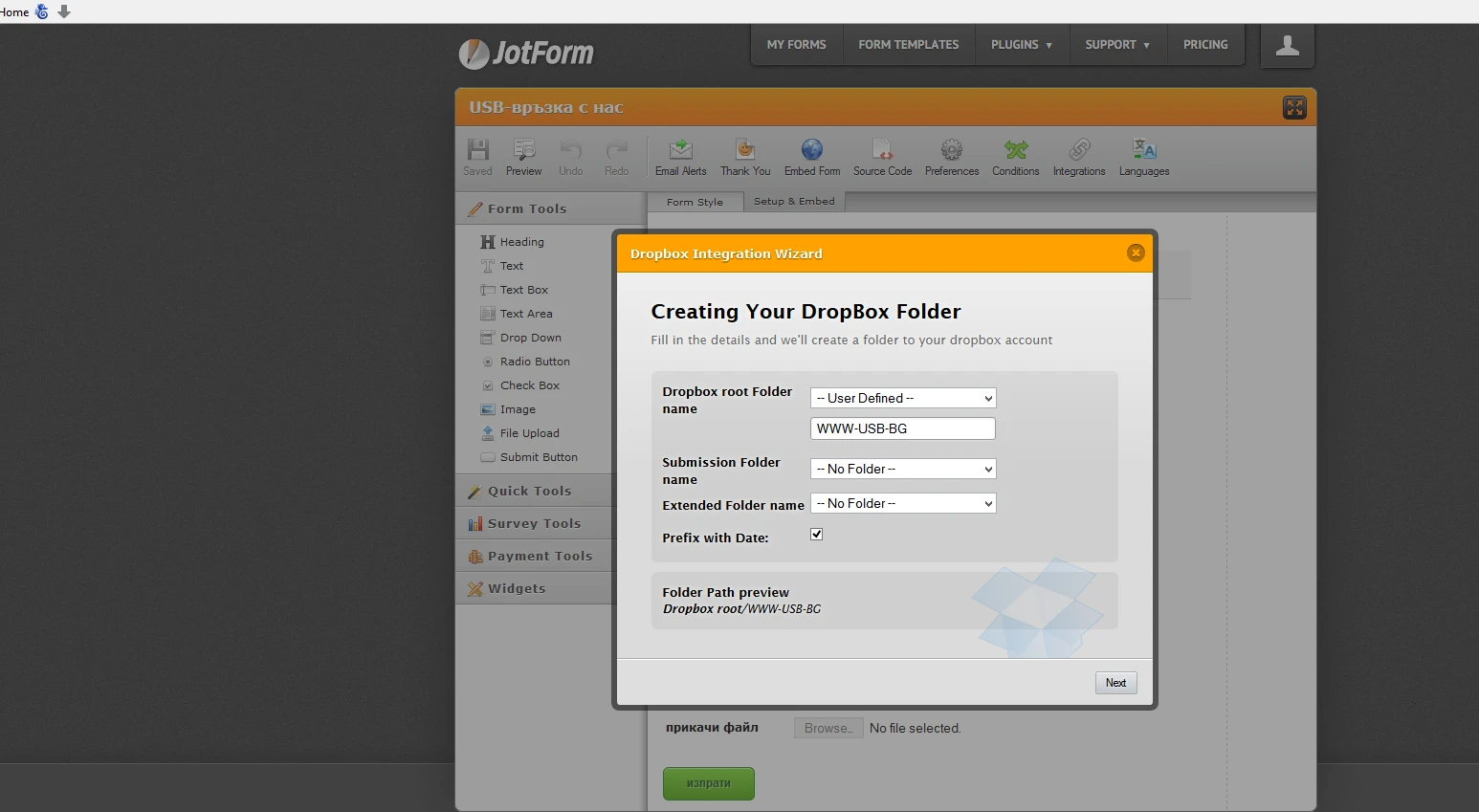 o to dropbox (it's uptodate).
o to dropbox (it's uptodate).