-
1Asked on November 3, 2014 at 5:45 AM
-
jedcadornaReplied on November 3, 2014 at 6:40 AM
I'm not sure what you mean by reapply. If you what you are referring to is editing the submissions data and export it as PDF then that is possible.
You'll need to go to submissions page to edit the data and export as PDF.
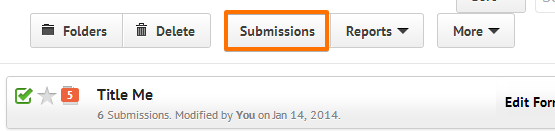
Click on Edit
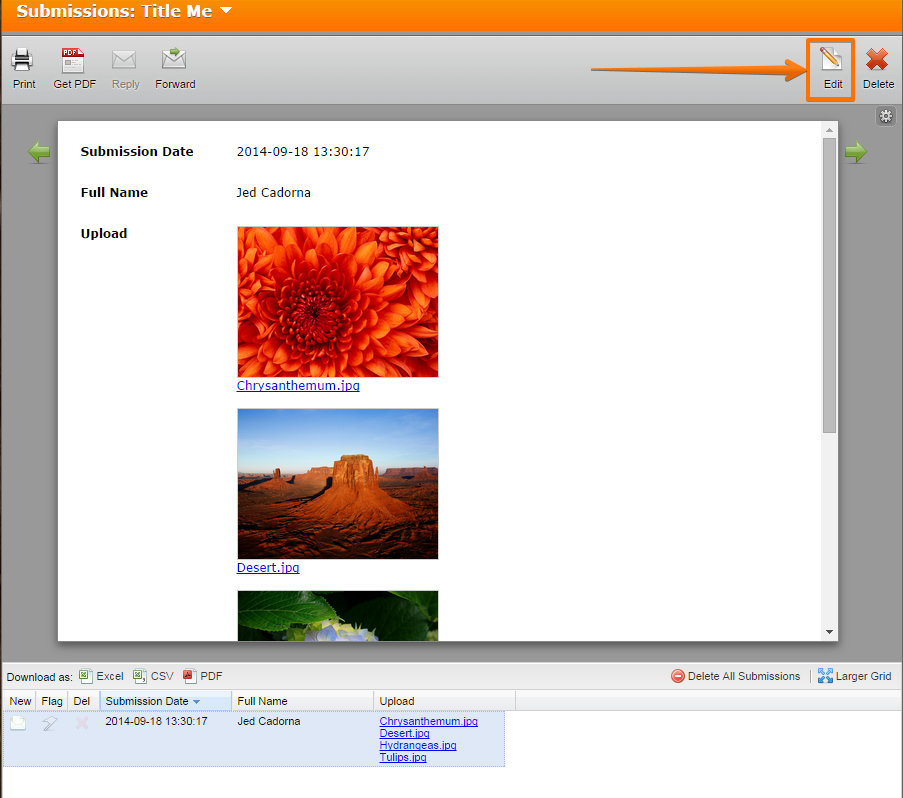
Click on PDF to export the file
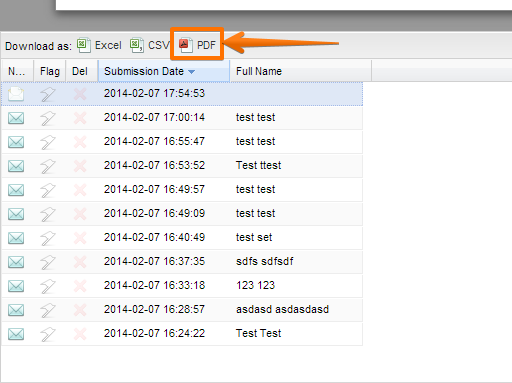
If this is not what you are trying to accomplish you may send a reply and explain to us the process you want.
-
1Replied on November 3, 2014 at 6:51 AMNo. I mean reapply the data into an agreement form that I would review and adjust before sending a PDF to the client for approval.
Thanks,
Brian
TRUE
http://truestudios.biz
http://truevideo.biz
... -
jedcadornaReplied on November 3, 2014 at 7:34 AM
You mean by populating the submitted data to an "agreement form"? Can you please confirm if this is the process you are trying to achieve.
1. You have an original form where user's fill up (we will call it Form 1).
2. You wanted the data from Form 1 to be populated to Form 2 (Agreements form)?
3. User will submit Form 2 (Agreements form) and you will receive an email?
4. You will then review and modify Form 2 before sending to your client? -
1Replied on November 3, 2014 at 7:51 AMClose. The only difference is that I want to the user submitted data from form 1 to be applied to form 2 (agreement form) where I can make adjustments and then export a PDF that I would then send to the client.
Thanks,
Brian
TRUE
http://truestudios.biz
http://truevideo.biz
... -
BenReplied on November 3, 2014 at 8:46 AM
Hi Brian.
OK, if I understood you correctly.
User fills out jotform1 then you get an email and go to jotform2 the users data and fill out few other fields and get its PDF to send to your client.
Now if that is the case what you could do is setup the jotform1 as you would like it to be and then add 1 field that would be sort of a authorization field, something like "Contract ID - filled by personnel".
Then you setup a thank you message for your client and send them the link to jotform.
Once this authorization field is filled with the proper data (a match is found) and a form submitted, your jotform takes you to a new page (jotform 2).
This would be possible to work out by setting the conditions to change the URL of the thank you page.

This will also need to have data prepopulated in the second jotform and this guide explains that in a nice manner: Prepopulating fields to your JotForm via URL parameters
Once you fill out the jotform2 you can have the email notification sent to your client, or you can get a link to PDF and download it and send it as a PDF instead.
If this is what would work for you and you need a bit more details about setting it up like that do let us know and we will be glad to assist.
Best Regards,
Ben -
1Replied on November 3, 2014 at 9:31 AMOK - Thanks. This is more complicated than I had hoped. I was just trying to save myself some time from exporting a CSV file to import into File Maker Pro with an automated process.
Thanks again for your help.
... -
BenReplied on November 3, 2014 at 10:37 AM
Hi,
You are welcome. I am sorry that the available approach would not work for you, but if at some time there is a possible way to do this with more automation we will get back to you through this thread.
Best Regards,
Ben
- Mobile Forms
- My Forms
- Templates
- Integrations
- INTEGRATIONS
- See 100+ integrations
- FEATURED INTEGRATIONS
PayPal
Slack
Google Sheets
Mailchimp
Zoom
Dropbox
Google Calendar
Hubspot
Salesforce
- See more Integrations
- Products
- PRODUCTS
Form Builder
Jotform Enterprise
Jotform Apps
Store Builder
Jotform Tables
Jotform Inbox
Jotform Mobile App
Jotform Approvals
Report Builder
Smart PDF Forms
PDF Editor
Jotform Sign
Jotform for Salesforce Discover Now
- Support
- GET HELP
- Contact Support
- Help Center
- FAQ
- Dedicated Support
Get a dedicated support team with Jotform Enterprise.
Contact SalesDedicated Enterprise supportApply to Jotform Enterprise for a dedicated support team.
Apply Now - Professional ServicesExplore
- Enterprise
- Pricing





























































