-
tranvAsked on November 3, 2014 at 7:29 AM
i have mobile phone version of my website.. how can i make my current jotform go to mobile friendly version? I am using wix.. The Jotform HTML source code works well withe the desktop version. but when i view on mobile phone version, it's too big. PLease advise??
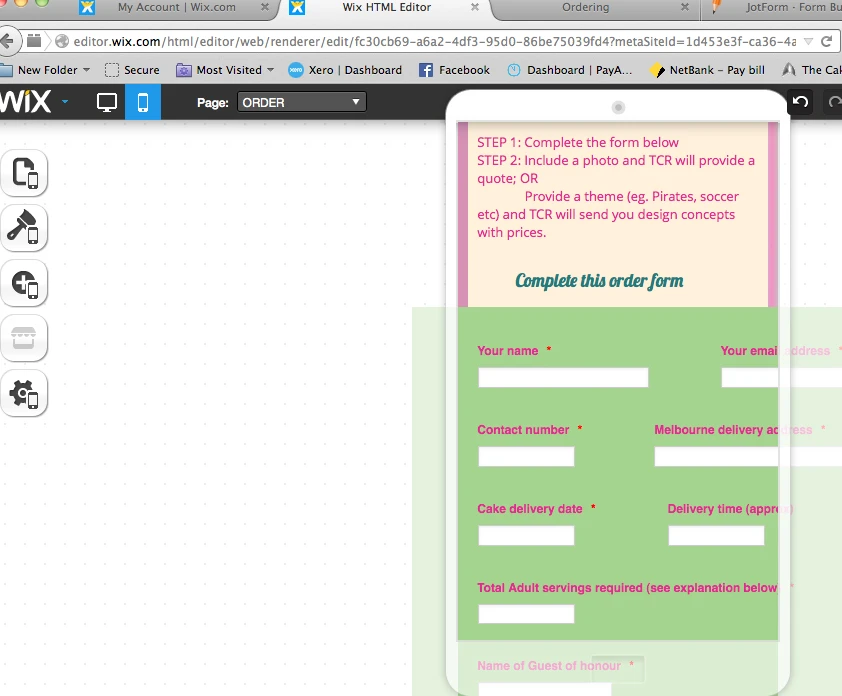
Here is the source iframe code that i am coping into WIX html widget:
<iframe id="JotFormIFrame" onDISABLEDload="window.parent.scrollTo(0,0)" allowtransparency="true" src="//form.jotform.co/form/22880909926870" frameborder="0" style="width:100%; height:1431px; border:none;" scrolling="no"></iframe>
<script type="text/javascript">window.handleIFrameMessage = function(e) {var args = e.data.split(":");var iframe = document.getElementById("JotFormIFrame");if (!iframe)return;switch (args[0]) {case "scrollIntoView":iframe.scrollIntoView();break;case "setHeight":iframe.style.height = args[1] + "px";break;}};if (window.addEventListener) {window.addEventListener("message", handleIFrameMessage, false);} else if (window.attachEvent) {window.attachEvent("onmessage", handleIFrameMessage);}</script> -
CharlieReplied on November 3, 2014 at 8:39 AM
Hi,
Have you used our widget Mobile Responsive? This widget is available on the widget search bar in the form editor. This widget automatically detects the device where the form is opened and will adjust the form's size, including width, height, etc...
I hope this helps. Let us know if this works for you.
Thank you.
-
tranvReplied on November 4, 2014 at 5:21 AMYou guys are great thank you.. It did work however when I insert the
mobile responsive widget.. My form is cut off 3/4 of the way down for both
desktop and mobile version..
Here is the code:
allowtransparency="true" src="//form.jotform.co/form/22880909926870"
frameborder="0" style="width:100%; height:1089px; border:none;"
scrolling="no">
Pictures of what is going on (desktop Left; mobile Right)
... -
gori-mathewReplied on November 4, 2014 at 7:40 AM
You are most Welcomed.
I have checked your form and I am unable to replicate the problem Your form seems to load correctly on desktop as shown below:
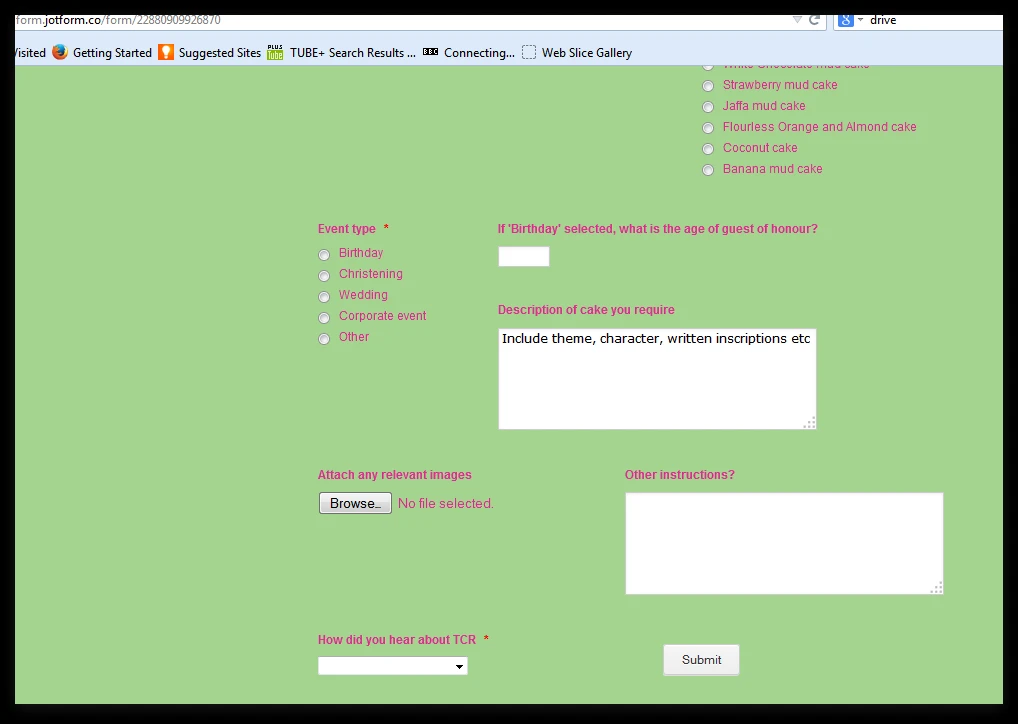
Please try clearing your browser cache to see if it helps.
If you are still experiencing the problem please get back to us we will be happy to help you
Thanks
-
tranvReplied on November 4, 2014 at 8:11 AMYes, the preview didn't worked.. But the live version on mobile displays the
form correctly.
Thank you thank you thank you for your quick and reliable support.
Vy
... -
CharlieReplied on November 4, 2014 at 8:35 AM
Hi,
I'm viewing this Form URL that you have, http://form.jotform.co/form/22880909926870, and it seems to work fine? May I know what issues or problems you are referring to? Is it alignments of the fields? Width? Or something more on general?
We'll wait for your response.
Thank you.
-
tranvReplied on November 4, 2014 at 8:51 AMOh hi.. I replied to the other person who got back to me.. It works okay
after clearing cache, thanks so much for getting back to me though.
My response was to charlie:
"Yes, the preview didn't worked.. But the live version on mobile displays
the form correctly.
Thank you thank you thank you for your quick and reliable response"
... -
CharlieReplied on November 4, 2014 at 8:54 AM
Oh. Sorry about that, I misunderstood your last response. But I'm glad that everything is working fine in your end right now.
If you need further assistance or have any concerns, please feel free to open a new thread here in the forum, we'll be more than happy to help.
Thank you.
- Mobile Forms
- My Forms
- Templates
- Integrations
- INTEGRATIONS
- See 100+ integrations
- FEATURED INTEGRATIONS
PayPal
Slack
Google Sheets
Mailchimp
Zoom
Dropbox
Google Calendar
Hubspot
Salesforce
- See more Integrations
- Products
- PRODUCTS
Form Builder
Jotform Enterprise
Jotform Apps
Store Builder
Jotform Tables
Jotform Inbox
Jotform Mobile App
Jotform Approvals
Report Builder
Smart PDF Forms
PDF Editor
Jotform Sign
Jotform for Salesforce Discover Now
- Support
- GET HELP
- Contact Support
- Help Center
- FAQ
- Dedicated Support
Get a dedicated support team with Jotform Enterprise.
Contact SalesDedicated Enterprise supportApply to Jotform Enterprise for a dedicated support team.
Apply Now - Professional ServicesExplore
- Enterprise
- Pricing




























































