-
agirassocDemandé le 3 novembre 2014 à 08:29
Protect out the form against the right click of the mouse.
Did you think to provide a plugin against the copy / paste for integration out the form on website site?
FR :
Protéger le formulaire contre le clic droit de la souris.
Avez-vous penser à fournir un plugin contre le copier/coller pour integration du formulaire sur un site web ?
-
BenRépondu le 3 novembre 2014 à 09:34
Hi,
No, at this time there is no such feature shown or available for jotform, but I will open a feature request for you to our developers to see if it can be added to jotform.
Now there is an option how we can do this using CSS only. You can see an example of it here.
It will not forbid you to use right click mouse, but it will not give you the option of selecting text neither.
I took this form template: http://www.jotform.com/form-templates/purchase-order-point-of-sale
this is the template after the CSS applied: http://form.jotformpro.com/form/43063392166959
This is how to apply the protection with CSS:
Add a Text element to your jotform.

Now edit its HTML to by adding this to it:
<div class="ben_overlay_protection"> </div>

Now, after this is done, you should inject this CSS code to your jotform:
.ben_overlay_protection {
background-color: transparent;
height: 100%;
left: 0;
position: fixed;
top: 0;
width: 100%;
z-index: 2;
}
#stage .ben_overlay_protection
{
position: relative;
}
input, select, textarea, iframe {
position: relative;
z-index: 10 !important;
}That is it :)
The protection will not be running when in the Form Builder, but will get activated as soon as you embed your jotform or go to it in preview.
Do let us know how this works for you and if you have any further questions.
Best Regards,
Ben -
agirassocRépondu le 3 novembre 2014 à 17:49
FR :
Bonjour
Merci pour votre aide.
J'ai pas tout compris.
J'ai mis le code CSS, mais l'utilisateur peut toujours faire un copier/coller sur le texte formulaire, et sur l'ensemble du formulaire
Il serait très bien d'ajouter cette fonctionnalité, pour éviter la copie du formulaire ou d'inspecter l'élément avec le clic droit de la souris.
Cordialement
EN :
hello
Thank you for your help.
I have not figured it out.
I set the CSS code, but the user can still copy / paste text using the form, and the entire form !
It would be very well we add this feature to avoid the copy of the form or inspect the item with the right click of the mouse.
Cordialy
-
raulRépondu le 3 novembre 2014 à 20:17
Hello,
Please try to add the following CSS code:
.ben_overlay_protection {
background-color: transparent;
height: 100%;
left: 0;
position: relative;
top: 0;
width: 100%;
z-index: 2;
-webkit-touch-callout: none;
-webkit-user-select: none;
-khtml-user-select: none;
-moz-user-select: none;
-ms-user-select: none;
user-select: none;
}#stage .ben_overlay_protection
{
position: relative;
}input, select, textarea, iframe {
position: relative;
z-index: 10 !important;
}Please note that CSS code will only work for the HTML text that is protected by the div tag.
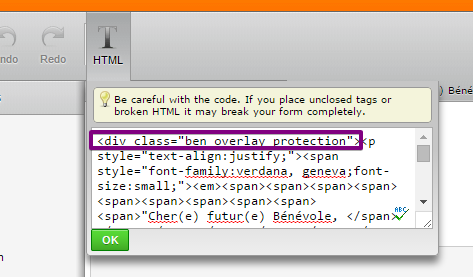
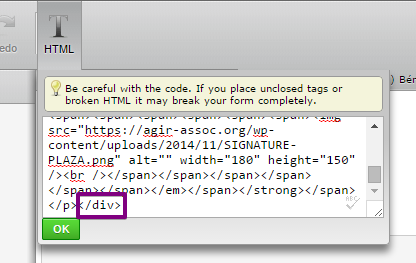
Please take a look at this cloned version of your form: http://www.jotformpro.com/form/43067520674960 feel free to clone it if you want to.
I can also confirm that this thread is already escalated to our developers for evaluation, when they have a response they will be updating this thread.
Please let us know if we can be of further assistance.
Thank you. -
agirassocRépondu le 4 novembre 2014 à 04:43
FR :
Bonjour
Merci
Oui, le code fonctionne sur le formulaire. Merci
Mais uniquement pour le code html texte, et non pour le formulaire entier.
EN :
hello
thank you
Yes, the code works on the form. thank you
But only for html code textand not for the entire form.
-
jonathanRépondu le 4 novembre 2014 à 07:23
Hi,
Yes, the code works on the form. thank you
But only for html code textand not for the entire form.
That is correct. The solution will only work for the TEXT(HTML) field.
If you really want to have the functionality that prevent Right-Click mouse select text action on your jotform, you will need to use its full source code embed and then inject custom script code to it.
You can test the jotform on this demo website . You will not be able to select text and do Right-Click action on any of the text in the form and page.
Hope this help. Inform us if you need further assistance.
Thanks.
- Formulaires mobiles
- Mes formulaires
- Modèles
- Intégrations
- INTEGRATIONS
- Voir plus de 100 intégrations
- INTÉGRATIONS EN VEDETTE
PayPal
Slack
Google Sheets
Mailchimp
Zoom
Dropbox
Google Agenda
Hubspot
Salesforce
- Voir plus Integrations
- Produits
- PRODUITS
Générateur de formulaires
Jotform Entreprise
Applis Jotform
Générateur de Boutique
Tableaux Jotform
Boîte de reception Jotform
Appli Jotform Mobile
Approbations Jotform
Générateur de rapport
Formulaires PDF Intelligents
Éditeur de PDF
Jotform Sign
Jotform pour Salesforce Découvrir dès maintenant
- Assistance
- OBTENEZ DE L'AIDE
- Contacter l'assistance
- Centre d'aide
- FAQ
- Assistance dédiée
Bénéficiez d'une équipe d'assistance dédiée avec Jotform Entreprise.
Contacter un commercialDedicated Assistance EntreprisePostulez à Jotform Enrerprise pour bénéficier d'une équipe d'assistance dédiée.
Candidater Maintenant - Prestations professionnellesExplorer
- Entreprise
- Tarifs































































