-
nuovetecnologieAsked on November 3, 2014 at 10:04 AM
Hello,
I need to integrate my form with Mailchimp but after insert the correct api key and select the list name the fetching fields is not working: in other words, there is no match between the MC and jotform fields.
Can you please help? I need the integration working as soon as possible.
Thanks!
Paola
Page URL: http://eepurl.com/y_6CP -
CarinaReplied on November 3, 2014 at 11:28 AM
Hello Paola
I tested and could successfully integrate with Mailchimp and the fields are updating the lists:


Are you still experiencing the same difficulty?
Let us know if the problem persists.
-
nuovetecnologieReplied on November 3, 2014 at 12:47 PM
Hi,
it still does not work!
Paola
-
nuovetecnologieReplied on November 3, 2014 at 12:48 PM
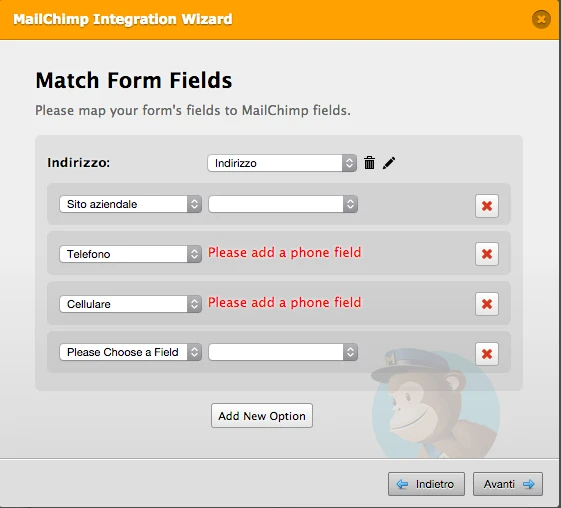
-
David JotForm SupportReplied on November 3, 2014 at 2:28 PM
Hi,
I tested the Mailchimp integration as well and I also ran in to problems adding fields to be passed along:

My test form has many more fields than just "Full Name" but it wont even allow me to choose more initial categories, let alone add the form fields that they should be associated with.
I went ahead and opened a bug ticket to have our developers take a look. We will let you know in this thread as soon as we have a resolution.
-
NeilVicenteReplied on November 3, 2014 at 4:40 PM
Ciao Paola,
The reason you can't match your MailChimp fields 'Telefono' and 'Cellulare' is because the corresponding fields in your JotForm are textbox-type ones, not phone.
If your MailChimp list fields have a type 'Phone', then the matching field in your JotForm should also be 'Phone'. Likewise, if the MailCHimp list field is 'Text', the matching JotForm fields should be 'Text Box'.
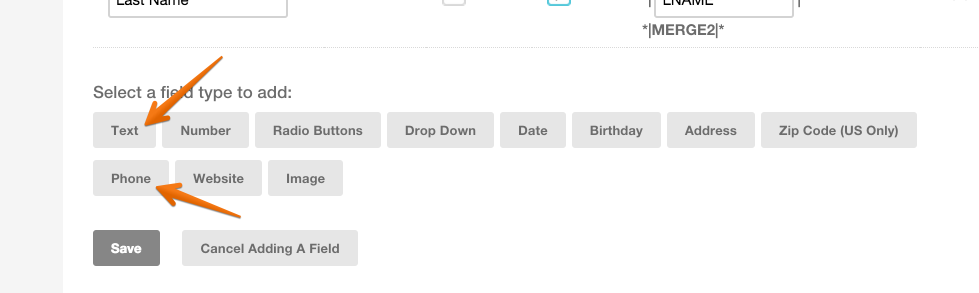
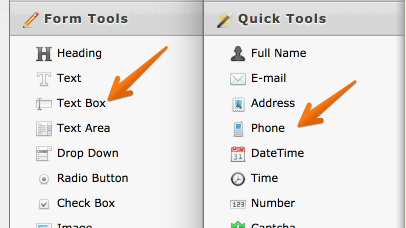
Hope this answers your question.
- Mobile Forms
- My Forms
- Templates
- Integrations
- INTEGRATIONS
- See 100+ integrations
- FEATURED INTEGRATIONS
PayPal
Slack
Google Sheets
Mailchimp
Zoom
Dropbox
Google Calendar
Hubspot
Salesforce
- See more Integrations
- Products
- PRODUCTS
Form Builder
Jotform Enterprise
Jotform Apps
Store Builder
Jotform Tables
Jotform Inbox
Jotform Mobile App
Jotform Approvals
Report Builder
Smart PDF Forms
PDF Editor
Jotform Sign
Jotform for Salesforce Discover Now
- Support
- GET HELP
- Contact Support
- Help Center
- FAQ
- Dedicated Support
Get a dedicated support team with Jotform Enterprise.
Contact SalesDedicated Enterprise supportApply to Jotform Enterprise for a dedicated support team.
Apply Now - Professional ServicesExplore
- Enterprise
- Pricing
































































