-
slider17Asked on November 3, 2014 at 10:45 AM
-
Welvin Support Team LeadReplied on November 3, 2014 at 10:47 AM
Hi,
Yes, this is possible. All you need to do is to link your email notification to our conditional logic. Please follow this guide: http://www.jotform.com/help/167-How-to-send-to-a-specific-email-address-based-on-a-selection.
Let us know if you need any further assistance.
Thank you!
-
slider17Replied on November 4, 2014 at 6:51 AM
hi
i am having issues getting the form to send just one correct email to the given email address.
for testing purposes i have setup 3 conditions. One for 'Local Move' another for 'Interstate Move' and the third for 'Office Relocation'.
now what i want to happen is as follows;
when the user clicks the 'Office Relocation' radio button for example and then fills in the form, an email is to be sent to the designated email address set up for the Office Relocation condition.
This does happen but for some reason its sending extra emails for all the other radio button options. this should not happen.
i am using the one email address for all forms to be sent to.
can u please tell me what i did wrong??
http://form.jotform.co/form/42838586079875
-
jonathanReplied on November 4, 2014 at 8:29 AM
Hi,
Please take note that the method described on the user guide http://www.jotform.com/help/167-How-to-send-to-a-specific-email-address-based-on-a-selection
will only work for regular fields like the Radio Option button.
It will NOT work for Widgets like the one you tried using on your jotform http://www.jotform.co/form/42838586079875

If you need this functionality in your form, you will need to use the regular option fields found in Form Tools.
Hope this help. Inform us you need further assistance.
Thanks.
-
slider17Replied on November 4, 2014 at 8:56 AM
what i dont understand is that this does work on the radio button widget, with the exception of one thing.
its sending out all the email alerts i have set up regardless of which condition is activated.
how do i stop this??
IF this really cant be fixed with the use of the radio buttons widget should i use something like a drop down tool and put my choices in their??
-
BenReplied on November 4, 2014 at 9:50 AM
Hi,
Can you please tell us if you are testing the jotform notifications over a direct link or is the jotform embedded into your website?
Also if it is on a website, could you please give us a link to it?
Best Regards,
Ben -
slider17Replied on November 4, 2014 at 8:07 PM
it is embedded into my website.
http://best-quote-removals.webflow.com/#quote
-
Ashwin JotForm SupportReplied on November 4, 2014 at 11:42 PM
Hello slider17,
I cloned your form and I am unable to replicate the issue you are having.
Upon taking a closer look at your form, I found that you have only one condition to check if "Local Move" is selected, then the email should be send to specific email address but for the rest of the services, you have not added any condition. Please check the screenshot below:
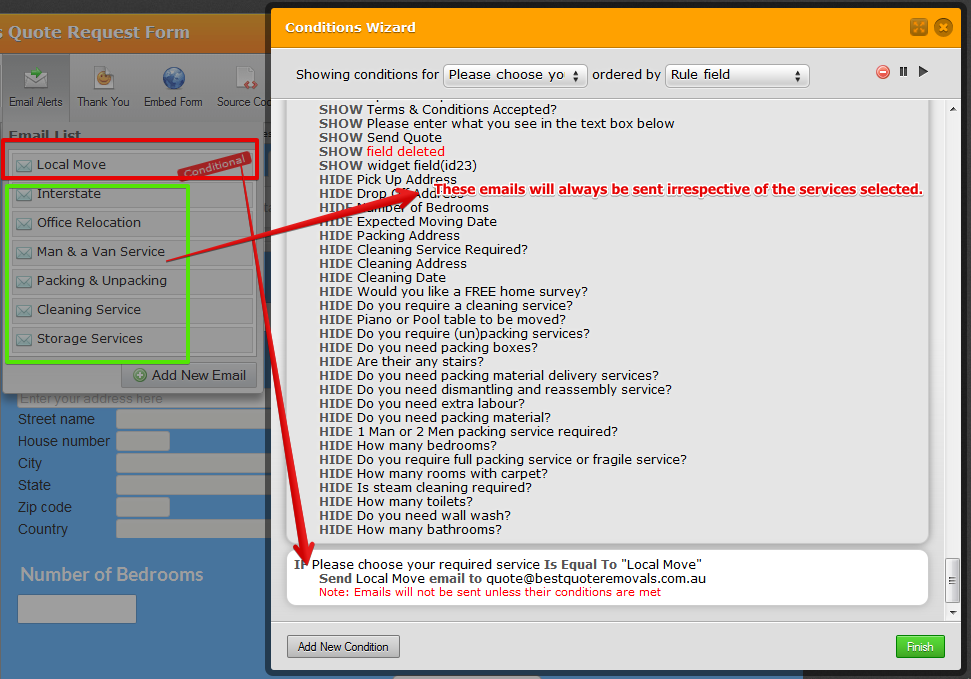
In your case, if the service selected is NOT "Local Move" then all the emails will be sent except the conditional "Local Move". If you select Local Move, then all the email alerts you have in your form will send submission emails.
In my cloned form, I tested bu adding conditions and tested it as it is by deleting the other email alerts and it seems to work as expected.
I would suggest you to add the conditions for the remaining services as well and that should solve your problem. If one service is selected then it should send only one submission email.
Do try it out and get back to us if you have any trouble.
Thank you!
-
slider17Replied on November 6, 2014 at 8:34 AM
ok this is working now.
-
Ashwin JotForm SupportReplied on November 6, 2014 at 9:20 AM
Hello slider17,
I am glad to know that it is working fine now.
Do get back to us if you have any questions.
Thank you!
- Mobile Forms
- My Forms
- Templates
- Integrations
- INTEGRATIONS
- See 100+ integrations
- FEATURED INTEGRATIONS
PayPal
Slack
Google Sheets
Mailchimp
Zoom
Dropbox
Google Calendar
Hubspot
Salesforce
- See more Integrations
- Products
- PRODUCTS
Form Builder
Jotform Enterprise
Jotform Apps
Store Builder
Jotform Tables
Jotform Inbox
Jotform Mobile App
Jotform Approvals
Report Builder
Smart PDF Forms
PDF Editor
Jotform Sign
Jotform for Salesforce Discover Now
- Support
- GET HELP
- Contact Support
- Help Center
- FAQ
- Dedicated Support
Get a dedicated support team with Jotform Enterprise.
Contact SalesDedicated Enterprise supportApply to Jotform Enterprise for a dedicated support team.
Apply Now - Professional ServicesExplore
- Enterprise
- Pricing































































