-
Sunny88Asked on November 3, 2014 at 6:27 PM
Hi,
I checked my submissions to see what questions had been check marked by a client however even though the form details and layout was all good, I was unable to tell what box they had selected.
The submission form title is if you'd like to check " Form hasn't been check marked"
regards
Greg
-
gori-mathewReplied on November 3, 2014 at 9:07 PM
Hi Greg,
Thank you for contacting us.
I have tested your jotform "*** Form Hasn't Been Checked Marked"and I am not able to replicate the issue you are experiencing .The problem is you have not made the field required .
Follow the following steps to make a field require
Click the field and click "Required" in the toolbar.
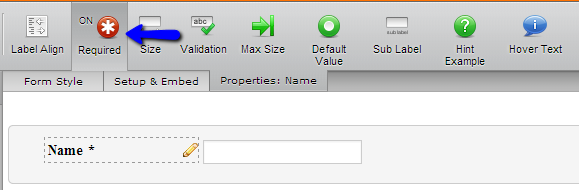
Hope this helps. Thanks!
-
Sunny88Replied on November 3, 2014 at 9:21 PMThanks for your reply,
I have now turned on the required field ,however after checking submissions and my email, still there is no check mark shown to indicate which one has been selected.
thanks
Greg
... -
gori-mathewReplied on November 3, 2014 at 9:51 PM
I have tested your form as shown in the screenshot below and I still can not replicate the issues

I suggest you try clearing your browser cache and try again follow the following guide on how to clear your browser cache
http://www.wikihow.com/Clear-Your-Browser%27s-Cache
I hope this helps!
- Mobile Forms
- My Forms
- Templates
- Integrations
- INTEGRATIONS
- See 100+ integrations
- FEATURED INTEGRATIONS
PayPal
Slack
Google Sheets
Mailchimp
Zoom
Dropbox
Google Calendar
Hubspot
Salesforce
- See more Integrations
- Products
- PRODUCTS
Form Builder
Jotform Enterprise
Jotform Apps
Store Builder
Jotform Tables
Jotform Inbox
Jotform Mobile App
Jotform Approvals
Report Builder
Smart PDF Forms
PDF Editor
Jotform Sign
Jotform for Salesforce Discover Now
- Support
- GET HELP
- Contact Support
- Help Center
- FAQ
- Dedicated Support
Get a dedicated support team with Jotform Enterprise.
Contact SalesDedicated Enterprise supportApply to Jotform Enterprise for a dedicated support team.
Apply Now - Professional ServicesExplore
- Enterprise
- Pricing




























































