-
lafhab2Asked on November 4, 2014 at 9:05 AM
We have implemented Google Drive for our forms, we have found it frustrating that we have no control over the location of the output folder, ie it is to be created in the root folder and we cant change this to a sub-folder. That said, we found that you can create the folder then move it, at first I wasn't sure that it would work so what I did was create the integration, move the output main folder, click on the folder link on your 'successful' message (ok so far), for the first few forms I then did a test submission to check it worked and yes it all worked fine, the output folder was in the sub-folder. At some point this has stopped working, this has happened a few times but having edited the 40+ forms on here and moving them on Google Drive to find that it only works initially then stops is extremely frustrating. We have over 300 forms so the output folders cannot reasonably all be in the root folder. I have looked through your forums on this and it has been a source of frustration for many users but it is suggested as a possible update, however in the meantime I would ask if you can advise why when a folder is moved it works initially then stops working, and is there a workaround.
A sample of the forms concerned include:
41634343794358
41964533767365
41555859822364
These forms have Google Drive implementation, the output folders were change to subfolders. When you create the integration there is a 'success' message with a link to the output folder, I click on this once I have (in a separate tab/window) moved the folder in Google Drive, this is successful and a test submission works fine initially.
I think as a quick improvement, there could still be the link when you bring up the Google Drive integration to take you to the folder, currently it just says 'active' and no option to verify etc.
We need to resolve this as soon as possible, as we were going to repeat this process for another 250+ forms so we need to know if this can be resolved. Otherwise we are looking at 300+ folders in the root folder of our Google Drive which quite frankly is not really acceptable.
The improvement we are looking for is that when you create Google Drive implementation, you can specify a sub-folder. Eg instead of 'CC AH21 A' being in the root, we can change it to 'Client Consultations' / CC AH21 A / output folders. -
BenReplied on November 4, 2014 at 10:12 AM
Hi,
I understand your issue with this and I ill open a thread to our developers in regards to this and if it becomes available you will get updated through this thread about it.
Now, what I would suggest is next.
Start the Google Integration and then when you come to a choice of where the jotform should be placed add the same Folder for all of the jotforms and change the submission folder to indicate each of the jotforms (with their name):

In this manner all submissions would be sent to the same folder and you would be able to easily distinguish between them.
However as mentioned, I will be notifying our developers about this so that they can take a look at it as well.
Best Regards,
Ben -
lafhab2Replied on November 5, 2014 at 5:33 PM
Thanks for your answer but this doesn't work! This was the first thing I originally tried, using exactly the same 'main folder name' however what is does is just create a duplicate folder with the same name. I've tried it again, following your example I now have 2 main folders called Submissions. I would ask that be looked into with some urgency because your forums indicate this is an issue for many users. What we need is when we create the Google Drive integration for each form we have the opportunity to use an existing main or sub folder, not be forced to create a new one. Users with many forms will have many main folders in the root folder. Additionally, when editing a form, when we look at Google Drive integration we should have options here - we should at least get a direct link to the output main folder, rather than it just saying 'connected.' In the meantime is it possible to find out why GD implementation stops working when you move a folder (which your own forums advise should be possible)? The folder ID doesn't change so why does this occur?
-
jonathanReplied on November 5, 2014 at 7:27 PM
Hi,
Please refer to this user guide also http://www.jotform.com/help/192-How-to-Integrate-a-Form-with-Google-Drive
I think what you wanted to have is a 'Main Folder' in your Google Drive account that will be used by multiple jotform. Please correct me if this is not the reason why you wanted to have a custom root/main folder.
As is now, the google drive integration will not be able to work on such application. It is because the Main Folder name being created during the integration is unique for each of the form.
You may assigned the same name for the 'Main Folder' name, but if it is a different form -- it will still create again the Folder Name using the same name only.
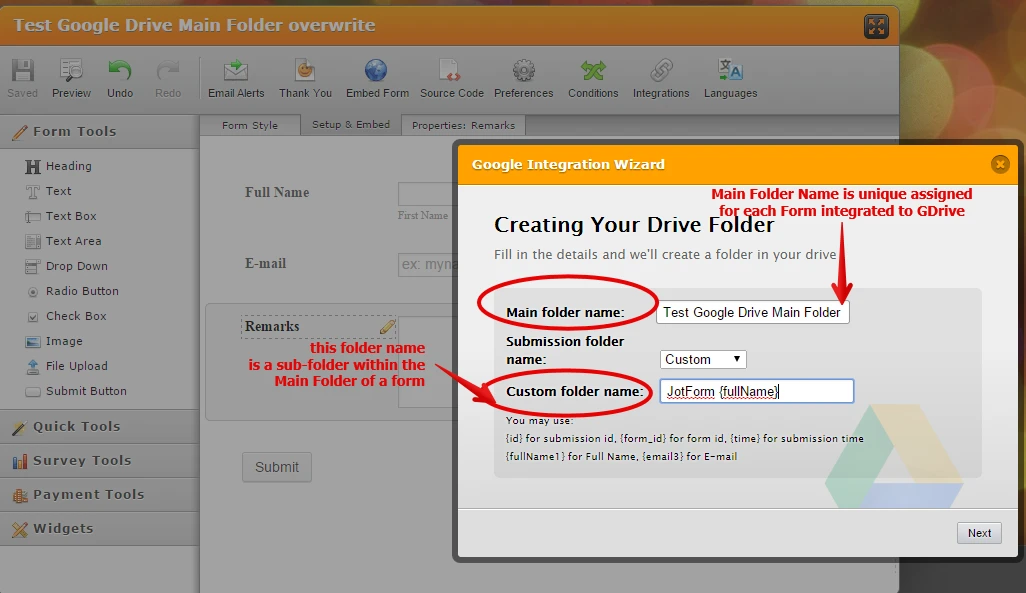
The only way to have multiple different/custom folder name of the submissions is within the Main Folder. That is the custom sub-folder name of the submissions.
In my example integration, I created a custom submission folder name using the Full Name field in the form.. so the result in the Google drive is like this
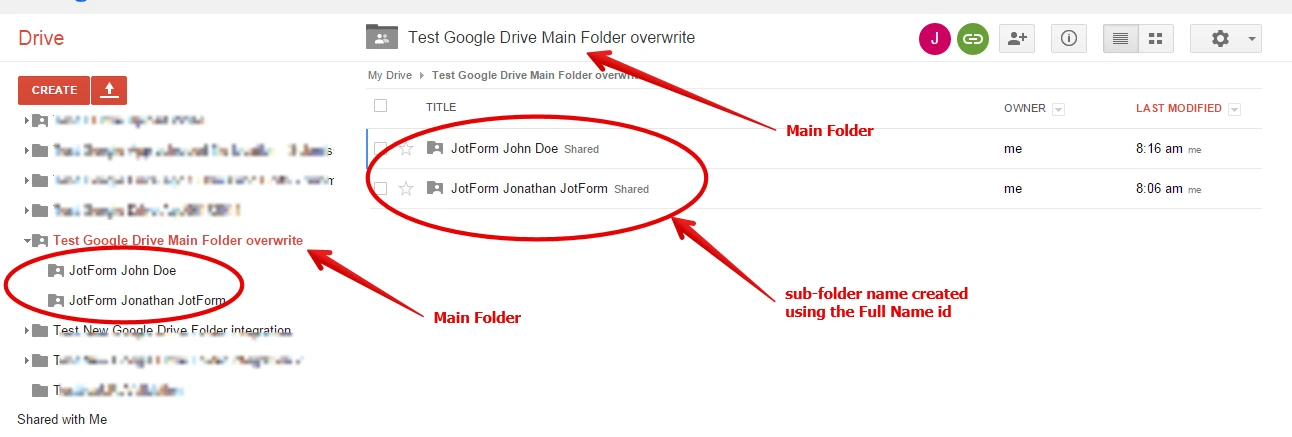
I am not sure yet for the reason why you cannot use the 'Main Folder' name created by the integration. I am sure you wanted to use an existing folder in your google drive account due to specific reason, but perhaps what you can do instead is transfer/move the content of your existing google drive folder into the folder created by the form google drive integration?
This way your original folder google will have its contents into the Main Folder created by the form integration.
Hope this help. Inform us if you need further clarification on this.
Thanks.
-
lafhab2Replied on November 6, 2014 at 8:07 AM
With over 300 forms we need to categorise these in google drive (GD), we don't want 300+ output folders in the 'root' or main folder. In our GD we have 2 main folders, CLIENT SUBMISSIONS and LEARNER CHECKS. We want the output folder of jotform submissions to be created in the appropriate folder. We want 'client submissions' category forms to output in the main CLIENT SUBMISSION folders, and so on. As per my earlier message, for a few forms I set up GD integration (so I had main > AH21 output), then in a separate window I moved the main output folder to within another folder (I now had main > client submissions > AH21 output) which worked initially then stopped - WHY? We don't want to have to manually move submissions to their correct destination folder, it is frustrating that the GD integration does not allow us to specify an existing folder. We will just have to have 300+ folders in the root of our GD :o(
-
Welvin Support Team LeadReplied on November 6, 2014 at 9:18 AM
Our apologies for the issue. This thread is already submitted to our developers. If there are updates, we will make sure to inform you right away through this thread.
For now, you may consider doing the solution that was suggested by Jonathan. Then leave all submissions on its own folder, don't move it so you can avoid breaking the integration. I understand that you need to have a complete control of the folders, but there's nothing we can do about it for now. Our developers would decide and again, will update you here if there are changes.
Thank you!
-
chelyns.studioReplied on May 23, 2015 at 4:01 PM
-
Aurora JotForm SupportReplied on May 23, 2015 at 4:57 PM
I have moved your inquiry to another thread, you will find the answer here: http://www.jotform.com/answers/575111.
- Mobile Forms
- My Forms
- Templates
- Integrations
- INTEGRATIONS
- See 100+ integrations
- FEATURED INTEGRATIONS
PayPal
Slack
Google Sheets
Mailchimp
Zoom
Dropbox
Google Calendar
Hubspot
Salesforce
- See more Integrations
- Products
- PRODUCTS
Form Builder
Jotform Enterprise
Jotform Apps
Store Builder
Jotform Tables
Jotform Inbox
Jotform Mobile App
Jotform Approvals
Report Builder
Smart PDF Forms
PDF Editor
Jotform Sign
Jotform for Salesforce Discover Now
- Support
- GET HELP
- Contact Support
- Help Center
- FAQ
- Dedicated Support
Get a dedicated support team with Jotform Enterprise.
Contact SalesDedicated Enterprise supportApply to Jotform Enterprise for a dedicated support team.
Apply Now - Professional ServicesExplore
- Enterprise
- Pricing
































































