-
johnnypottyAsked on November 4, 2014 at 12:36 PM
Hello -
We've designed a feedback/quote form for "johnnypotty" which we are very pleased with. However, a few of the options, when selected, do not show up on the email alert that we received. For example, when "starting and ending dates" are selected, they do not appear on our end. Also the selections made on the dropdown for "use" and the "restroom types" checkboxes do not appear when they are selected in a test submission. Please advise?
Thank you!
Sue
P.S. We have it being temporarily hosted at http://www.johnnypotty.com/JOHNNYSPOT_2014/contact_us.htm prior to being published directly on the domain, as the new website is still under construction. Once complete, it will be found at http://www.johnnypotty.com/contact_us.htm
-
Jeanette JotForm SupportReplied on November 4, 2014 at 1:33 PM
I've madeg some tests (filling out and submitting) using the direct link of your form and a clone of it. The problem seems to be corrected, after deleting and re-doing the notifier.

Please do that and do let us know if the problem persist
-
johnnypottyReplied on November 4, 2014 at 3:09 PM
Thanks Jeanette. After your response, I tried submitting another test, and my start and end dates did not show. Nor did the Use (should say "private party"), Specialty Colors (should say "pink") or my Comments. I've attached a screenshot of my results. Can you let me know exactly what steps you took to get the response to work for you? Thank you in advance!
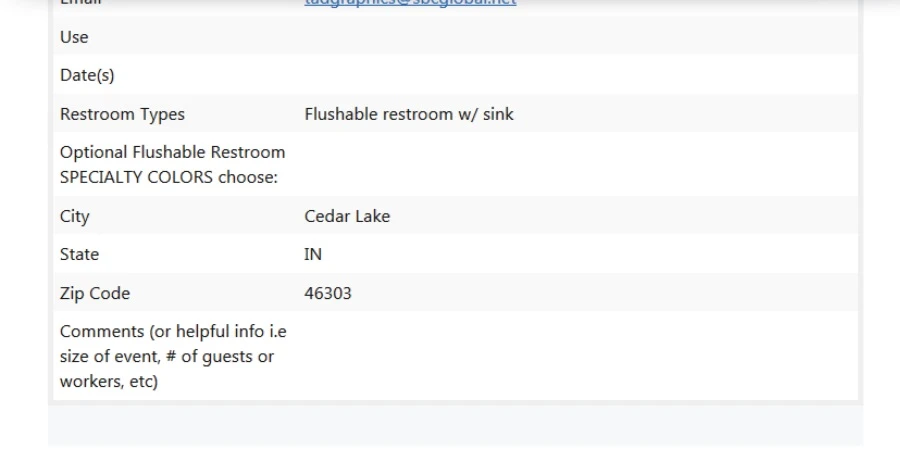
-
johnnypottyReplied on November 4, 2014 at 3:29 PMUPDATEOkay, so I'm thinking this is solely an email notifier thing. Because when I log into JotForm, the whole form shows with all of the answers in their entirety, just fine. Is there a way that it can be corrected so it shows properly in the email notification too? Or should I just assume that it would be best to always log-in to verify the email's answers?
-
Jeanette JotForm SupportReplied on November 4, 2014 at 4:19 PM
Yes, apparently we had a temporary glitch. You just need to delete and rebuild the notifier and that should fix the problem.
-
Jeanette JotForm SupportReplied on November 4, 2014 at 4:28 PM
To rebuild the notifier, simply delete it, then created it once again.
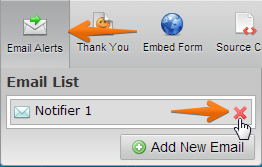
Please do let us know should the problem persists.
-
johnnypottyReplied on November 4, 2014 at 5:19 PM
Yes! Wonderful. It appears to all be working now. Thank you so much for your quick responses. Very pleased with the form and with the service.
-
Jeanette JotForm SupportReplied on November 4, 2014 at 6:47 PM
I'm very glad to know the workaround sorted this issue out. Thanks for your kind feedback.
- Mobile Forms
- My Forms
- Templates
- Integrations
- INTEGRATIONS
- See 100+ integrations
- FEATURED INTEGRATIONS
PayPal
Slack
Google Sheets
Mailchimp
Zoom
Dropbox
Google Calendar
Hubspot
Salesforce
- See more Integrations
- Products
- PRODUCTS
Form Builder
Jotform Enterprise
Jotform Apps
Store Builder
Jotform Tables
Jotform Inbox
Jotform Mobile App
Jotform Approvals
Report Builder
Smart PDF Forms
PDF Editor
Jotform Sign
Jotform for Salesforce Discover Now
- Support
- GET HELP
- Contact Support
- Help Center
- FAQ
- Dedicated Support
Get a dedicated support team with Jotform Enterprise.
Contact SalesDedicated Enterprise supportApply to Jotform Enterprise for a dedicated support team.
Apply Now - Professional ServicesExplore
- Enterprise
- Pricing




























































