-
info@firmavercruijsse.beAsked on November 4, 2014 at 11:50 PM
I've made a jotform only with a video.
I put this: http://iloapp.firmavercruijsse.be/video/public/3/141509614993096800_normal.mp4 in the form with 'youtube settings'.
Than I put the form in my website.
Now I have no problem when I open my website http://www.theuvelhof.be/ in mozilla or chrome; then I see my video. But in Internet explorer, he's downloading the video for playing it in windows media player???
Why? What's the solution?
Thank you,
Piet, Flanders.
PS. Can I make a loop with my video in jotform?
-
Welvin Support Team LeadReplied on November 5, 2014 at 2:12 AM
Hi Piet,
What's your IE Version? Maybe you need to install a flash player plugin for your IE browser. Checking it here using IE11 on Windows 7 doesn't give me any issues, the video is playing fine:
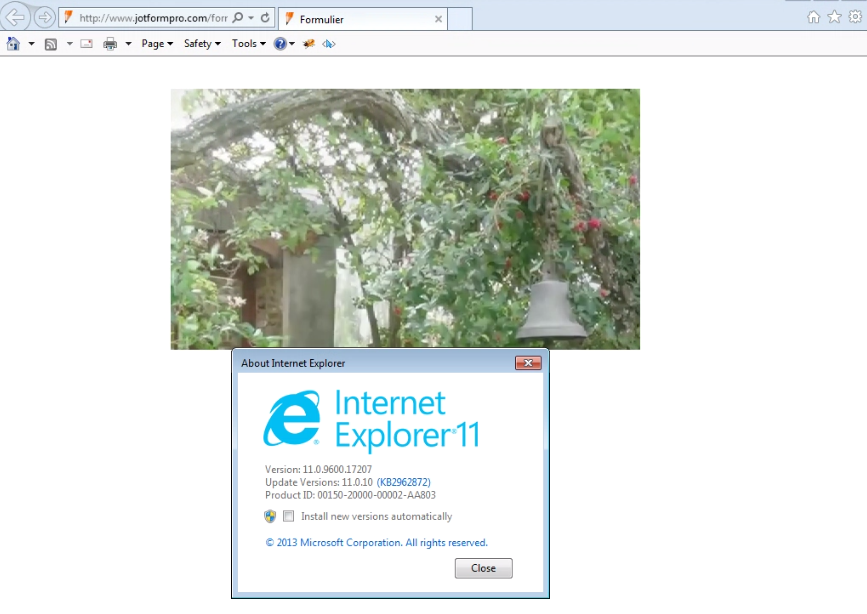
Thank you!
-
Welvin Support Team LeadReplied on November 5, 2014 at 2:12 AM
Check this guide from IE, this should help: http://support.microsoft.com/kb/2532294
Thank you!
-
info@firmavercruijsse.beReplied on November 5, 2014 at 5:58 AM
Strange... I use windows 8, ie 10. I asked my friend to do the same W8, IE 11, and he had the same problem... the video is playing in media player...???
Java ,... is good installed.
Any other solution? Is there sombody with windows 8 who want to check it?
Thanks!
Piet
-
JanReplied on November 5, 2014 at 8:18 AM
Hi,
Are you able to play YouTube videos? If yes, then it is probably not a flash issue.
Try clicking the Compatibility View option in IE when you are on the website and see if it works.

IE does not want you to view or play the video on the actual browser and just automatically gave you an option to open or save for security purposes. So it is a compatibility issue between the website and the browser.
How did you embed that video on the form?
What do you mean when you said you put the video with Youtube settings?
Did you use the widget "Youtube"? If you use this widget, it will ask you to put the youtube video url. That means that the video should be uploaded to youtube first then copy the code and embed it here in JotForm. I would recommend this one because flash is compatible and trusted by most browsers (including selected old browser versions).
Thank you.
-
info@firmavercruijsse.beReplied on November 5, 2014 at 9:49 AM
I can play youtube video's.
It is not actually a youtube video that I embed, it is a video that I put on my own server. Than I put the link http://iloapp.firmavercruijsse.be/video/public/3/141509614993096800_normal.mp4 in the youtube widget... and it works in Mozilla... but not for IE... so that's the problem?
How can I put my own video-link in Jotform?Thanks
Piet
-
BenReplied on November 5, 2014 at 10:37 AM
Hi Piet,
I presume that your Media Player is associated with .mp4 files hence it opening the file instead of the IE.
I have tested my thought in my Windows XP that does not have flash set to open files and this is what I get (Firefox):

In my Windows 7 machine it works without any problem, right after opening it, but not in IE, in IE it is asking to see what you want to do (well, I have it set like that), you are keeping it on default settings (most likely) which is why it just starts downloading.

What I would recommend is to upload the file to youtube and then embed it on the page to see how it goes.
An alternative could be to use flv video instead of mp4 one.
Best Regards,
Ben -
info@firmavercruijsse.beReplied on November 10, 2014 at 1:31 AM
Thank you for your help.
I putted everything on youtube; was the easiest way.Piet
-
Welvin Support Team LeadReplied on November 10, 2014 at 4:41 AM
Hi Piet,
It's our pleasure to help. So I think this issue is now resolved. Please do not hesitate to get back to us again if you need further assistance.
Thank you for using Jotform!
- Mobile Forms
- My Forms
- Templates
- Integrations
- INTEGRATIONS
- See 100+ integrations
- FEATURED INTEGRATIONS
PayPal
Slack
Google Sheets
Mailchimp
Zoom
Dropbox
Google Calendar
Hubspot
Salesforce
- See more Integrations
- Products
- PRODUCTS
Form Builder
Jotform Enterprise
Jotform Apps
Store Builder
Jotform Tables
Jotform Inbox
Jotform Mobile App
Jotform Approvals
Report Builder
Smart PDF Forms
PDF Editor
Jotform Sign
Jotform for Salesforce Discover Now
- Support
- GET HELP
- Contact Support
- Help Center
- FAQ
- Dedicated Support
Get a dedicated support team with Jotform Enterprise.
Contact SalesDedicated Enterprise supportApply to Jotform Enterprise for a dedicated support team.
Apply Now - Professional ServicesExplore
- Enterprise
- Pricing































































