-
salrisserAsked on November 5, 2014 at 5:05 PM
-
Mike_T Jotform SupportReplied on November 5, 2014 at 6:44 PM
There are two 'save and continue later' options available:
1. An Autofill option that is saving the data locally in a user's browser storage. It means that the form user will need to use the same browser to see their saved data.
How to Enable Auto Fill Feature
2. A session based save and continue later method. It is saving the data on our servers in a session format, so the session can be accessed from any place. That method requires two forms.
How to Save Forms to Continue Later
Please note that these methods are not compatible between each other, you can use only one method on a form.
In terms of speed, the Autofill method might slow down a form, since the data is being saved to the browser local storage. Your settings with a 30 seconds saving time frame are fine, it is better to not enable the 'Save on data changes' option on the long forms.
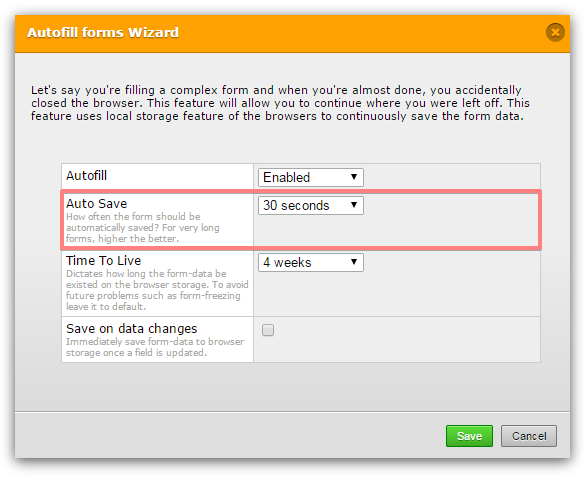
Also, if you would like improve the load speed of your form, you might:
- Replace the form images with optimized ones.
- Use more standard fields instead of widgets. Many widgets are being loaded from external address.
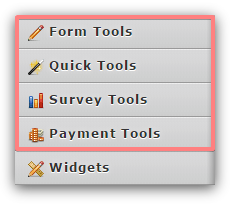
- Consider using session based method instead of Autofill method.
Thank you.
- Mobile Forms
- My Forms
- Templates
- Integrations
- INTEGRATIONS
- See 100+ integrations
- FEATURED INTEGRATIONS
PayPal
Slack
Google Sheets
Mailchimp
Zoom
Dropbox
Google Calendar
Hubspot
Salesforce
- See more Integrations
- Products
- PRODUCTS
Form Builder
Jotform Enterprise
Jotform Apps
Store Builder
Jotform Tables
Jotform Inbox
Jotform Mobile App
Jotform Approvals
Report Builder
Smart PDF Forms
PDF Editor
Jotform Sign
Jotform for Salesforce Discover Now
- Support
- GET HELP
- Contact Support
- Help Center
- FAQ
- Dedicated Support
Get a dedicated support team with Jotform Enterprise.
Contact SalesDedicated Enterprise supportApply to Jotform Enterprise for a dedicated support team.
Apply Now - Professional ServicesExplore
- Enterprise
- Pricing



























































