-
BWSitesAsked on November 5, 2014 at 9:37 PM
I've tried a whole bunch of differant sizes of images and they all show up blurred..
What size in inches or px should they be when uploaded to a form that is 590 max px wide? (And what height)?
-
Ashwin JotForm SupportReplied on November 5, 2014 at 11:01 PM
Hello BWSites,
Well you do not necessarily need to upload the image of a specific size. You can adjust the height/width of your "Image Slider" widget itself to display the images without being blurred. Image of any size will be adjusted based on the height/width of the widget. Please check the screenshot below:

Hope this helps.
Do get back to us if you have any questions.
Thank you!
-
BWSitesReplied on November 6, 2014 at 9:01 PMCan I switch form templates without loosing all the work I put in so far?
... -
Ashwin JotForm SupportReplied on November 6, 2014 at 10:21 PM
Hello BWSites,
I am not sure if I have understood your question correctly.
Do you want to change the form themes? Changing the form theme should not have any impact on your form fields. It will just change the look & feel of your form. The only thing you need to keep in mind is that you should not delete any form fields which will also delete the associated submission data as well.
I would also like to inform you that even if you accidentally delete the form fields or if you want to revert back your form to an earlier versions, you can take advantage of our "Revision History" feature to restore your form to an earlier version.
Hope this answers your query.
Do get back to us if you have any questions.
Thank you!
-
BWSitesReplied on November 7, 2014 at 9:21 AMThanks
Not the theme,,the form template..
My main problem is that I have a long list of check boxes that I would like
to list in 2 - 3 columns instead of 1 long column.
The "artist" template will accomplish this unless there is another way?
... -
raulReplied on November 7, 2014 at 9:56 AM
Hi,
Please take a look at this cloned version of your form: http://www.jotformpro.com/form/43103933460952
I did a few changes in the CSS injected by the theme in order to increase the width of the form a little bit and then spread the checkboxes into 2 columns.
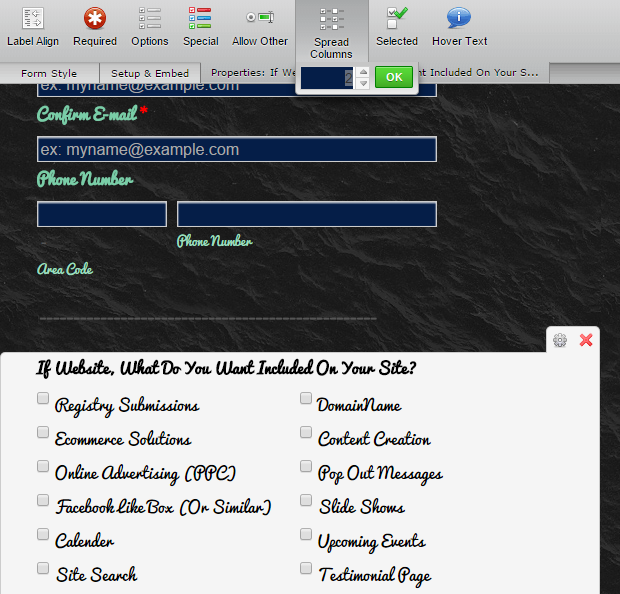
Please take a look at it and let us know if it works for you.
You can also clone it if you want to.
Thanks.
-
BWSitesReplied on November 7, 2014 at 11:51 AMLooks Great, thanks..How do I save it to my form?
... -
raulReplied on November 7, 2014 at 12:50 PM
You're welcome :)
You need to clone the form into your account. Please refer to this guide: http://www.jotform.com/help/42-How-to-Clone-an-Existing-Form-from-a-URL
Once it's cloned you can use it in your website.
Let us know if you need further assistance.
Thanks. -
BWSitesReplied on November 7, 2014 at 1:11 PMThanks,,but the link to video is broken..clicked on "Clone" from previous
email and that link is also broken..
... -
raulReplied on November 7, 2014 at 1:33 PM
I'm sorry but I don't understand what do you mean when you say: the link to video is broken since I don't see any video in the form.
Regarding the link for the guide, please try to copy/paste this text in your browser: http://www.jotform.com/help/42-How-to-Clone-an-Existing-Form-from-a-URL
The URL of the form is: http://www.jotformpro.com/form/43103933460952
Let us know if this works.
Best Regards. -
BWSitesReplied on November 7, 2014 at 2:11 PM
-
BWSitesReplied on November 8, 2014 at 9:01 PM
-
BenReplied on November 9, 2014 at 4:56 AM
Hi,
We can only assist you with one issue per thread for which reason I have moved your 2 new questions to their own threads.
You will be able to find the thread about the minus sign in phone area here: http://www.jotform.com/answers/456375 and the other thread about the save button here: http://www.jotform.com/answers/456376
Please respond to each of them in regards to the issues mentioned in them.
Thank you.
Best Regards,
Ben -
BWSitesReplied on November 9, 2014 at 6:21 AMboth links are broken..
... -
abajan Jotform SupportReplied on November 9, 2014 at 8:21 AM
Hi BWSites,
I was assigned to deal with this thread but it appears you were able to get at least one of the links to work. As such, I'll see if anything can do about the "-" zip code. (It will be dealt with in that thread.)
Thanks
- Mobile Forms
- My Forms
- Templates
- Integrations
- INTEGRATIONS
- See 100+ integrations
- FEATURED INTEGRATIONS
PayPal
Slack
Google Sheets
Mailchimp
Zoom
Dropbox
Google Calendar
Hubspot
Salesforce
- See more Integrations
- Products
- PRODUCTS
Form Builder
Jotform Enterprise
Jotform Apps
Store Builder
Jotform Tables
Jotform Inbox
Jotform Mobile App
Jotform Approvals
Report Builder
Smart PDF Forms
PDF Editor
Jotform Sign
Jotform for Salesforce Discover Now
- Support
- GET HELP
- Contact Support
- Help Center
- FAQ
- Dedicated Support
Get a dedicated support team with Jotform Enterprise.
Contact SalesDedicated Enterprise supportApply to Jotform Enterprise for a dedicated support team.
Apply Now - Professional ServicesExplore
- Enterprise
- Pricing































































