-
premierdepogrlAsked on November 6, 2014 at 7:27 AM
I went through and created a ton of conditions to hide if something was left blank but what it did was hide everything on my form so that the form filler would not see the fields at all!!! My goal is that, after the form is filled out by the form filler, the forms that did not apply in their case are blank, not blank so they cannot fill them out!!!
Your prompt assistance is greatly appreciated, as always!
I've attached two screen shots of a form with the fields left blank, which creates unnecessary paper for me to print.
Thank you!!!
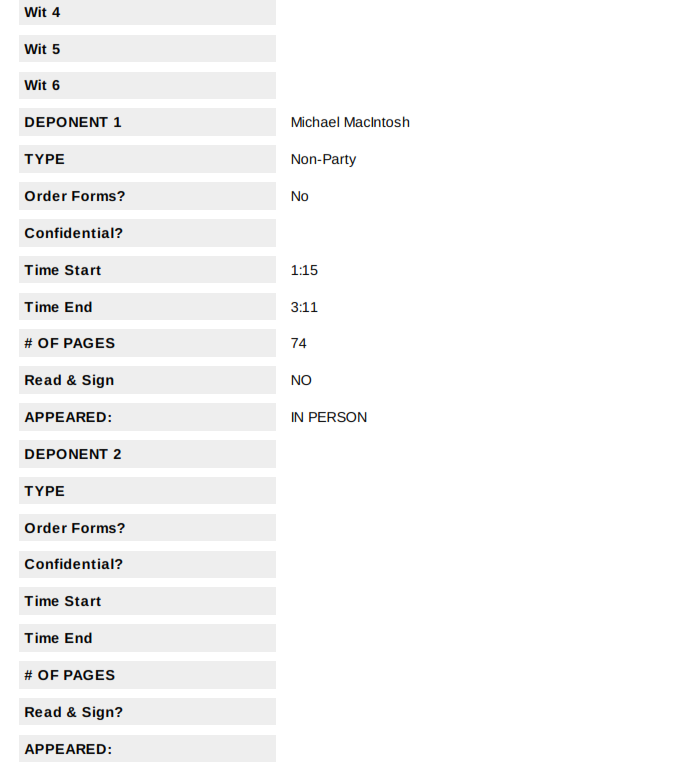 Page URL: http://acrreporter.yolasite.com/
Page URL: http://acrreporter.yolasite.com/ -
Ashwin JotForm SupportReplied on November 6, 2014 at 9:02 AM
Hello premierdepogrl,
If I understand your question correctly, you want remove the empty fields from the submission emails. Is that correct?
You can take advantage of our "Hide Empty Fields on Emails" feature which will hide all the empty fields from the submission emails. Please be noted that this feature ONLY works on an unedited version of email alert. If you edit your email alert, this feature will not work.
I would suggest you to delete the existing email alert you have in your form and before adding a new email alert, enable the "Hide Empty Fields on Emails" feature.
Hope this helps.
Do get back to us if you have any questions.
Thank you!
-
premierdepogrlReplied on November 6, 2014 at 4:31 PMWhat is an email alert? I'm not sure I understand this reply. Can you
explain it to me a bit more?
Thank you!
... -
Kiran Support Team LeadReplied on November 6, 2014 at 5:11 PM
Email alert is nothing but the notification that is sent as an email after someone submits the JotForm.
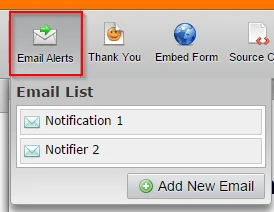
To hide the empty fields on the email that you receive please follow the steps provided below :
http://www.jotform.com/help/256-How-to-Hide-Empty-Fields-on-Email-Alerts
Let us know if you need further assistance in this regard. Thank you!!
-
premierdepogrlReplied on November 6, 2014 at 7:41 PMI don't think you get what I'm looking for. When people fill out my form,
there are, at times, fields that do not apply so they do not fill them in.
I am trying to get the form with only the answers they completed, NOT the
blanks that are on every form that are not used by that particular person.
Is that more clear??? I already sent the screenshots. I thought I was
pretty clear but perhaps I wasn't!
TIA!
... -
Jeanette JotForm SupportReplied on November 6, 2014 at 8:53 PM
I am trying to get the form with only the answers they completed, NOT the blanks that are on every form that are not used by that particular person.
You need to follow these steps to accomplish what you are looking for:
1. Please create an email alert as explained here
2. Hide the empty fields, as explained in this guidehttp://www.jotform.com/help/256-How-to-Hide-Empty-Fields-on-Email-Alerts
Once you are done, then you'll be able to download the PDF file with only the answers people completed.
Here is a form I made, I did not complete all the fields
http://www.jotformpro.com/form/42604242050945
So, here is the PDF file I get.

I hope this explanation made things clearer. We are here to help if you still need it.
-
premierdepogrlReplied on November 6, 2014 at 9:21 PMHmmmm...I got an error when I clicked your link. See attached.
... -
premierdepogrlReplied on November 6, 2014 at 9:31 PMThe links are not working!!! Huh?
... -
Ashwin JotForm SupportReplied on November 6, 2014 at 10:38 PM
Hello premierdepogrl,
I would suggest you to copy the following URL and paste it in your browser:
http://www.jotform.com/help/25-Setting-Up-Email-Notifications
http://www.jotform.com/help/256-How-to-Hide-Empty-Fields-on-Email-Alerts
http://www.jotformpro.com/form/42604242050945
Do get back to us if you are still not able to open the links.
Thank you!
-
abajan Jotform SupportReplied on November 7, 2014 at 5:10 AM
Hi premierdepogrl,
In your penultimate reply I noticed there was no image attached. Please see the following excerpt from instructions originally posted by our colleague Welvin:
This guide is for those who are asking how to upload and add screenshots to our Support Forum.
1. Click on Insert/Edit image button
2. Click on the "Upload" button
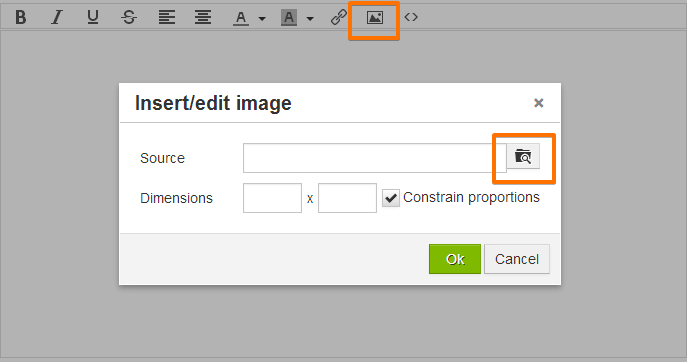
3. Click on Choose File and look in your local folders.
4. Click on Submit
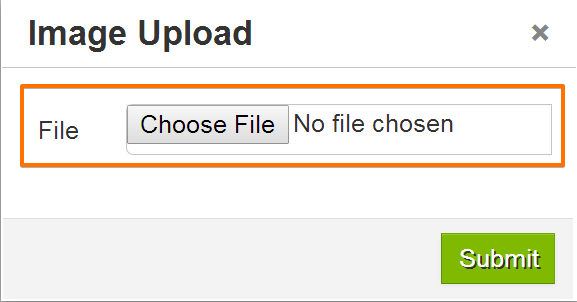
Should you need further assistance with this, do let us know.
Thanks
- Mobile Forms
- My Forms
- Templates
- Integrations
- INTEGRATIONS
- See 100+ integrations
- FEATURED INTEGRATIONS
PayPal
Slack
Google Sheets
Mailchimp
Zoom
Dropbox
Google Calendar
Hubspot
Salesforce
- See more Integrations
- Products
- PRODUCTS
Form Builder
Jotform Enterprise
Jotform Apps
Store Builder
Jotform Tables
Jotform Inbox
Jotform Mobile App
Jotform Approvals
Report Builder
Smart PDF Forms
PDF Editor
Jotform Sign
Jotform for Salesforce Discover Now
- Support
- GET HELP
- Contact Support
- Help Center
- FAQ
- Dedicated Support
Get a dedicated support team with Jotform Enterprise.
Contact SalesDedicated Enterprise supportApply to Jotform Enterprise for a dedicated support team.
Apply Now - Professional ServicesExplore
- Enterprise
- Pricing































































