-
lbporterAsked on November 6, 2014 at 8:46 AMI am having a lot of customers report issues with not being able to submit my "Event Information Form/Contract." Below is one such statement from a customer among many. Please let me know how I can fix this as soon as possible:
I'm having problems filling out the form. Whenever i click "sumbit" for the event information form/ contract, it will not submit. I filled out all the necessary fields for the form and it still will not submit. can you please assist me in this problem.
-
raulReplied on November 6, 2014 at 10:09 AM
Hello,
Upon checking your form: http://www.jotform.us/form/42881222271147
I noticed that the form is showing the 502 Bad Gateway error message and this is why it cannot be submitted.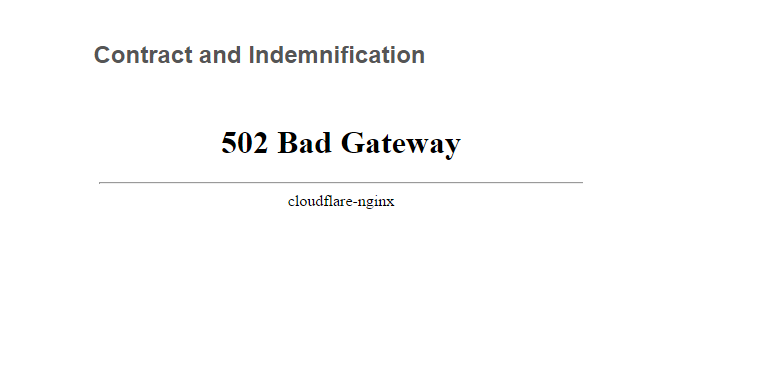
Please try to reduce the content on the Short Scrollable Terms widget as suggested by ashwin_d or if you need to show the full text then you could try using the Text field until a fix is available for the widget.
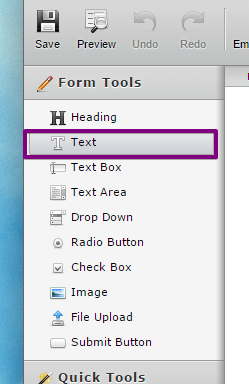
Please accept our apologies for this inconvenience.
Thank you. -
lbporterReplied on November 7, 2014 at 10:26 AMI just received this message from a customer. Please assist:"I keep getting some website 520 error..it wont let me submit it..I even tried a different computer .. thinking maybe the server at home was shot.. so I tried today in the office..still the same.."
-
raulReplied on November 7, 2014 at 10:40 AM
Hello,
I did a test submission in your form and worked correctly on my side.
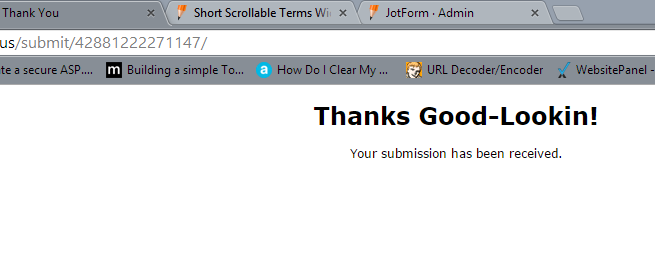
I also went to your site but I found only this Contact form.
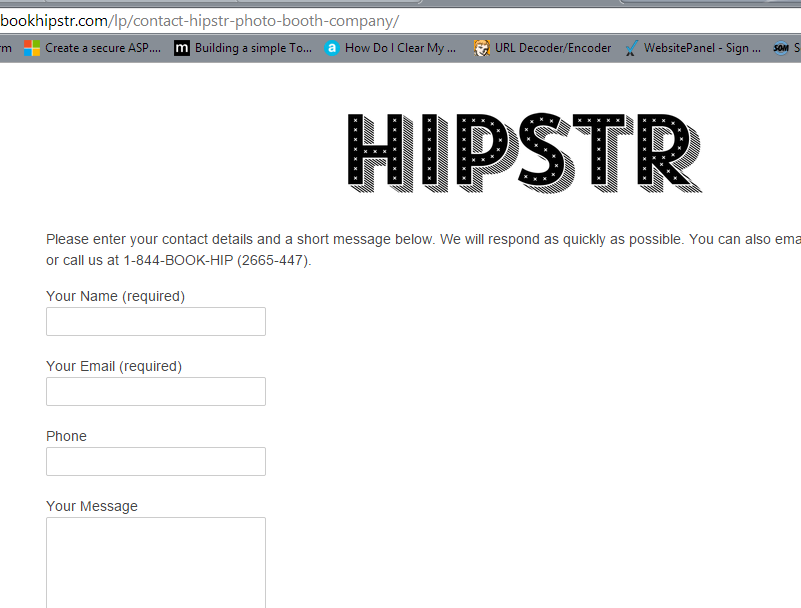
Do you send the direct link of your form to your customers?
Please let us know so we can further investigate.
Thank you. -
lbporterReplied on November 7, 2014 at 10:47 AM
The form on our site isn't the issue, as far as I know it's not even through Jotform. I received your submission but for some reason I am consistently hearing from customers that they are not able to submit.
Does the 520 error mean anything to you?
-
raulReplied on November 7, 2014 at 10:56 AM
The 520 error is from Cloudflare, check the description below taken from wikipedia.
520 Origin Error (CloudFlare)This status code is not specified in any RFCs, but is used by CloudFlare's reverse proxies to signal an "unknown connection issue between CloudFlare and the origin web server" to a client in front of the proxy.
This is why I was asking if you send the direct URL of your form to your customers or how do they fill this form, since I couldn't found it in your website.
-
lbporterReplied on November 7, 2014 at 11:45 AM
Ahhh, yes. I send the direct URL. So then it sounds like that error code is very general and doesn't really tell us anything huh?
-
Kiran Support Team LeadReplied on November 7, 2014 at 1:06 PM
I was able to submit your JotForm without any issues now. It seems that you have reduced the content on the conditions widget. This particular error may indicate an issue with Cloudflare service. CloudFlare is a performance and security service that we provide to our customers. A website on CloudFlare loads twice as fast, and uses less bandwidth.
Since the issue is already been escalated, hopefully you'll be updated with the resolution at the earliest. We apologize for the inconvenience this may have caused you.
Please do not hesitate to get back to us if you have any questions.
-
lbporterReplied on November 12, 2014 at 6:34 PM
Hi there,
For some reason my "Photo Strip Design Form" is not allowing guests to submit. I have tried it myself and when I click the Submit button, the text changes to "Please Wait..." and then goes back to saying "Submit" without ever submitting the form.
I really need this fixed as soon as possible. Please let me know what is going on with it.
Thank you!
-
Kiran Support Team LeadReplied on November 12, 2014 at 6:51 PM
Your question has been moved to a new thread and will be addressed separately.
http://www.jotform.com/answers/458464
Thank you!!
-
lbporterReplied on November 13, 2014 at 12:36 AM
Really need an answer on this as well as the previous message. Here is another comment from a customer:
"I tried using your forms again on a different machine and they still aren't working. Can I provide you the info and see if you can get them to work??"
Please let me know if there is something I can do to make this form work.
-
jonathanReplied on November 13, 2014 at 6:43 AM
@ lbporter
Hi,
The submitted ticket about the issue is still open.
Since the bug ticket was already assigned to our developer, we can only wait when our dev have new update on the status. They will surely update the thread when update is available.
Thanks.
- Mobile Forms
- My Forms
- Templates
- Integrations
- INTEGRATIONS
- See 100+ integrations
- FEATURED INTEGRATIONS
PayPal
Slack
Google Sheets
Mailchimp
Zoom
Dropbox
Google Calendar
Hubspot
Salesforce
- See more Integrations
- Products
- PRODUCTS
Form Builder
Jotform Enterprise
Jotform Apps
Store Builder
Jotform Tables
Jotform Inbox
Jotform Mobile App
Jotform Approvals
Report Builder
Smart PDF Forms
PDF Editor
Jotform Sign
Jotform for Salesforce Discover Now
- Support
- GET HELP
- Contact Support
- Help Center
- FAQ
- Dedicated Support
Get a dedicated support team with Jotform Enterprise.
Contact SalesDedicated Enterprise supportApply to Jotform Enterprise for a dedicated support team.
Apply Now - Professional ServicesExplore
- Enterprise
- Pricing





























































