-
RogerYelvington01Asked on November 6, 2014 at 12:26 PM
https://secure.jotformpro.com/form/42784765638976
The auto responder and notification emails that are sent out are putting the data field "down payment due" which is {downpayment310} and regardless of the calculated value, showing $0 in the emails.
-
Welvin Support Team LeadReplied on November 6, 2014 at 1:38 PM
Hi,
I've fixed it for you. You have to manually update the field names/tags in the autoresponder/notification emails. The updated field name is: {downpayment}.
We have a tool that is designed to auto update the email sections every time you will make some changes to your form, but this tool will only work for the default format. Since you've modified the email body, the auto-updater had stop working, therefore, you need to update it manually.
Thank you!
-
Welvin Support Team LeadReplied on November 6, 2014 at 1:41 PM
By the way, let me just add the we don't allow forms that would capture credit card information using our basic input fields which will send an information in text format. Please review our terms of use: http://www.jotform.com/terms/.
If you need to collect payments, please use our payment integrations instead. You have 48 hours to remove the said fields, otherwise, will disable the form and review your account.
Thank you for your kind understanding on this matter.
Regards
-
RogerYelvington01Replied on November 6, 2014 at 8:24 PM
Thank you for your prompt response.
I tested and the issue is still there. There are two down payment fields, one is {downpayment} and the other is {downpayment310} Both of them are applicable, as one is the down payment before the discount code, and the second is the down payment due.
However, neither of these fields seem to be saving the amount and are not showing the any amount in the email notifications after the form is submitted. They are showing $0, and even in the submission database they are showing $0 as well.
-
gori-mathewReplied on November 6, 2014 at 10:00 PM
Hi,
As my colleague as explained you have to manually update the field names/tags in the auto responder/notification emails.My suggestion would be you should reconfigure the notifier here is a guide to help you.
http://www.jotform.com/help/26-Creating-a-Form-Autoresponder
FYI for payment purposes I suggest that you consider using our payment tools as described in the article below:
http://www.jotform.com/help/chapter-7-Payment+Forms
Do let us know if you need further assistance. -
RogerReplied on November 6, 2014 at 10:14 PM
your colleague also mentioned that he made the changes however upon testing the error was still happening. Also I've gone into the notifier where the tags are placed and verified which tags are in the appropriate spots and did not see anything that needed to be changed so I'm not sure what you're referencing.
-
Welvin Support Team LeadReplied on November 6, 2014 at 11:49 PM
Hi Roger,
Let me check this further and get back to you. I did a trial and error, but can't seem to find it a quick. I'll let you know.
Thanks
-
Welvin Support Team LeadReplied on November 6, 2014 at 11:59 PM
Hi Roger,
After a few tests, I've found out that the "Ignore Hidden Fields" which currently check is causing this. Please uncheck the option and that should fix it:
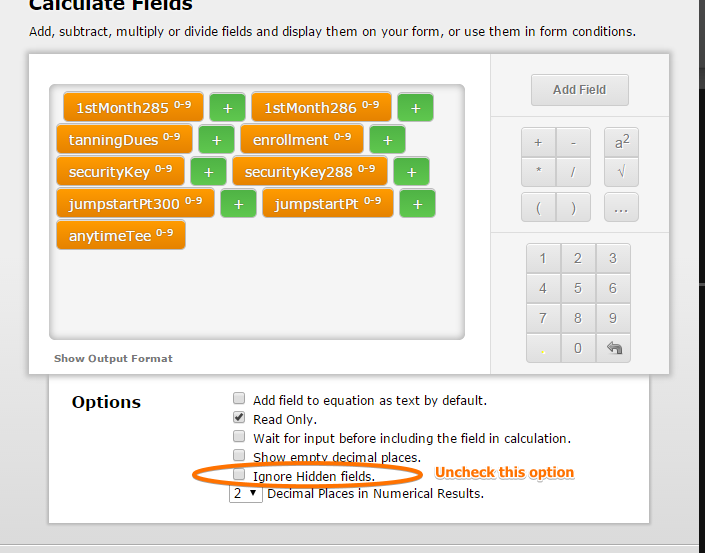
That's no use because you don't have hidden fields that are included in the calculation. This option is useful when you have a hidden field, but still wanted to calculate results even when it's hidden.
Thank you!
- Mobile Forms
- My Forms
- Templates
- Integrations
- INTEGRATIONS
- See 100+ integrations
- FEATURED INTEGRATIONS
PayPal
Slack
Google Sheets
Mailchimp
Zoom
Dropbox
Google Calendar
Hubspot
Salesforce
- See more Integrations
- Products
- PRODUCTS
Form Builder
Jotform Enterprise
Jotform Apps
Store Builder
Jotform Tables
Jotform Inbox
Jotform Mobile App
Jotform Approvals
Report Builder
Smart PDF Forms
PDF Editor
Jotform Sign
Jotform for Salesforce Discover Now
- Support
- GET HELP
- Contact Support
- Help Center
- FAQ
- Dedicated Support
Get a dedicated support team with Jotform Enterprise.
Contact SalesDedicated Enterprise supportApply to Jotform Enterprise for a dedicated support team.
Apply Now - Professional ServicesExplore
- Enterprise
- Pricing




























































