-
prozakisAsked on November 6, 2014 at 12:57 PM
Problem one
I enter new fields and also corresponding conditions.
The fields and the conditions disappear.
I re-enter. I make sure that everything is saved. They disappear again.
Problem two
When I enter CAPTCHA in my form,crazy things happen. Specially with the simple captca not the recaptcha.
It seems that the catcha screen is loading all the time.
and the variable fields conditions don't work.
Please advise.
To be honest, I don't trust this environment although it initially looks very promising
Regards
Panos
Athens, Greece
-
KadeJMReplied on November 6, 2014 at 2:14 PM
You first mentioned that you are having a problem with your conditions disappearing after you have created and saved them on your jotform if that is correct?
I checked this but I see that there are conditions on your jotform which are working. I had also checked this within your jotform itself where I can see them listing without disappearing either. I've cleared your account cache for you so please also clear your browser cache to fix it.
As for your secondary issue involving your captcha problem I have moved that here.
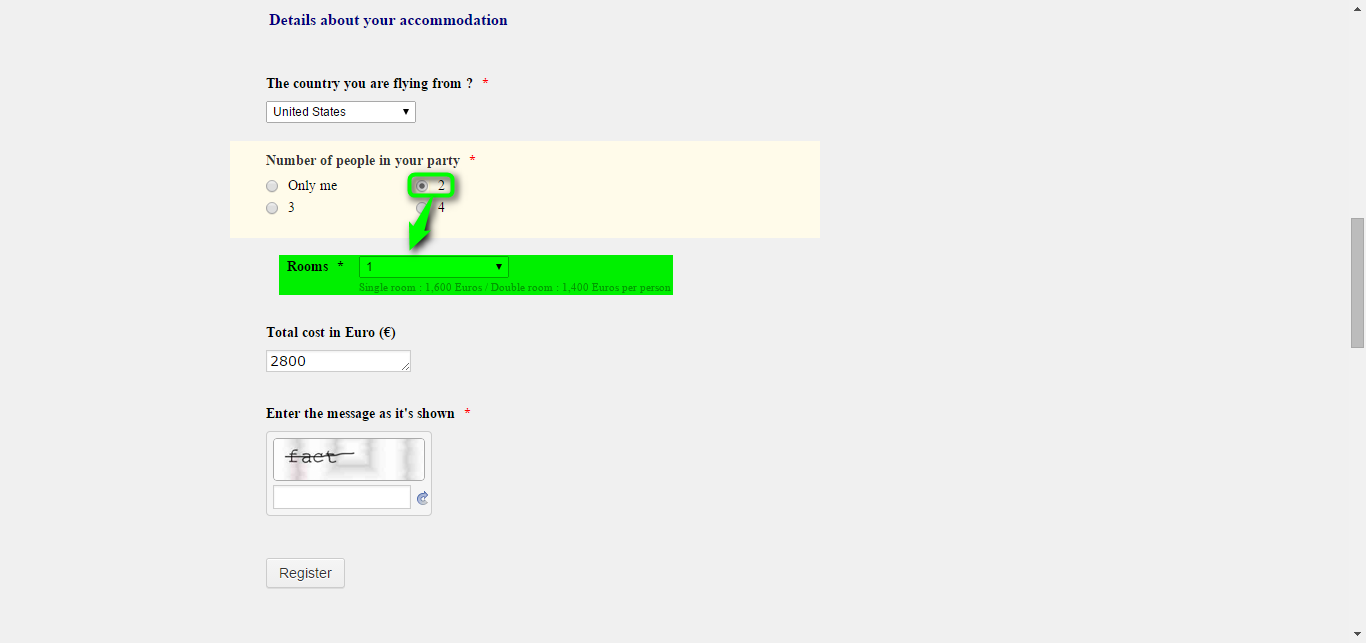
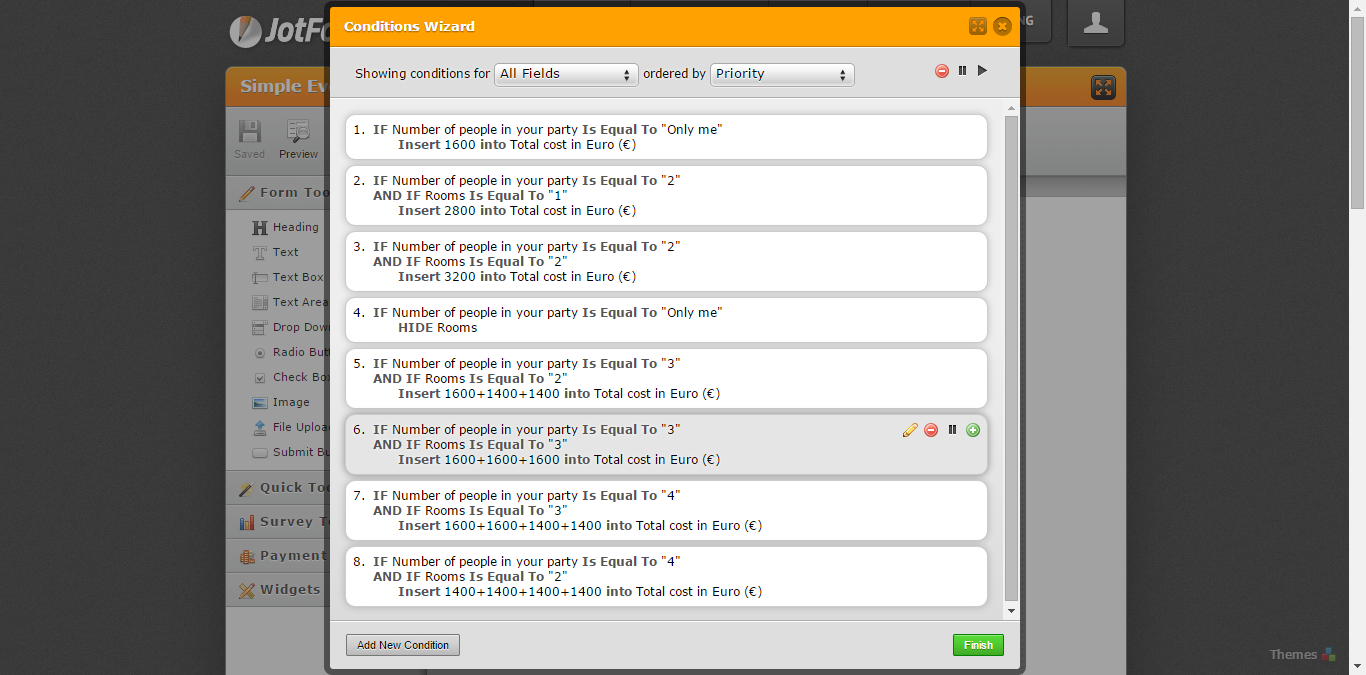
-
PanosReplied on November 8, 2014 at 7:53 AM
Correct, but I had twice as much conditions, where with every total cost amount I am showing a certain text "You have chosen this package etc etc".
Both the conditions and the text field itself disappeared.
I entered them twice
-
Welvin Support Team LeadReplied on November 8, 2014 at 9:26 AM
Hi Panos,
Please try to check your form revision history. If there are lost changes to your form, our form revision would help you retrieve those. Here's the guide for that: http://www.jotform.com/help/294-How-to-View-Form-Revision-History.
Also, make sure that you are still logged in while editing the form. You can open www.jotform.com into a new tab to check your session.
I hope you can recover those using form revision. If not, please update us here so we can check further.
Thank you!
-
prozakisReplied on November 8, 2014 at 10:41 AMThanks,
Yes, my lost forms are in the revision history.
Can you explain why they vanished ?
Regards
Panos
... -
Welvin Support Team LeadReplied on November 8, 2014 at 11:06 AM
Hi Panos,
I'm not sure of the possible cause, but maybe an error about when saving your form. Or, could be a form caching issues.
As advised, please try to clear your browsing preferences including your browsers cache and cookies for Jotform. Make sure that you are logged in while editing the form.
And if the issue persists, please be sure to let us know so we can investigate further.
Thanks
- Mobile Forms
- My Forms
- Templates
- Integrations
- INTEGRATIONS
- See 100+ integrations
- FEATURED INTEGRATIONS
PayPal
Slack
Google Sheets
Mailchimp
Zoom
Dropbox
Google Calendar
Hubspot
Salesforce
- See more Integrations
- Products
- PRODUCTS
Form Builder
Jotform Enterprise
Jotform Apps
Store Builder
Jotform Tables
Jotform Inbox
Jotform Mobile App
Jotform Approvals
Report Builder
Smart PDF Forms
PDF Editor
Jotform Sign
Jotform for Salesforce Discover Now
- Support
- GET HELP
- Contact Support
- Help Center
- FAQ
- Dedicated Support
Get a dedicated support team with Jotform Enterprise.
Contact SalesDedicated Enterprise supportApply to Jotform Enterprise for a dedicated support team.
Apply Now - Professional ServicesExplore
- Enterprise
- Pricing





























































