-
INTAComunicationsAsked on November 6, 2014 at 10:33 PM
Hi. I created a form and it works perfectly on Google Chrome but when I try to see it using Mozilla or Explorer then it appears for about 0.5 second and desappears for forever. How can I fix it?
-
Elton Support Team LeadReplied on November 7, 2014 at 12:55 AM
Hi,
I can't seem to reproduce the problem here. Tried it with Firefox and the form does not disappear.
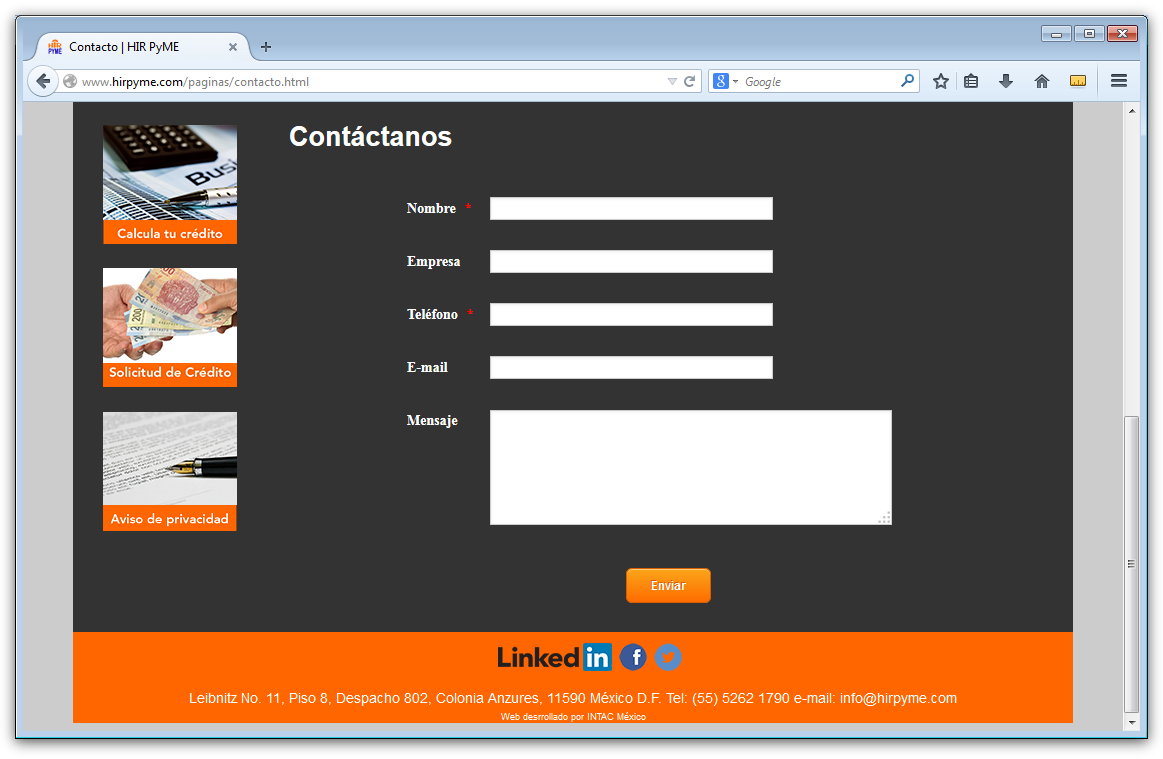
Please try to clear your Firefox browser's cache and see if that helps. If not, re-embed your form using iframe embed code. This might help. https://www.jotform.com/help/148-Getting-the-Form-iFrame-Code
Please update us with the result. Thank you!
-
DolphinReplied on December 17, 2014 at 6:45 AM
Hi. I have the same problem like NTAComunications. The form works fine with Chrome, but on Mozialle firefox and Explorer it dissapears after 0,5 seconds. I've tried it with the iFrame-Code, but then I don't see anything. The form does not appear.
Page URL: TruvirtuFormular
Do you have any idea how I can fix this problem?
-
Ashwin JotForm SupportReplied on December 17, 2014 at 9:27 AM
Hello,
I did check your web page in firefox and I am able to replicate the issue you are having. Please check the screenshot below:

There seems to be conflict between the three form script you have in your web page. I would also suggest you to embed all the forms using its iFrame embed code and that should solve your problem.
Do get back to us if the issue persists.
Thank you!
-
TruVirtuReplied on December 18, 2014 at 3:36 AM
Hi. I tried it with the iFrame, but it doesn't show my forms as well as with the source code...
-
Ashwin JotForm SupportReplied on December 18, 2014 at 5:00 AM
Hello TruVirtu,
I did check your web page in firefox and it seems id does displays the two forms but NOT the first one. Please check the screenshot below:

There seems to be some css related issue with the first tab. I will check it and get back to you later today.
Thank you!
- Mobile Forms
- My Forms
- Templates
- Integrations
- INTEGRATIONS
- See 100+ integrations
- FEATURED INTEGRATIONS
PayPal
Slack
Google Sheets
Mailchimp
Zoom
Dropbox
Google Calendar
Hubspot
Salesforce
- See more Integrations
- Products
- PRODUCTS
Form Builder
Jotform Enterprise
Jotform Apps
Store Builder
Jotform Tables
Jotform Inbox
Jotform Mobile App
Jotform Approvals
Report Builder
Smart PDF Forms
PDF Editor
Jotform Sign
Jotform for Salesforce Discover Now
- Support
- GET HELP
- Contact Support
- Help Center
- FAQ
- Dedicated Support
Get a dedicated support team with Jotform Enterprise.
Contact SalesDedicated Enterprise supportApply to Jotform Enterprise for a dedicated support team.
Apply Now - Professional ServicesExplore
- Enterprise
- Pricing
































































