-
rkrishna8Asked on November 6, 2014 at 11:23 PM
Anytime that I save time format in US form (mdy) it says "oops, something went wrong". What needs to be done? Also dates saved in my google spreadsheet are in Asia format (dmy). Please advise.
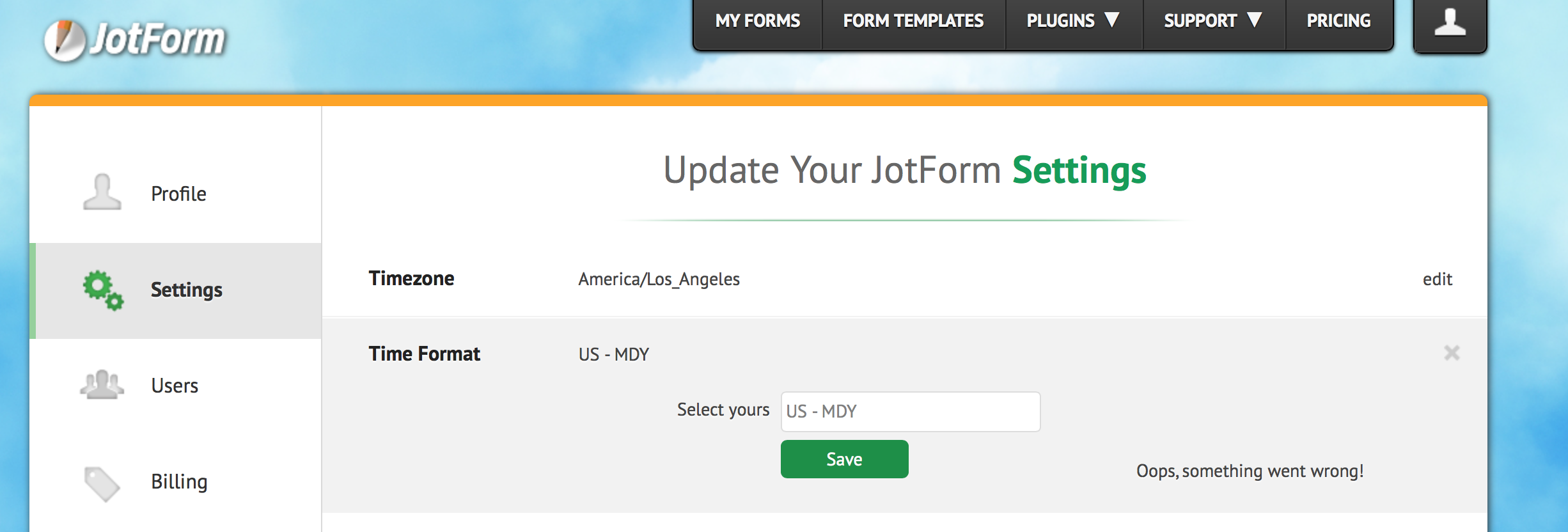
-
Elton Support Team LeadReplied on November 7, 2014 at 1:26 AM
Hi,
Submissions dates passed on Google Spreadsheet are based on your account timezone. So if it's set on Asia time (format) currently, that will be used during the submissions. When you made changes on your timezone, it should reflect on the new submissions.
The error you have reported usually occurs when you save the same time format that is already set on your account. I check your account and it's already on the desired time format so I assumed this was already resolved?
I have also tested it on my account and it is working fine. If you're already on US time format, there's no need to set it again.
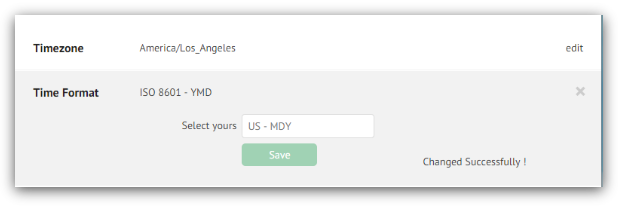
Hope this information helps. If you have further questions, let us know.
Regards!
- Mobile Forms
- My Forms
- Templates
- Integrations
- INTEGRATIONS
- See 100+ integrations
- FEATURED INTEGRATIONS
PayPal
Slack
Google Sheets
Mailchimp
Zoom
Dropbox
Google Calendar
Hubspot
Salesforce
- See more Integrations
- Products
- PRODUCTS
Form Builder
Jotform Enterprise
Jotform Apps
Store Builder
Jotform Tables
Jotform Inbox
Jotform Mobile App
Jotform Approvals
Report Builder
Smart PDF Forms
PDF Editor
Jotform Sign
Jotform for Salesforce Discover Now
- Support
- GET HELP
- Contact Support
- Help Center
- FAQ
- Dedicated Support
Get a dedicated support team with Jotform Enterprise.
Contact SalesDedicated Enterprise supportApply to Jotform Enterprise for a dedicated support team.
Apply Now - Professional ServicesExplore
- Enterprise
- Pricing



























































