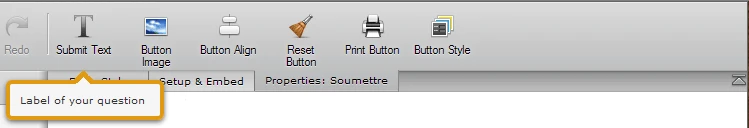-
gaetanlaporteAsked on November 7, 2014 at 8:02 AM
Hello, i'm not an expert in CSS
i'm trying to get my form button
http://awesomescreenshot.com/0c83t1wq84
http://form.jotformpro.com/form/43024426157954
like the ones on my theme website
http://awesomescreenshot.com/0e33t1vo5f
http://www.monepicierbio.net/nous-joindre
please could you help me with this
thanks a lot
-
BenReplied on November 7, 2014 at 9:20 AM
Hi,
Based on the screenshot that you have added I presume that this is what you would like it to look?
http://form.jotformpro.com/form/43103714533950
This is the CSS to do that:
.form-buttons-wrapper > button.form-submit-button.form-submit-button-simple_green_apple {background: none repeat scroll 0 0 #5a8200;border: medium none !important;border-radius: 2px;font-size: 16px;font-weight: normal;text-transform: uppercase;width: 200px;}If you would also like to change the text displayed you should click on the submit button and then on the Submit Text button in your toolbar.
You can see here how to Inject Custom CSS Codes and here how to Clone an Existing Form from a URL.
Do let us know if you have any further questions.
Best Regards,
Ben -
gaetanlaporteReplied on November 7, 2014 at 9:39 AM
Hello, thanks for your support!
yes this is what i need. Its working!
i copied the code on 2 others forms (inject CSS)
and it dont worl. I dont understand why
http://form.jotformpro.com/form/43024426157954
http://form.jotformpro.com/form/42917742252961
-
BenReplied on November 7, 2014 at 10:05 AM
Hi,
You are welcome.
I am glad to hear that that is what you were looking for.
Now the reason why it did not work on other 2 is because you had different themes on the two new jotforms.
Simple White on http://form.jotformpro.com/form/43024426157954
and
Simple Black on http://form.jotformpro.com/form/42917742252961
Now this would be the CSS code for them:
http://form.jotformpro.com/form/43024426157954
.form-buttons-wrapper > button.form-submit-button.form-submit-button-simple_white {
background: none repeat scroll 0 0 #5a8200;
border: medium none !important;
border-radius: 2px;
color: white;
font-size: 16px;
font-weight: normal;
text-shadow: none !important;
text-transform: uppercase;
width: 200px;
}and for
http://form.jotformpro.com/form/42917742252961
.form-buttons-wrapper > button.form-submit-button.form-submit-button-simple_black {
background: none repeat scroll 0 0 #5a8200;
border: medium none !important;
border-radius: 2px;
color: white;
font-size: 16px;
font-weight: normal;
text-shadow: none !important;
text-transform: uppercase;
width: 200px;
}Best Regards,
Ben -
gaetanlaporteReplied on November 7, 2014 at 10:12 AM
It worked!
thanks a lot Ben!
-
BenReplied on November 7, 2014 at 10:24 AM
Hi,
You are welcome.
Do let us know if you have any further questions and we would be happy to help.
Best Regards,
Ben
- Mobile Forms
- My Forms
- Templates
- Integrations
- INTEGRATIONS
- See 100+ integrations
- FEATURED INTEGRATIONS
PayPal
Slack
Google Sheets
Mailchimp
Zoom
Dropbox
Google Calendar
Hubspot
Salesforce
- See more Integrations
- Products
- PRODUCTS
Form Builder
Jotform Enterprise
Jotform Apps
Store Builder
Jotform Tables
Jotform Inbox
Jotform Mobile App
Jotform Approvals
Report Builder
Smart PDF Forms
PDF Editor
Jotform Sign
Jotform for Salesforce Discover Now
- Support
- GET HELP
- Contact Support
- Help Center
- FAQ
- Dedicated Support
Get a dedicated support team with Jotform Enterprise.
Contact SalesDedicated Enterprise supportApply to Jotform Enterprise for a dedicated support team.
Apply Now - Professional ServicesExplore
- Enterprise
- Pricing