-
thenbmanAsked on November 7, 2014 at 2:17 PM
Hi there,
I've been trying to enter the form competition for a bit of fun, however as I usually do when using jotform, I run into problems as regards using the tools to make them responsive.
Jotform works perfectly fine on desktop, but hopeless on mobile phones. Even though in preview it looks to work in practice it doesn't once you look on the devices (I use Sony Android).
I looked at the questions section and it has been raised before this question and the answer was to use embed with an iframe, I've done that and still it doesn't make any difference, is there a way round this??
Thank you,
Nigel
Page URL: http://amberflame.me.uk/form.html -
jonathanReplied on November 7, 2014 at 3:37 PM
Hi Nigel,
I checked your jotform http://www.jotformeu.com/form/43104944335350 on the website and I can see it not being responsive

unlike when you just use the direct URL http://www.jotformeu.com/form/43104944335350 whick is responsive

Can you also try this process
1. Add the Mobile Responsive Widget into your jotform
2. Re-embed the form to the website using the default embed script
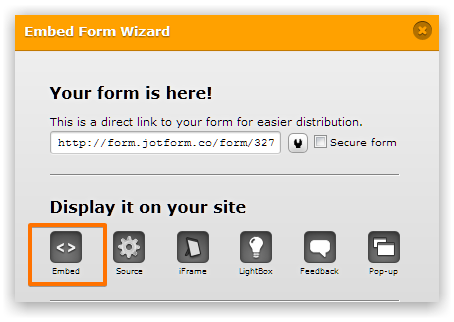
After doing this process, check the form on the website using your Android browser.
Inform us if this did not make any difference or if issue persist.
Thanks.
-
thenbmanReplied on November 7, 2014 at 6:11 PMHi Jonathan,Thank you for your quick response. Yeah I've just used the direct URL, widgets remind me too much of CMS stuff ;)
Thanks again,Nigel
... -
BenReplied on November 7, 2014 at 6:13 PM
Hi Nigel,
In my colleagues name you are welcome.
Do let us know if you have any further questions and we will be happy to help.
Best Regards,
Ben
- Mobile Forms
- My Forms
- Templates
- Integrations
- INTEGRATIONS
- See 100+ integrations
- FEATURED INTEGRATIONS
PayPal
Slack
Google Sheets
Mailchimp
Zoom
Dropbox
Google Calendar
Hubspot
Salesforce
- See more Integrations
- Products
- PRODUCTS
Form Builder
Jotform Enterprise
Jotform Apps
Store Builder
Jotform Tables
Jotform Inbox
Jotform Mobile App
Jotform Approvals
Report Builder
Smart PDF Forms
PDF Editor
Jotform Sign
Jotform for Salesforce Discover Now
- Support
- GET HELP
- Contact Support
- Help Center
- FAQ
- Dedicated Support
Get a dedicated support team with Jotform Enterprise.
Contact SalesDedicated Enterprise supportApply to Jotform Enterprise for a dedicated support team.
Apply Now - Professional ServicesExplore
- Enterprise
- Pricing






























































