-
katyalrikinAsked on November 8, 2014 at 1:28 PM
I have a form and I use the <script> to embed it. But there is a lot of whitespace above and below my form. How can I reduce that. Thanks. (BTW I changed the background to white so I can take the screenshot.)
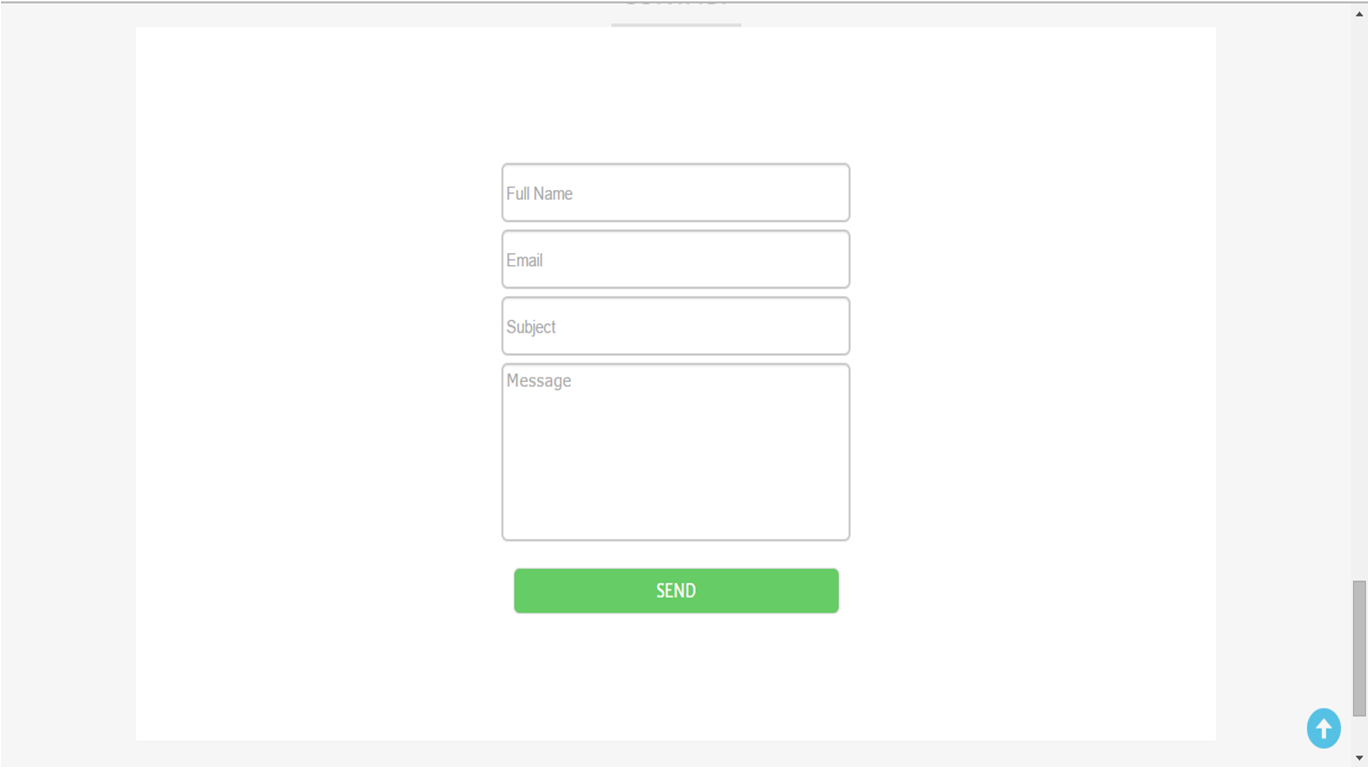
-
jonathanReplied on November 8, 2014 at 5:54 PM
Hi,
Please try adding this CSS codes to the existing codes in your jotform http://www.jotform.ca/form/42975235205253
.form-all {
margin-top: -70px;
}
Adjust the number accordingly if needed. This code should shift your form more upward like this...
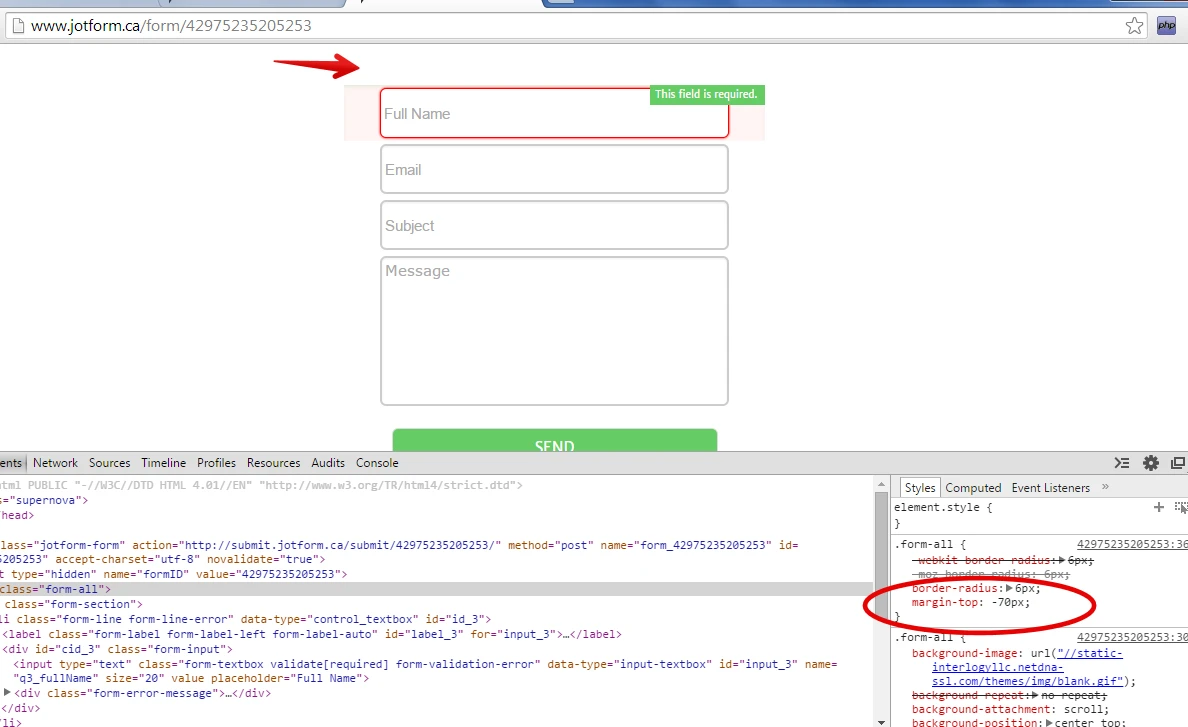
User guide: http://www.jotform.com/help/117-How-to-Inject-Custom-CSS-Codes
Please inform us if still not resolve.
Thanks.
- Mobile Forms
- My Forms
- Templates
- Integrations
- INTEGRATIONS
- See 100+ integrations
- FEATURED INTEGRATIONS
PayPal
Slack
Google Sheets
Mailchimp
Zoom
Dropbox
Google Calendar
Hubspot
Salesforce
- See more Integrations
- Products
- PRODUCTS
Form Builder
Jotform Enterprise
Jotform Apps
Store Builder
Jotform Tables
Jotform Inbox
Jotform Mobile App
Jotform Approvals
Report Builder
Smart PDF Forms
PDF Editor
Jotform Sign
Jotform for Salesforce Discover Now
- Support
- GET HELP
- Contact Support
- Help Center
- FAQ
- Dedicated Support
Get a dedicated support team with Jotform Enterprise.
Contact SalesDedicated Enterprise supportApply to Jotform Enterprise for a dedicated support team.
Apply Now - Professional ServicesExplore
- Enterprise
- Pricing



























































