-
DocRobinAsked on November 10, 2014 at 5:49 PM
Some of the text lines on my form are running over to the right. I created the form with a narrow width so it will fit on a blog page, and for the most part it works. But some of the questions on the form have multi-choice answers that are long sentences or lists. These sentences are running off the edge of the form to the right. They are not resizing to fit. I tried hitting "return" at various points in the sentences so that they would have shorter lines of text, but then each section became it's own answer choice. There is a slider bar at the bottom of the form, so readers can read the sentences that go off to the right, but that is very inconvenient. How do I fix this form so that all of the text is within the boundaries?
-
raulReplied on November 10, 2014 at 7:14 PM
Hello,
Please allow me some time to find a workaround for this issue and I'll get back with you soon.
Thanks.
-
raulReplied on November 10, 2014 at 7:32 PM
Hi again,
I've created a cloned version of your form to test with, you can find it here: http://form.jotformpro.com/form/43137311217949
I've removed all the injected CSS and started over and I was able to fix the width issue in my form.
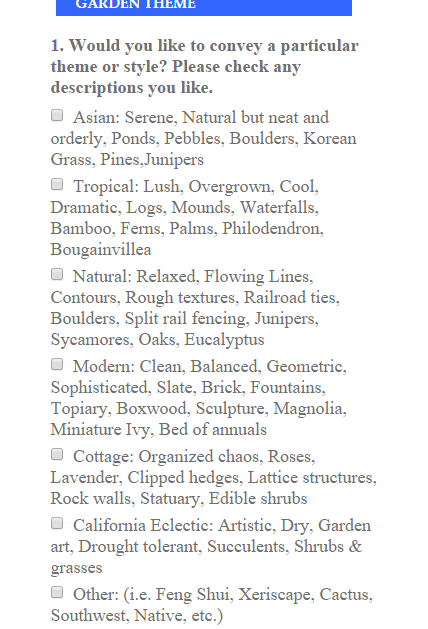
Please take a look at it and if it works for you feel free to clone it and test it in your website.
Let us know how it goes.
Thanks.
- Mobile Forms
- My Forms
- Templates
- Integrations
- INTEGRATIONS
- See 100+ integrations
- FEATURED INTEGRATIONS
PayPal
Slack
Google Sheets
Mailchimp
Zoom
Dropbox
Google Calendar
Hubspot
Salesforce
- See more Integrations
- Products
- PRODUCTS
Form Builder
Jotform Enterprise
Jotform Apps
Store Builder
Jotform Tables
Jotform Inbox
Jotform Mobile App
Jotform Approvals
Report Builder
Smart PDF Forms
PDF Editor
Jotform Sign
Jotform for Salesforce Discover Now
- Support
- GET HELP
- Contact Support
- Help Center
- FAQ
- Dedicated Support
Get a dedicated support team with Jotform Enterprise.
Contact SalesDedicated Enterprise supportApply to Jotform Enterprise for a dedicated support team.
Apply Now - Professional ServicesExplore
- Enterprise
- Pricing



























































