-
pthimsenAsked on November 11, 2014 at 2:39 PM
I have a date/time field but all entries need to be a minimum of 2 business days out. Is there a way to set this condition?
-
Mike_T Jotform SupportReplied on November 11, 2014 at 4:16 PM
Do you want to calculate the days based on multiple date/time fields with a minimum amount of days, or there is something else? Please provide more information, and we will see if there are any options available.
-
pthimsenReplied on November 11, 2014 at 4:31 PMThese fields are for the user to designate a “launch” time that cannot be take place until 2 business days after the time they are placing the order. So the time entered must be 2 days or later from the time they are actually placing the order.
[Email from Craigs]
[Email2]
Pat Thimsen / W 720-259-8413 M 303-503-0454
pthimsen@rainmaker-marketing.com
www.rainmaker-marketing.com
2-Minute Video | How it Works | Sample Campaign
We start sales conversations. Rainmaker is a sales strategy company with a comprehensive system that mimics the behaviors of top sales people. We call this Prospect Automation, and it will change the way you sell. Prospect Automation fuses proven selling techniques with compelling content to effectively engage more prospects.
... -
Kiran Support Team LeadReplied on November 11, 2014 at 6:09 PM
I understand that you want the users to place orders atleast 2 days before the launch. You can achieve this requirement by calculating the difference between current date and launch date that are placed on your JotForm.
Setting up a similar condition as below might help you in achieving your requirement.

Hope this helps. Please let us know if you need further assistance.
Thanks!!
-
pthimsenReplied on November 12, 2014 at 1:41 PMHi – my options do not match what you sent me yesterday – see this image from my screen vs what was sent from JotForm below. Your screen shot shows a “Then” option with a dropdown, while my “Then” option wants me to ‘set mask’ – how do I access the condition you show in the solution sent to me yesterday?
My screen shot:
[cid:image001.png@01CFFE6C.FE1C14D0]
... -
Kiran Support Team LeadReplied on November 12, 2014 at 2:32 PM
Please be noted that replying to the forum response through email, the attachments cannot be attached to the forum. However, as per the description provided by you it seems that a different option has been selected from Conditions Wizard. Please select Show/Hide a form field on the conditions wizard so that you can set the condition as required.
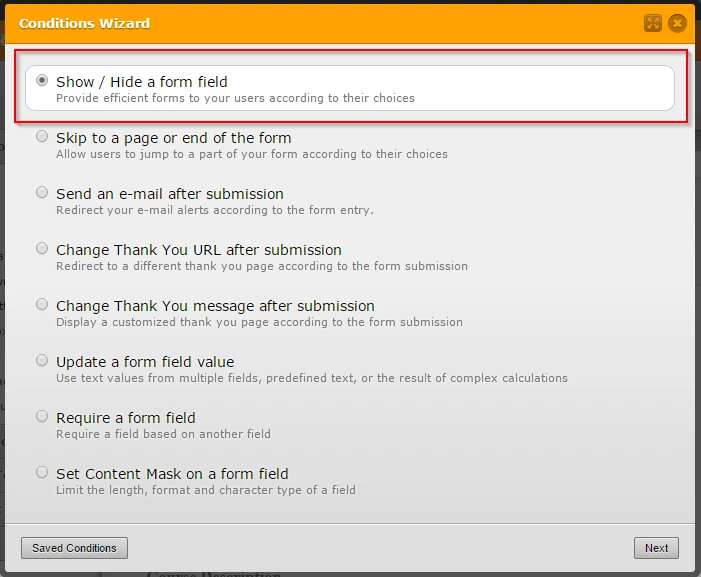
Thanks!
-
pthimsenReplied on November 12, 2014 at 4:51 PMWell we are almost there – here is my screen. The problem now is that the “Please select” option after “Show” on the second line is a drop down of fields on my form. There isn’t a “yes” or “no” to engage as there is in the example provided to me earlier.
[cid:image001.png@01CFFE87.68645680]
... -
Mike_T Jotform SupportReplied on November 12, 2014 at 5:25 PM
The 'Yes' represents a Yes field on Kiran's form.
For example, you can add a Text warning to the form and show it if the date entered is Before today +2, also you can hide the Submit button on the same condition. Take a look at the following screenshot:
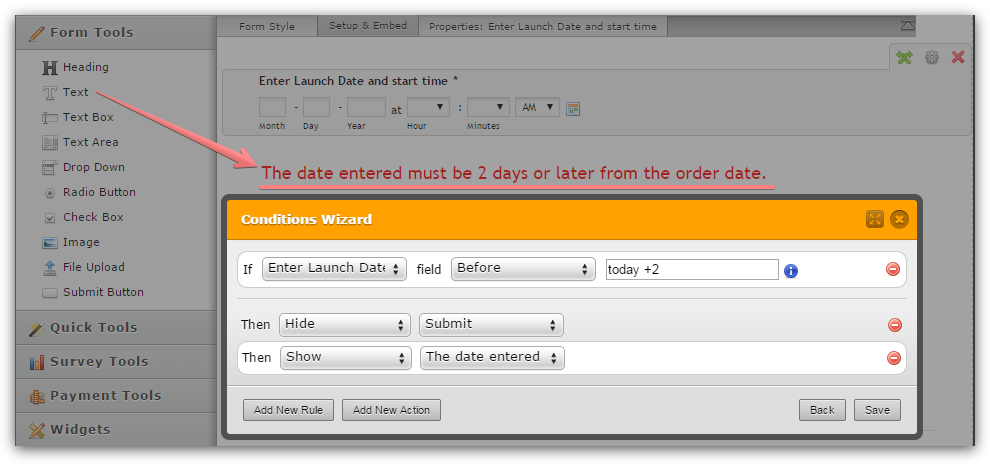
- Mobile Forms
- My Forms
- Templates
- Integrations
- INTEGRATIONS
- See 100+ integrations
- FEATURED INTEGRATIONS
PayPal
Slack
Google Sheets
Mailchimp
Zoom
Dropbox
Google Calendar
Hubspot
Salesforce
- See more Integrations
- Products
- PRODUCTS
Form Builder
Jotform Enterprise
Jotform Apps
Store Builder
Jotform Tables
Jotform Inbox
Jotform Mobile App
Jotform Approvals
Report Builder
Smart PDF Forms
PDF Editor
Jotform Sign
Jotform for Salesforce Discover Now
- Support
- GET HELP
- Contact Support
- Help Center
- FAQ
- Dedicated Support
Get a dedicated support team with Jotform Enterprise.
Contact SalesDedicated Enterprise supportApply to Jotform Enterprise for a dedicated support team.
Apply Now - Professional ServicesExplore
- Enterprise
- Pricing





























































