-
dodji2073Asked on November 11, 2014 at 4:49 PMYes it is possible to achieve your requirement. You can add the "Unique ID"
widget which will autogenerate a unique number which you can customize it
further. This unique id can be sent to the user automatically through
auto-responder email which will be sent after the form is submitted.
IF IT'S POSSIBLE I WANT TO HAVE THE TO DO IT WHAT IS THE STEP ... I WANT
YOU TO SEND ME THE STEPS -
jonathanReplied on November 11, 2014 at 5:58 PM
Hi,
Please refer to the user guide for the steps on how to add/use Unique ID field on your jotform.
https://www.jotform.com/help/79-Add-Custom-Unique-IDs-to-your-Form-Submissions
You can easily find the Unique ID widget among the Widgets and add it to your form.
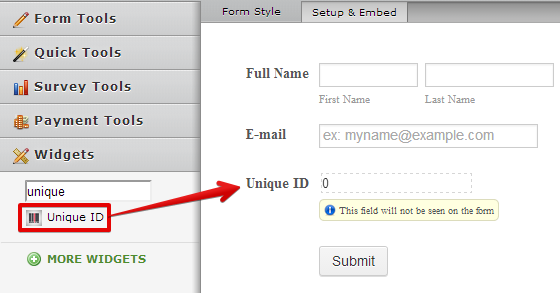
Inform us if you need further assistance.
Thanks.
-
jonathanReplied on November 11, 2014 at 6:01 PM
Additional:
When you create the Autoresponder email (guide: http://www.jotform.com/help/26-Creating-a-Form-Autoresponder )
The Uniqe ID field in the form will also be added in the message template of the email.
Thanks.
- Mobile Forms
- My Forms
- Templates
- Integrations
- INTEGRATIONS
- See 100+ integrations
- FEATURED INTEGRATIONS
PayPal
Slack
Google Sheets
Mailchimp
Zoom
Dropbox
Google Calendar
Hubspot
Salesforce
- See more Integrations
- Products
- PRODUCTS
Form Builder
Jotform Enterprise
Jotform Apps
Store Builder
Jotform Tables
Jotform Inbox
Jotform Mobile App
Jotform Approvals
Report Builder
Smart PDF Forms
PDF Editor
Jotform Sign
Jotform for Salesforce Discover Now
- Support
- GET HELP
- Contact Support
- Help Center
- FAQ
- Dedicated Support
Get a dedicated support team with Jotform Enterprise.
Contact SalesDedicated Enterprise supportApply to Jotform Enterprise for a dedicated support team.
Apply Now - Professional ServicesExplore
- Enterprise
- Pricing



























































