-
SBPromoVidsAsked on November 11, 2014 at 10:01 PMif a product is selected but the card/paypal payment method is left empty- the form will direct to the "Invalid Data. This transaction cannot be processed. Please enter a valid credit card number and type."
if I add validate[required] to the payment method radio, the submit button stays stuck on 'please wait'....is there any chance of having the product "required" and the payment method as a separate "required"?
-
Ashwin JotForm SupportReplied on November 12, 2014 at 2:43 AM
Hello teckstyle,
is there any chance of having the product "required" and the payment method as a separate "required"?
Unfortunately no. The payment method along with the product list are part of the same question and it is not possible to have two different validation triggered for the same question. To solve this problem, I would suggest you to set the "Default Method" of your payment question. This will solve your problem and one of the payment method will always be selected. Please check the screenshot below:
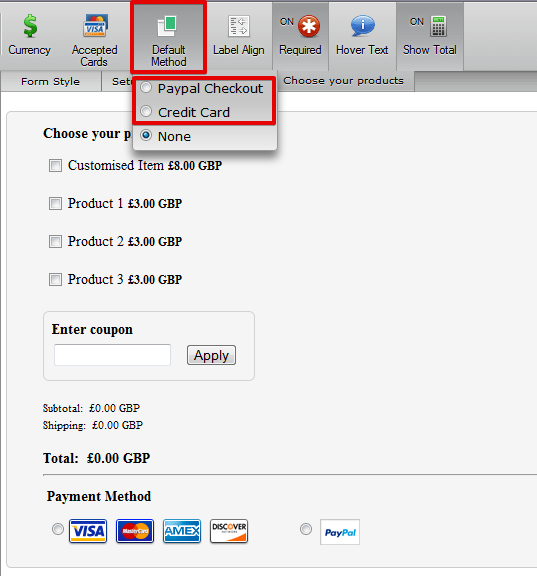
Hope this helps.
Do get back to us if you have any questions.
Thank you!
-
SBPromoVidsReplied on November 13, 2014 at 12:51 AM
tut, of course... thanks ;)
-
Ashwin JotForm SupportReplied on November 13, 2014 at 1:59 AM
Hello teckstyle,
You are welcome.
I'm very pleased that I was able to help you.
Do get back to us if you have any questions.
Thank you!
-
Ashwin JotForm SupportReplied on November 13, 2014 at 11:20 PM
Hello arzacanada,
I have moved your question to a new thread and you will be answered here: http://www.jotform.com/answers/459183
Thank you!
- Mobile Forms
- My Forms
- Templates
- Integrations
- INTEGRATIONS
- See 100+ integrations
- FEATURED INTEGRATIONS
PayPal
Slack
Google Sheets
Mailchimp
Zoom
Dropbox
Google Calendar
Hubspot
Salesforce
- See more Integrations
- Products
- PRODUCTS
Form Builder
Jotform Enterprise
Jotform Apps
Store Builder
Jotform Tables
Jotform Inbox
Jotform Mobile App
Jotform Approvals
Report Builder
Smart PDF Forms
PDF Editor
Jotform Sign
Jotform for Salesforce Discover Now
- Support
- GET HELP
- Contact Support
- Help Center
- FAQ
- Dedicated Support
Get a dedicated support team with Jotform Enterprise.
Contact SalesDedicated Enterprise supportApply to Jotform Enterprise for a dedicated support team.
Apply Now - Professional ServicesExplore
- Enterprise
- Pricing



























































