-
CLsiteAsked on November 12, 2014 at 5:38 AM
I need my form to have calendar dates for 2015 available, the double arrow indicating the next year is not working in my form. How do I set this?
thanks!
Page URL: http://www.clsite.co.uk/booking.htm -
Welvin Support Team LeadReplied on November 12, 2014 at 8:32 AM
Hi,
I check the page and I am able to click on the year selector button:
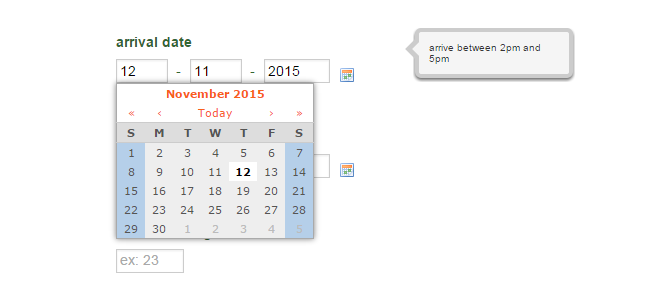
The form is embedded using our iFrame method so I guess you've figured this out, that iFrame would fix it? Please let us know if the selector is still not working to your end even when using the iFrame method.
Thank you!
-
Welvin Support Team LeadReplied on November 12, 2014 at 8:36 AM
Checking further the page source, I've found out that you tried using the form source codes method. You replaced it with iFrame, but you forgot to remove the top scripts. Please kindly check and remove these scripts:
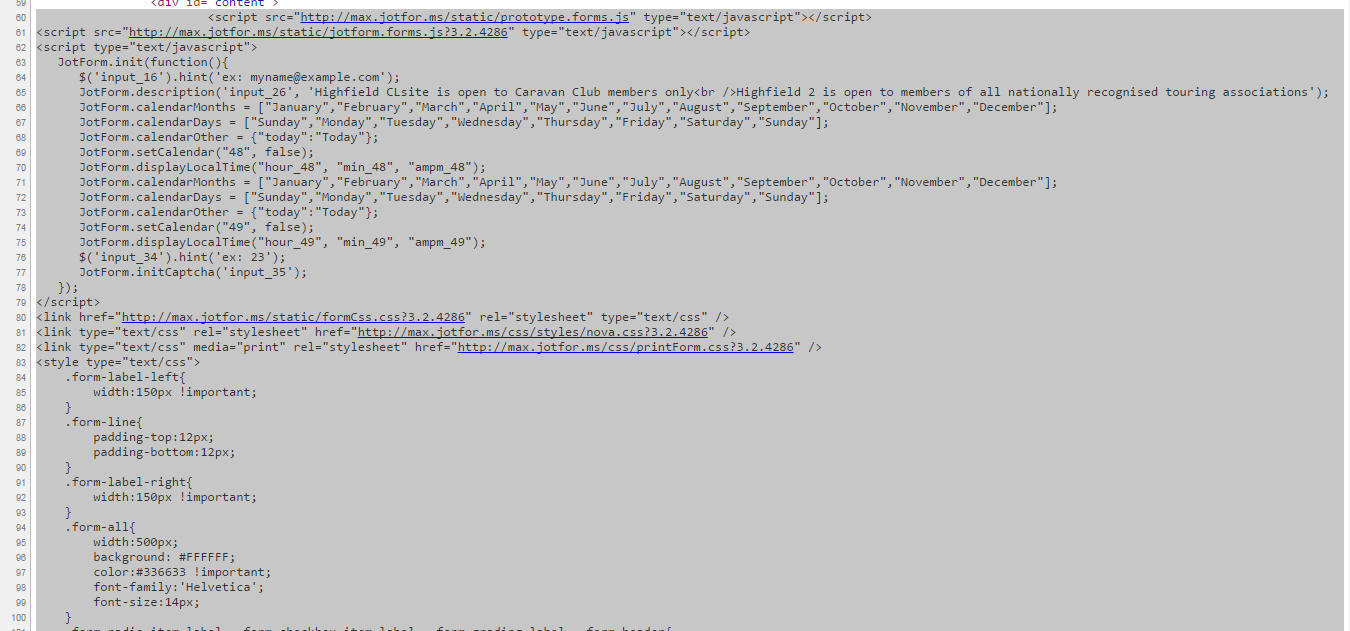
Thank you!
-
CLsiteReplied on November 12, 2014 at 9:21 AMNew response received...hello JotForm
Many thanks for your very swift replies...
I changed the embed format to Iframe and that seems to have helped... but thank you for pointing out the scripts...I’ll get on to sorting these very soon.
Great service guys!!
Very pleased JotForm user!!
kindest regards Elaine
--------------------------------------------------------------------------------
Elaine Lauder
caravans at Highfield, 3 Kiel Croft, Benderloch, Oban Argyll, PA37 1QS
tel / fax 01631 720262 :: vodafone / text 07766 303136
***********************************************************************************************************************************
...if you have not already done so you'll find full details of our caravan pitches at Highfield on our web pages...
--------------------------------------------------------------------------------
... -
CharlieReplied on November 12, 2014 at 9:48 AM
Hi Elaine,
In behalf of my colleague, you're welcome.
I'm glad that the problem is now fixed. If you need assistance or have any other concern, please feel free to open up a new thread here in the forum, we'll be more than happy to help you.
Thank you.
- Mobile Forms
- My Forms
- Templates
- Integrations
- INTEGRATIONS
- See 100+ integrations
- FEATURED INTEGRATIONS
PayPal
Slack
Google Sheets
Mailchimp
Zoom
Dropbox
Google Calendar
Hubspot
Salesforce
- See more Integrations
- Products
- PRODUCTS
Form Builder
Jotform Enterprise
Jotform Apps
Store Builder
Jotform Tables
Jotform Inbox
Jotform Mobile App
Jotform Approvals
Report Builder
Smart PDF Forms
PDF Editor
Jotform Sign
Jotform for Salesforce Discover Now
- Support
- GET HELP
- Contact Support
- Help Center
- FAQ
- Dedicated Support
Get a dedicated support team with Jotform Enterprise.
Contact SalesDedicated Enterprise supportApply to Jotform Enterprise for a dedicated support team.
Apply Now - Professional ServicesExplore
- Enterprise
- Pricing




























































