-
IBProgramAsked on November 12, 2014 at 8:02 AM
Hello,
I use ZOHO CRM in my company and i want to send my Jotform form to recipients on Email.
In zoho i can put this form as HTML code
How can i write this code or how can i deal this problem?
Thank You!
-
jonathanReplied on November 12, 2014 at 9:25 AM
Hi,
You can use the Zoho integration App instead.
Link: http://apps.jotform.com/app/zoho_crm_integration

Hope this help. Inform us if you need further assistance.
Thanks!
-
IBProgramReplied on November 13, 2014 at 2:20 AM
Thank you very much!
But now i have two another problem:
1) I am using field "City" in Zoho(in Leads), but it is not shown in the list of fields here.
2) I have chosen "Update previously added" but it did not work... I want to add people i already have in Jotform to Zoho leadsI look forward to your help
Thank you!
-
jonathanReplied on November 13, 2014 at 6:22 AM
Hi,
I suggest reviewing also the basic guide for Zoho CRM integration here
https://www.jotform.com/blog/60-Build-Maintain-Customer-Relationships-with-Zoho-CRM
Try following this steps to map custom fields in your Zoho integration.
1. Log in to Zoho CRM with Administrator's privileges.
2. Click Setup > Customization > Fields.
3. Select the module from the drop-down list and click New Custom Field.
For example, I have created a Text field with Your Gross Monthly Income label.
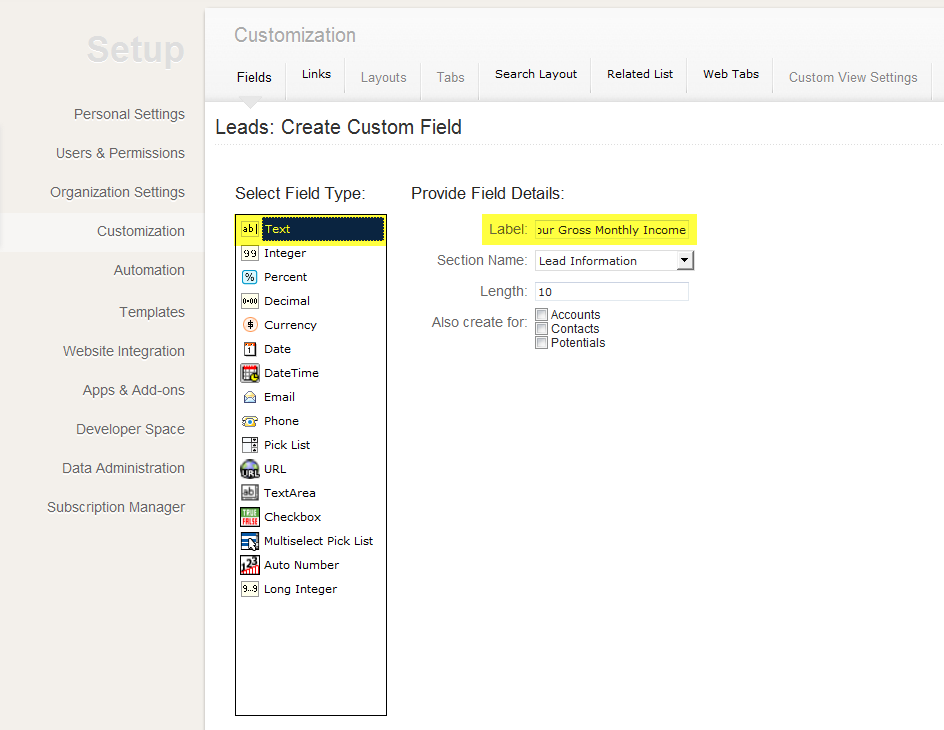
Then, mapped it via our Zoho CRM Integration Wizard.
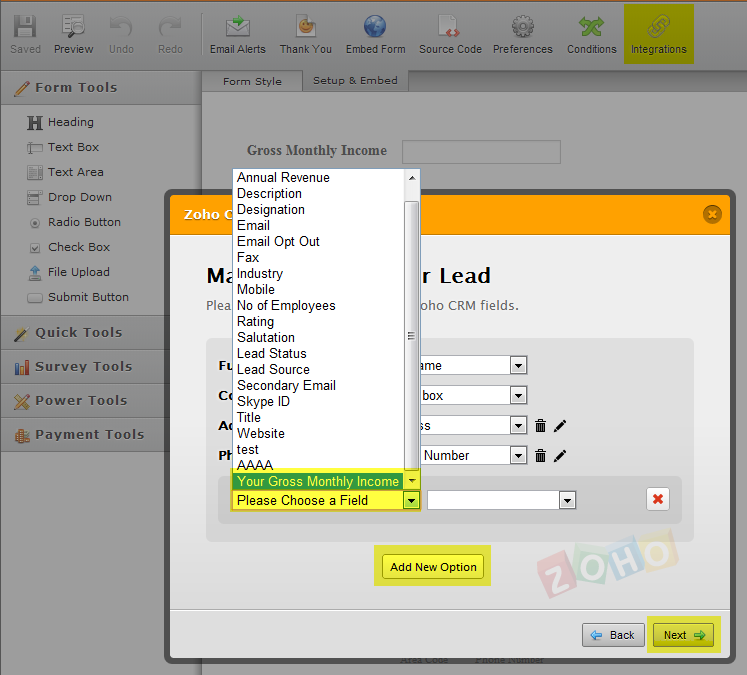
Please let us know if you need any further assistance.
Thanks.
--
We will answer your other question here https://www.jotform.com/answers/458635
- Mobile Forms
- My Forms
- Templates
- Integrations
- INTEGRATIONS
- See 100+ integrations
- FEATURED INTEGRATIONS
PayPal
Slack
Google Sheets
Mailchimp
Zoom
Dropbox
Google Calendar
Hubspot
Salesforce
- See more Integrations
- Products
- PRODUCTS
Form Builder
Jotform Enterprise
Jotform Apps
Store Builder
Jotform Tables
Jotform Inbox
Jotform Mobile App
Jotform Approvals
Report Builder
Smart PDF Forms
PDF Editor
Jotform Sign
Jotform for Salesforce Discover Now
- Support
- GET HELP
- Contact Support
- Help Center
- FAQ
- Dedicated Support
Get a dedicated support team with Jotform Enterprise.
Contact SalesDedicated Enterprise supportApply to Jotform Enterprise for a dedicated support team.
Apply Now - Professional ServicesExplore
- Enterprise
- Pricing



























































