-
robertpiercyfilmsAsked on November 12, 2014 at 3:25 PM
I have a form on my site, which is working perfectly as far as the PayPal integration goes. However, when the submit button is clicked, it is not sending the notification email to the default email address. I am also not receiving the file upload that is offered on the form. When I click to send the test email, everything works fine. Please help.
Robert Piercy
870.335.8820
-
raulReplied on November 12, 2014 at 4:43 PM
Hello Robert,
Upon checking your form, I see that you're using PayPal integration. By default, you'll only receive a notification when the payment has been accepted. If you want to receive a notification regardless of the payment status, then you need to right-click your payment tool in the form editor and click on the Properties option and change Pending Payment E-mail option to Yes.
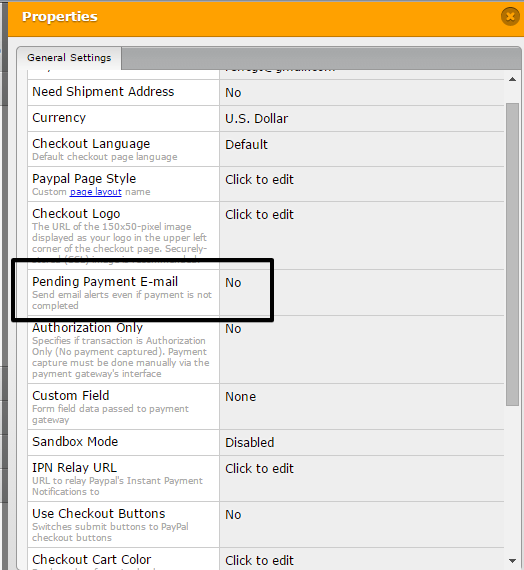
Regarding the file upload information missing in the email, please try to add the highlighted field from the image below to your notifier.
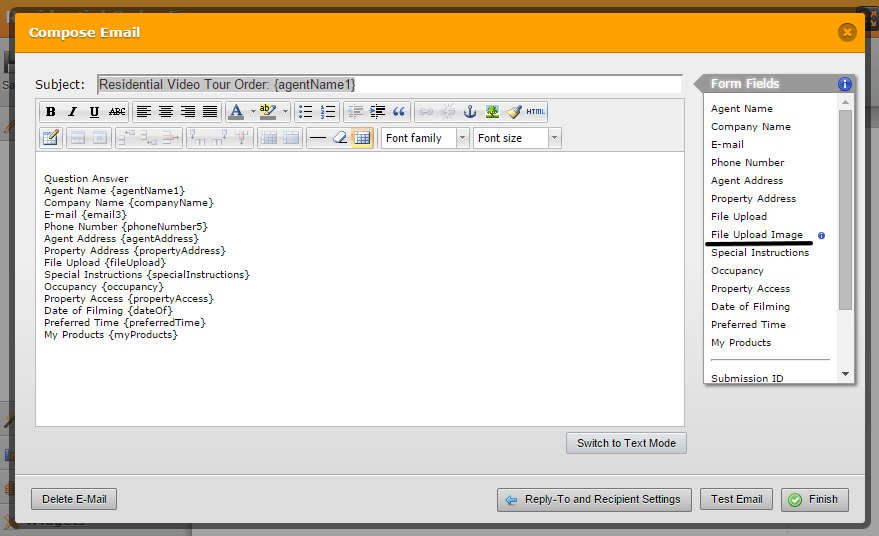
Please let us know if this helps.
Thank you.
- Mobile Forms
- My Forms
- Templates
- Integrations
- INTEGRATIONS
- See 100+ integrations
- FEATURED INTEGRATIONS
PayPal
Slack
Google Sheets
Mailchimp
Zoom
Dropbox
Google Calendar
Hubspot
Salesforce
- See more Integrations
- Products
- PRODUCTS
Form Builder
Jotform Enterprise
Jotform Apps
Store Builder
Jotform Tables
Jotform Inbox
Jotform Mobile App
Jotform Approvals
Report Builder
Smart PDF Forms
PDF Editor
Jotform Sign
Jotform for Salesforce Discover Now
- Support
- GET HELP
- Contact Support
- Help Center
- FAQ
- Dedicated Support
Get a dedicated support team with Jotform Enterprise.
Contact SalesDedicated Enterprise supportApply to Jotform Enterprise for a dedicated support team.
Apply Now - Professional ServicesExplore
- Enterprise
- Pricing



























































