-
alex26iAsked on November 17, 2022 at 3:25 PM
If we create forms for invite only. And we need someone to approve is there a way to setup access just to the approved documents?
-
Marlowe JotForm SupportReplied on November 17, 2022 at 7:33 PM
Hello Benjamin,
Thank you for reaching out to Jotform Support today, regarding approvals. To clarify, are you only wanting certain users to access the submission if it's already been approved by someone else first? Or are you asking to control who the submission is sent to for approvals in the first place?
Once we hear back from you and better understand your goals, we will be able to make some recommendations for you.
-
alex26iReplied on December 1, 2022 at 11:46 AM
1) We want employer to start an invite form, collect emails to invite Employee with added general information only we will see.
2) That form once completed with invite, employees start enrollment form.
3) After enrollment is completed It will be reviewed by Us and Approved.
-
Lucas Support Team LeadReplied on December 1, 2022 at 12:10 PM
Hi Benjamin,
Thanks for reaching out to Jotform support. I believe using approval flows will be the best option for you. Note that the submitted data will only be seen by you as the form owner. Other people can only see the submissions if you share the table or the inbox with them. Knowing this, let me explain how to build this approval flow:
- On form builder, click on Settings on the top menu.
- Now, click on Approval Flow.
- And click on Create an Approval Flow.
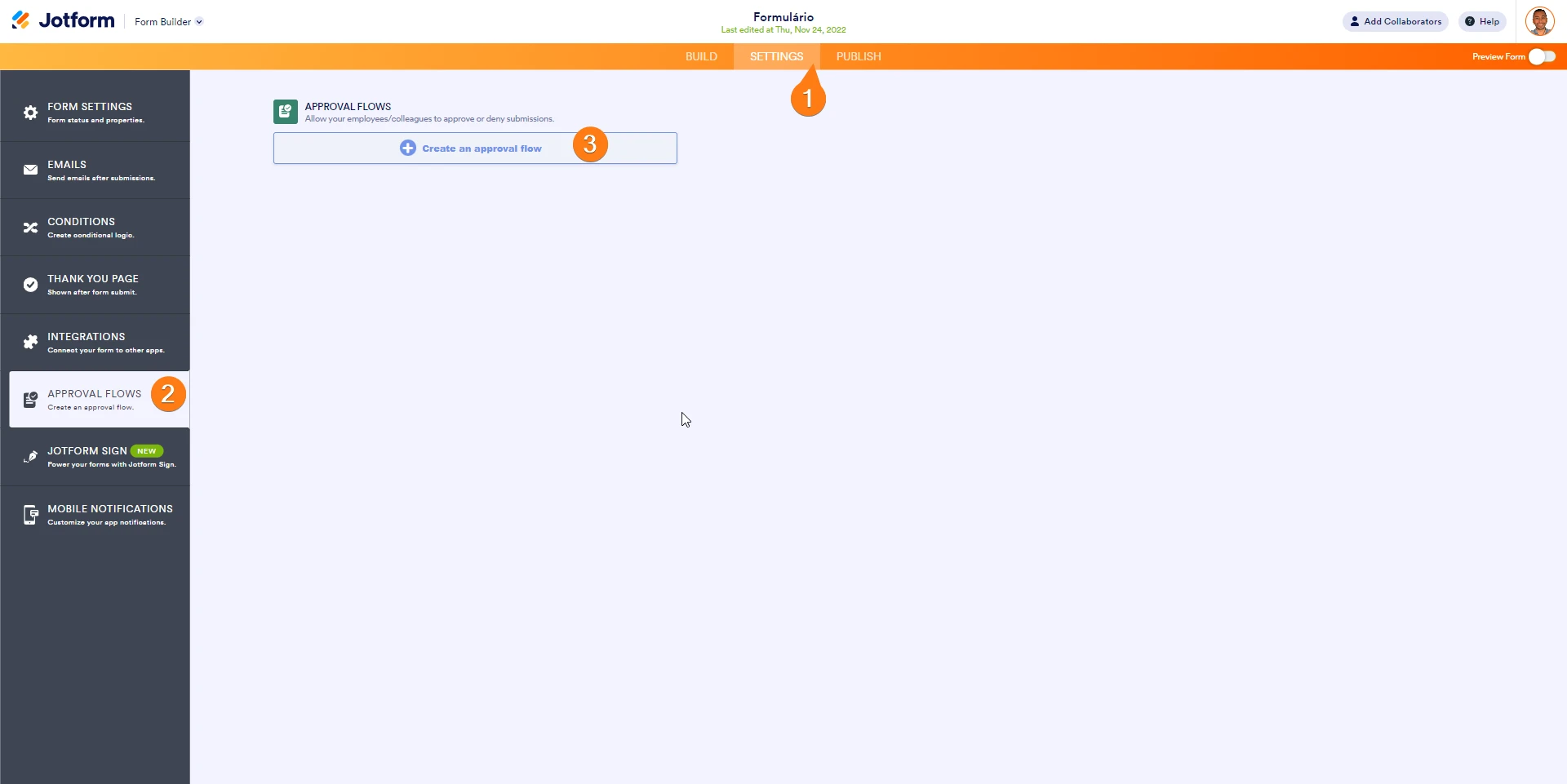
Now you need to build your approval flow. The Approval flow is an easy tool to be used. You just need to drag and drop elements on the flow. Your flow should be something like this:
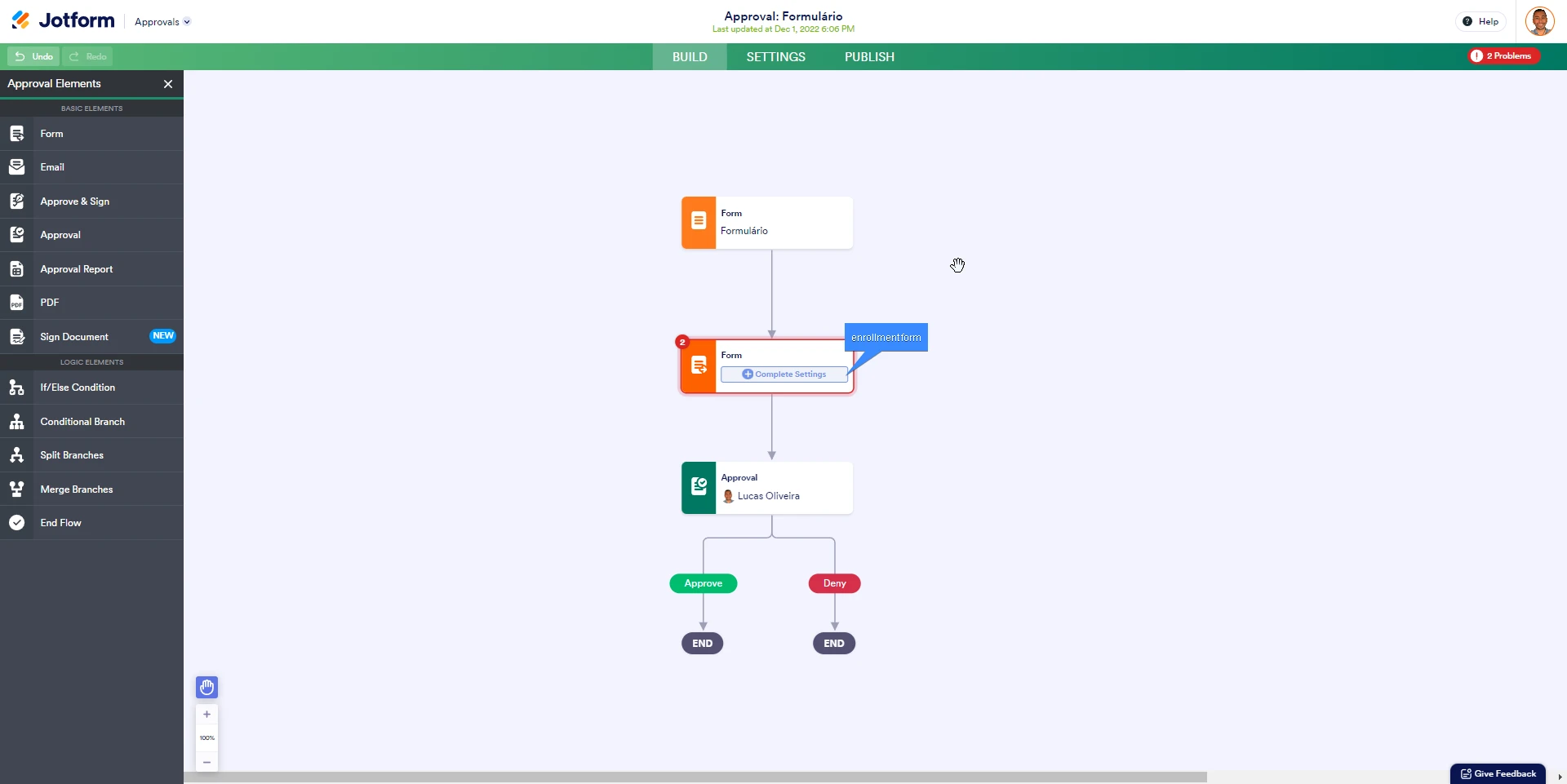
After the invitation form is submitted, they're invited to fill out the enrollment form. Once the form is submitted, you can either approve it or deny it.
Reach out again if you have any questions.
-
alex26iReplied on December 1, 2022 at 1:35 PM
Can the Data be pulled from the first form.. such as EMAIL that it is sent to? And company Name? I saw a data transfer option. I wanted it to happen after the first form is filled out to automatically send out the emails.
-
Joshua_T JotForm SupportReplied on December 1, 2022 at 2:04 PM
Hi Benjamin,
Thanks for reaching out to Jotform Support. Prefilling your form using another form is easy. Let me show you how:
- Open your form in Form Builder, then click on Publish in the orange navigation bar at the top of the screen.
- Now, click on Prefill in the menu on the left side of the screen, and then select Form Prefill.
- Select the form that you want to prefill from, then choose the fields you want to take data from.
- Click on Save Settings, and that’s it.

Give it a try and let us know if you need any other help.
-
alex26iReplied on December 1, 2022 at 3:40 PM
Running into a small snag here.. I got prefilled and all that figured out. I select the form I want the invite sent out.. it is not sending out the invite.. just the DATA that was complete on the first form..
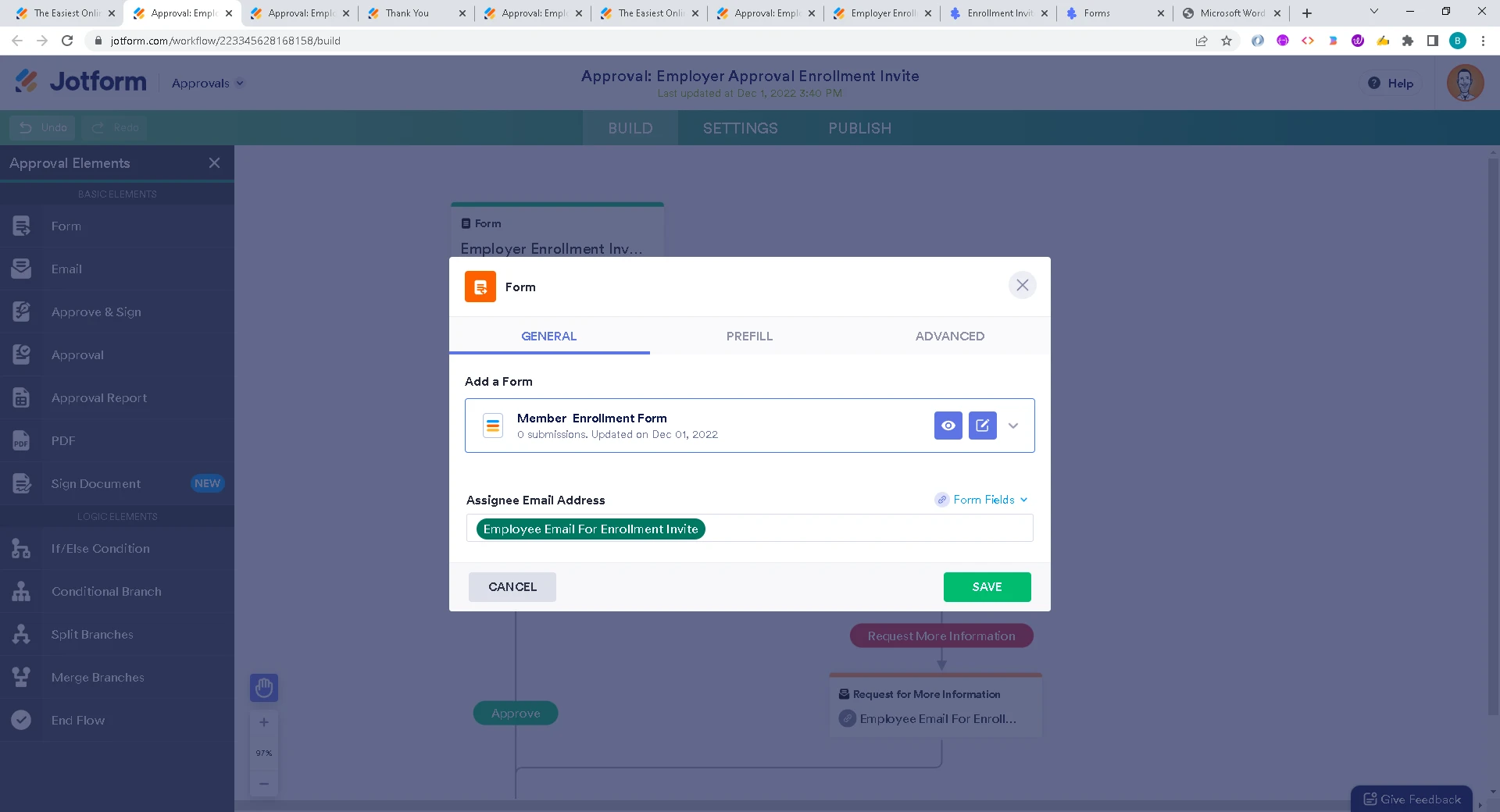
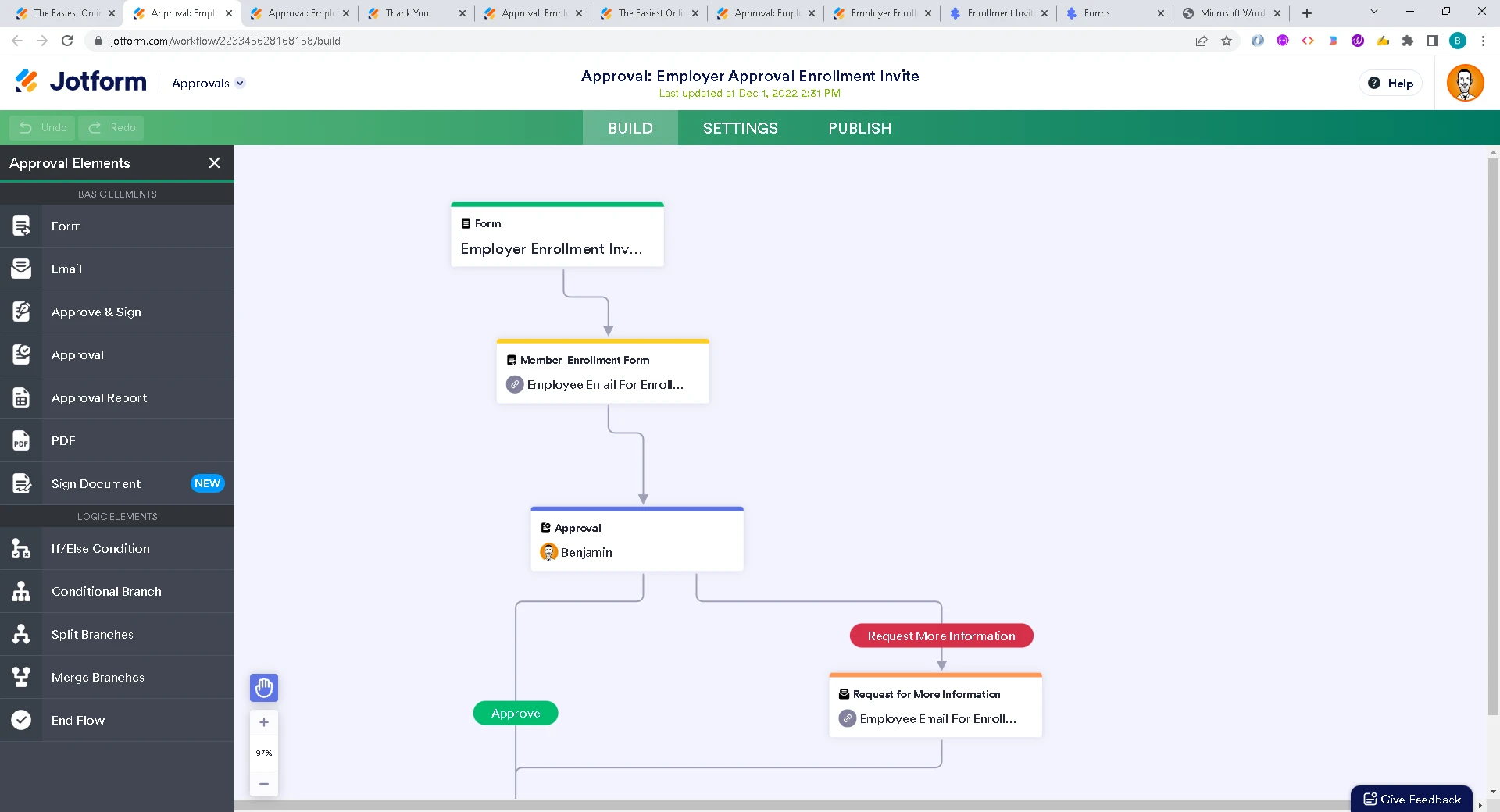
-
Marlowe JotForm SupportReplied on December 1, 2022 at 5:14 PM
Hi Benjamin,
Thanks for reaching out to Jotform Support. I've cloned your forms and the approval flow and pre-fill settings in my own account. When I complete a test submission, using my work email (as the HR contact) and a personal email (as the employee email), this is working properly.
I receive notifications through my work email, and I recieve an email at my personal email, inviting me to complete the second form.
When you are testing this, are you using separate email addresses, or are you entering the same email for both the HR and the Employee emails? Do you have a separate private email you could try using as the Employee email? Alternatively, would you mind if we submit a test submission to your form to see how this comes out on our end?
Once you respond, we'll be able to provide more help.
-
alex26iReplied on December 1, 2022 at 5:17 PM
I am not getting the orange button email that is suppose to open the enrollment form. Yes I am using 2 emails.
This is never showing up.. I want the person invited to have a email that helps them start enrollment.

-
Marlowe JotForm SupportReplied on December 1, 2022 at 6:49 PM
Hello Benjamin,
Thank you for following up. That's odd - the orange button email did come through for me when I tested the cloned version of your forms. Please see the screenshot below:
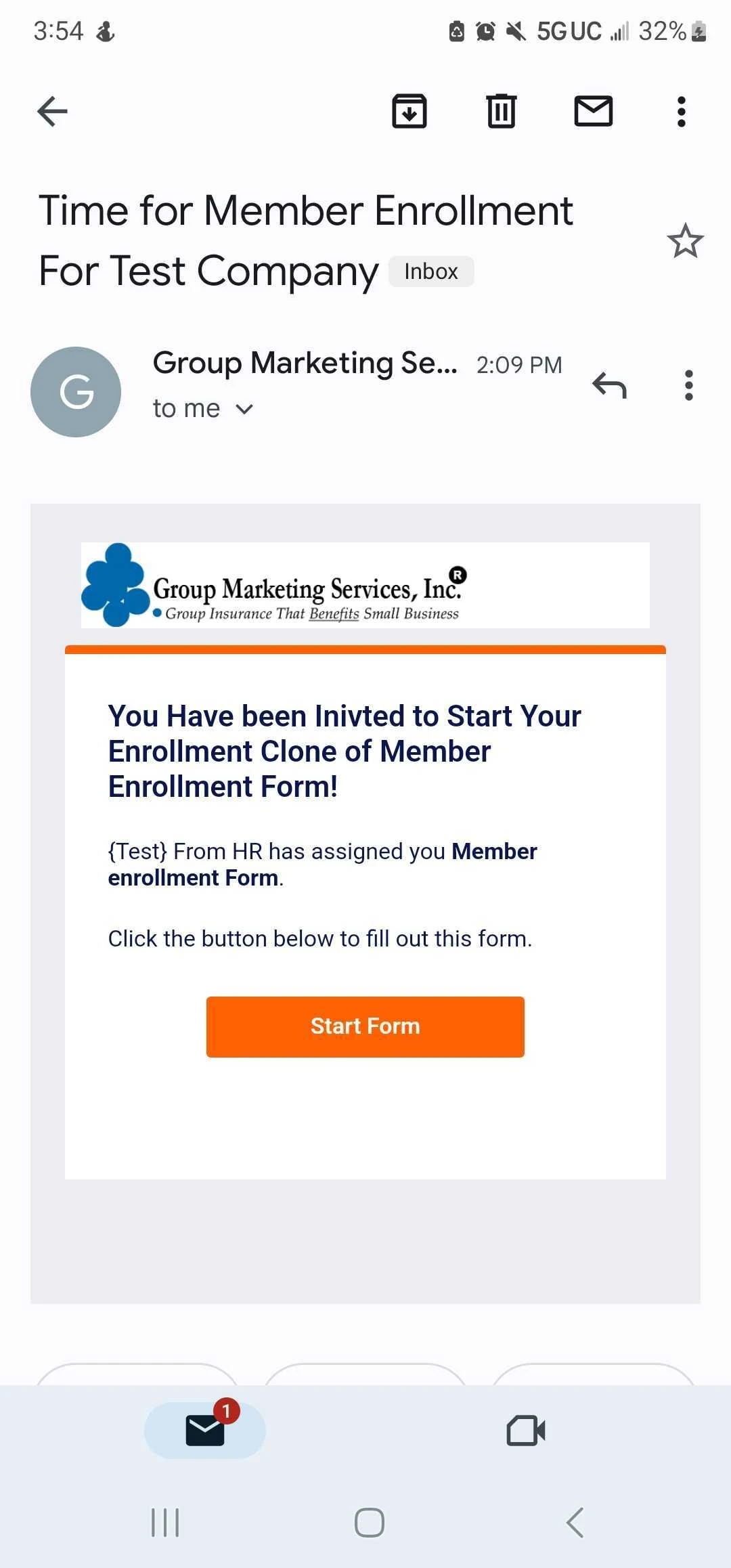
Would you be willing to try removing the email autoresponder from your first form? Since the second form getting assigned is being handled by your approval flow, there's a chance that your autoresponder may be interfering in some way.
-
alex26iReplied on December 8, 2022 at 4:15 PM
the email is not showing up at all for me.. do I need to do some approval first??? Am I missing a step?
-
Lucas Support Team LeadReplied on December 8, 2022 at 5:32 PM
Hi alex26i,
Thanks for getting back to us. Your approval flow is set up correctly, so you should be able to receive the e-mails. The flow is sending an e-mail to the address from the field Employee Email For Enrollment Invite.
I checked the submission on your form and saw that the email addresses from this field are @gmail.com. I notice that the e-mail address registered on Jotform is @hotmail.com. Is it possible that you informed the wrong email address?

Can you try again using the @hotmail.com email and tell us the result?
Reach out again if you need any other help.
- Mobile Forms
- My Forms
- Templates
- Integrations
- INTEGRATIONS
- See 100+ integrations
- FEATURED INTEGRATIONS
PayPal
Slack
Google Sheets
Mailchimp
Zoom
Dropbox
Google Calendar
Hubspot
Salesforce
- See more Integrations
- Products
- PRODUCTS
Form Builder
Jotform Enterprise
Jotform Apps
Store Builder
Jotform Tables
Jotform Inbox
Jotform Mobile App
Jotform Approvals
Report Builder
Smart PDF Forms
PDF Editor
Jotform Sign
Jotform for Salesforce Discover Now
- Support
- GET HELP
- Contact Support
- Help Center
- FAQ
- Dedicated Support
Get a dedicated support team with Jotform Enterprise.
Contact SalesDedicated Enterprise supportApply to Jotform Enterprise for a dedicated support team.
Apply Now - Professional ServicesExplore
- Enterprise
- Pricing





























































