-
SaracarriganAsked on November 12, 2014 at 7:26 PM
Hi I have gmail contact integration set up. However, it works to start with and then the integration stops working. I then go into my form to remove the integration and then re-add it so that it works again. but after a while it stops again. Can you please help? This happens on almost all my forms I don't know why?
-
CharlieReplied on November 12, 2014 at 9:05 PM
Hi,
I apologize for the inconveniences that this might have caused you.
To further assist you, can you provide us more details of what you are seeing? May I know if you are receiving an error message or when you get a submission the contact list you have does not update? If possible, a screenshot would also help us.
For the meantime, you can do a troubleshoot on your browser, please log out of your account, delete your web browser's cache and also you can clear your form's cache. After that, please try to re-integrate the Google Contacts.
I hope this helps. Please do get back to us regarding this matter for us to investigate further.
Thank you.
-
SaracarriganReplied on November 12, 2014 at 10:55 PM
Thank you, I don't receive an error message. What happens is that I receive notification that I have received a submission but then Google contacts does not update with the data. (ie:when I get a submission the contact list I have does not update)
So, after each submission I have to go into my form and re-integrated the Google Contacts to make it load.... which is very annoying and time consuming
Thank you, I have logged out of my account, deleted my web browser's cache and also cleared my form's cache. I have also re-integrated the Google Contacts.
I wont know if this has fixed the problem until I get another submission.
-
Welvin Support Team LeadReplied on November 13, 2014 at 6:38 AM
How often the issue happens to the form? Is it random? Or is it right after you receive the first submission, then the second one doesn't get forwarded to Google Contacts?
I have tested it here, but I can't recreate the problem. I will clone your form and connect it to Google Contact. Would you mind telling us here what fields are mapped through? Is it the Full Name and Email only?
I look forward to your reply.
Thank you!
-
SaracarriganReplied on November 13, 2014 at 5:24 PM
It happens after I receive the first submission, then the second one doesn't get forwarded to Google Contacts. Then when I re-integrate Google Contacts, it works again for the first submission and then does not after that.
It happens on all my forms that are integrated with Google contacts, not just one of my forms:
http://form.jotform.co/form/42440969243862
http://www.jotformpro.com/Saracarrigan/GCcommunity
http://www.jotform.co/Saracarrigan/GCCCworkplaceThe fields I have mapped are:
Full Name -> Ful Name
Email -> Email
Birthday -> Birth Date
Phone (mobile) -> Mobile
Notes -> Emergency Contact DetailsThankyou
-
raulReplied on November 13, 2014 at 5:53 PM
Hello,
Please allow me some time to run some tests on my side and I will get back with you.
Thanks.
-
raulReplied on November 14, 2014 at 10:29 AM
I finished my testing and found that you need to use the quick tools for the field you want to capture in your Google account in order to make the integration work.
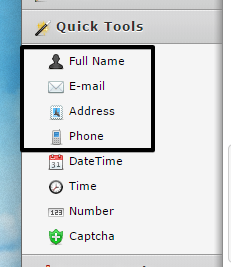
Please take a look at this cloned version of your form, feel free to clone it if you want to.
When I changed the synched fields for the corresponding quick tool, the integration worked fine.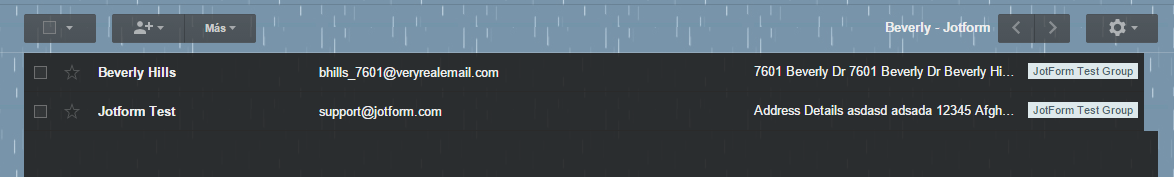
Let us know if this works on your side.
Thanks. -
SaracarriganReplied on November 16, 2014 at 7:35 PM
Thank you I have use quick tools and the Google Contact integration does work successfully but just not all the time. I have to keep re-integrating it to keep it working!
-
Ashwin JotForm SupportReplied on November 17, 2014 at 3:41 AM
Hello Saracarrigan,
I'm sorry for the trouble caused to you.
I did test it with one of my own form and I am unable to replicate the issue you are having. It seems to work as expected.
However, it works to start with and then the integration stops working. I then go into my form to remove the integration and then re-add it so that it works again.
Is it possible to identify after which submission, the integration breaks? Even if it is approximate, it will help us to identify if any special character is causing this issue.
We will wait for your response.
Thank you!
-
SaracarriganReplied on November 18, 2014 at 7:01 PM
Thank you for your response, it seems to be after the first submission that the integration breaks.
When I re-integrate, it works again for the next submission but then breaks again on the 2nd submission.
-
CharlieReplied on November 18, 2014 at 8:53 PM
Hi,
As my colleague have mentioned, we do apologize if this is causing you inconveniences.
There are some integration from Google that does have some issues. If I may, I would like to suggest using the 3rd party app Zapier. It supports a lot of integration by connecting JotForm and other Apps including Google Contacts. We usually recommend this as an alternative if the problem still persist regarding the direct integration.
But rest assure that we try to investigate further where the problem might be.
Let us know if the Zapier works well with you.
Thanks.
- Mobile Forms
- My Forms
- Templates
- Integrations
- INTEGRATIONS
- See 100+ integrations
- FEATURED INTEGRATIONS
PayPal
Slack
Google Sheets
Mailchimp
Zoom
Dropbox
Google Calendar
Hubspot
Salesforce
- See more Integrations
- Products
- PRODUCTS
Form Builder
Jotform Enterprise
Jotform Apps
Store Builder
Jotform Tables
Jotform Inbox
Jotform Mobile App
Jotform Approvals
Report Builder
Smart PDF Forms
PDF Editor
Jotform Sign
Jotform for Salesforce Discover Now
- Support
- GET HELP
- Contact Support
- Help Center
- FAQ
- Dedicated Support
Get a dedicated support team with Jotform Enterprise.
Contact SalesDedicated Enterprise supportApply to Jotform Enterprise for a dedicated support team.
Apply Now - Professional ServicesExplore
- Enterprise
- Pricing






























































