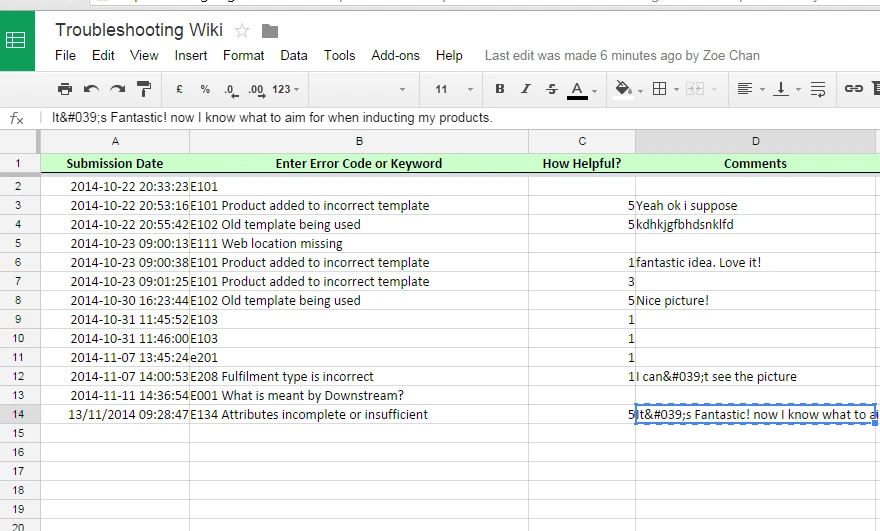-
jechuAsked on November 13, 2014 at 6:18 AM
-
Welvin Support Team LeadReplied on November 13, 2014 at 8:14 AM
Hi,
Is this a new integration or an old one? I just did my own test and I can't recreate this problem to the spreadsheet:
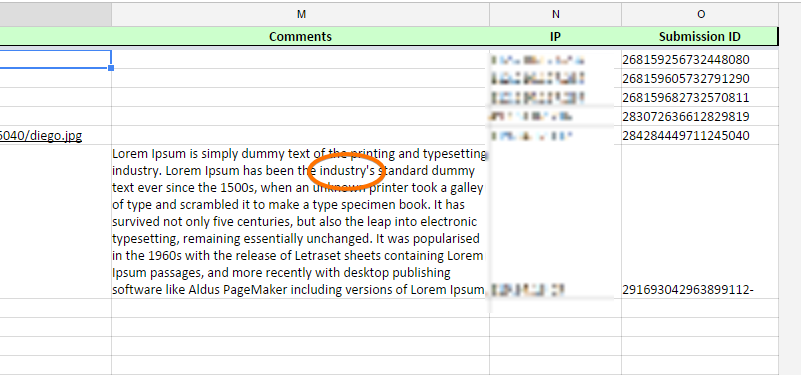
How about re-integrating the form to Google Spreadsheet? Please kindly try that and let us know if the issue persists.
Thank you!
-
jechuReplied on November 13, 2014 at 8:51 AM
Hi Welvin,
I have tried to do several new integrations and all of them are replacing the commas with the codes i originally posted. Here is the link to my integration
Your spreadsheet can be found here:
https://docs.google.com/spreadsheet/ccc?key=1_qLKM_knPuDX7PBOis4icb7h8xcaF3ksG7lajJSanpo
-
KadeJMReplied on November 13, 2014 at 9:51 AM
I looked on your account for "jechu" and you have several shared forms since you are a sub-user of another account so I'm unsure of which jotform of yours is having this issue.
Is this happening on all of those forms or can you provide us with an example link?
Additionally, I tried to access the spreadsheet link above but we would need to request access and are currently unable to view it at the moment which would complicate things because each of our supporters has a different email address which might confuse you if we request it. Please switch the Shared Mode to " Anyone with the Link ". We can mark the thread as private if you wish so that nobody else except us can see it if you want us to do that.
-
jechuReplied on November 13, 2014 at 9:56 AM
Hi Unfortunately due to being a business we cannot have the option to share with anyone who has the link although I can try and add emails to share the link with a few of you?
Many Thanks
-
Welvin Support Team LeadReplied on November 13, 2014 at 10:24 AM
Share it to jotformsupport@gmail.com.
Just to test if this will happen to some other characters, try to submit any characters to the text area section. You can find a reference here: http://www.tedmontgomery.com/tutorial/htmlchrc.html.
This could be a character encoding issue to your browser or google spreadsheet settings.
Thank you!
- Mobile Forms
- My Forms
- Templates
- Integrations
- INTEGRATIONS
- See 100+ integrations
- FEATURED INTEGRATIONS
PayPal
Slack
Google Sheets
Mailchimp
Zoom
Dropbox
Google Calendar
Hubspot
Salesforce
- See more Integrations
- Products
- PRODUCTS
Form Builder
Jotform Enterprise
Jotform Apps
Store Builder
Jotform Tables
Jotform Inbox
Jotform Mobile App
Jotform Approvals
Report Builder
Smart PDF Forms
PDF Editor
Jotform Sign
Jotform for Salesforce Discover Now
- Support
- GET HELP
- Contact Support
- Help Center
- FAQ
- Dedicated Support
Get a dedicated support team with Jotform Enterprise.
Contact SalesDedicated Enterprise supportApply to Jotform Enterprise for a dedicated support team.
Apply Now - Professional ServicesExplore
- Enterprise
- Pricing