-
mykee86Asked on November 13, 2014 at 7:16 AMIdeally the shipping feature in the wizard should be able to not only offer shipping, but a pickup feature. Not all online sales are shipped via the post. Being able to make conditional values on items in the wizard (that do not have a quantity value associated with them) would make it possible to have the delivery address disappear as it is not relevant to pickup orders
-
Welvin Support Team LeadReplied on November 13, 2014 at 8:51 AM
Hi,
You can apply a conditional logic to the payment options, but you have to change something in the Delivery item - make it a single option. For example:
http://www.jotformpro.com/form/43163148579967
..and there's the conditional logic added to it:
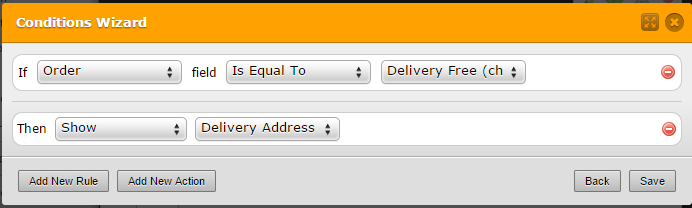
So if the delivery option is check, the delivery address field is shown below. A simple workaround that works ;)
Thank you!
-
mykee86Replied on November 13, 2014 at 1:31 PMI cannot thank you enough to showing me how to add a conditional setting on a checked box within the order section. :)
Have an amazing day!
... -
Mike_T Jotform SupportReplied on November 13, 2014 at 3:16 PM
On behalf of my colleague Welvin, you are much welcome!
Please feel free to contact us anytime. We will be happy to help.
- Mobile Forms
- My Forms
- Templates
- Integrations
- INTEGRATIONS
- See 100+ integrations
- FEATURED INTEGRATIONS
PayPal
Slack
Google Sheets
Mailchimp
Zoom
Dropbox
Google Calendar
Hubspot
Salesforce
- See more Integrations
- Products
- PRODUCTS
Form Builder
Jotform Enterprise
Jotform Apps
Store Builder
Jotform Tables
Jotform Inbox
Jotform Mobile App
Jotform Approvals
Report Builder
Smart PDF Forms
PDF Editor
Jotform Sign
Jotform for Salesforce Discover Now
- Support
- GET HELP
- Contact Support
- Help Center
- FAQ
- Dedicated Support
Get a dedicated support team with Jotform Enterprise.
Contact SalesDedicated Enterprise supportApply to Jotform Enterprise for a dedicated support team.
Apply Now - Professional ServicesExplore
- Enterprise
- Pricing




























































