-
the508sealAsked on November 13, 2014 at 5:14 PM
Blank screen today. Nothing changed??
Page URL: http://arasan.com/contact-sales -
BenReplied on November 13, 2014 at 5:35 PM
Hi,
I went to your website and I was able to see the jotform loaded properly.
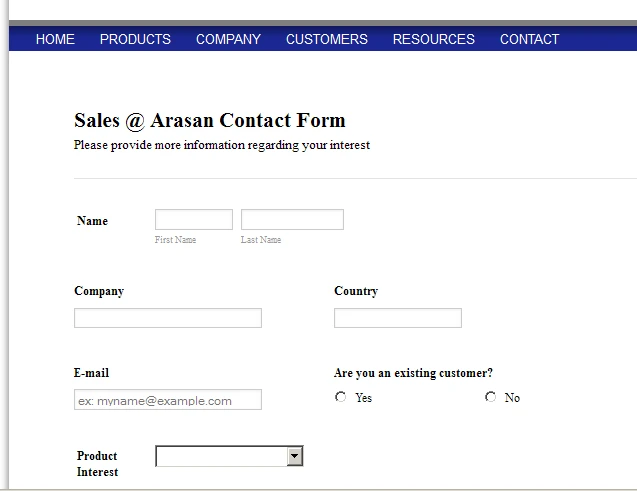
Can you see it as well?
Best Regards,
Ben -
the508sealReplied on November 13, 2014 at 7:11 PMI see that you see. I'm on android & my assistant is on chrome - she
flagged it last night - we don't. That said I got responses on Tues. I only
ave 3 or 4 per week.
... -
Jeanette JotForm SupportReplied on November 13, 2014 at 10:40 PM
In that case the problem is not about viewing the form, but about not getting emails.
Please check your gmail spam folder. Otherwise, please check this guide.
-
the508sealReplied on November 13, 2014 at 10:51 PMNo. I get email notifications. I just don't see the form on Android/Chrome
& nor does my assistant on Windows/Chrome.
I don't enough traffic in a 24 hour period to know if it's broken.
But someone in the forum does see it.
... -
Ashwin JotForm SupportReplied on November 14, 2014 at 8:14 AM
Hello the508seal,
Okay that means you are not able to see your embedded form in your mobile device. Is that correct?
I did check your account and also your web page. I am unable to find any issue. Your form does gets displayed in your web page.
Did you make any changes in your web page recently if not in your form? I am not sure why it is being displayed suddenly in your mobile device. Please be noted that for forms to be displayed correctly in mobile devices, we recommend embedding your form in an iFrame.
I would suggest you to embed your form using its iFrame embed code. The following guide should help you : http://www.jotform.com/help/148-Getting-the-Form-iFrame-Code
Do get back to us if the issue persists.
Thank you!
-
the508sealReplied on November 14, 2014 at 8:21 AMThanks
I will do that.
... -
BenReplied on November 14, 2014 at 9:29 AM
Hi,
In my colleagues name, you are welcome.
Do let us know how it goes after embedding the jotform with iFrame method and testing it.
Best Regards,
Ben
- Mobile Forms
- My Forms
- Templates
- Integrations
- INTEGRATIONS
- See 100+ integrations
- FEATURED INTEGRATIONS
PayPal
Slack
Google Sheets
Mailchimp
Zoom
Dropbox
Google Calendar
Hubspot
Salesforce
- See more Integrations
- Products
- PRODUCTS
Form Builder
Jotform Enterprise
Jotform Apps
Store Builder
Jotform Tables
Jotform Inbox
Jotform Mobile App
Jotform Approvals
Report Builder
Smart PDF Forms
PDF Editor
Jotform Sign
Jotform for Salesforce Discover Now
- Support
- GET HELP
- Contact Support
- Help Center
- FAQ
- Dedicated Support
Get a dedicated support team with Jotform Enterprise.
Contact SalesDedicated Enterprise supportApply to Jotform Enterprise for a dedicated support team.
Apply Now - Professional ServicesExplore
- Enterprise
- Pricing





























































