-
lerhycAsked on November 13, 2014 at 7:05 PM
I set up the slide show with images (730x320px) but it doesn't work.
The images are hosted on dropbox or Google Drive and set as public files.
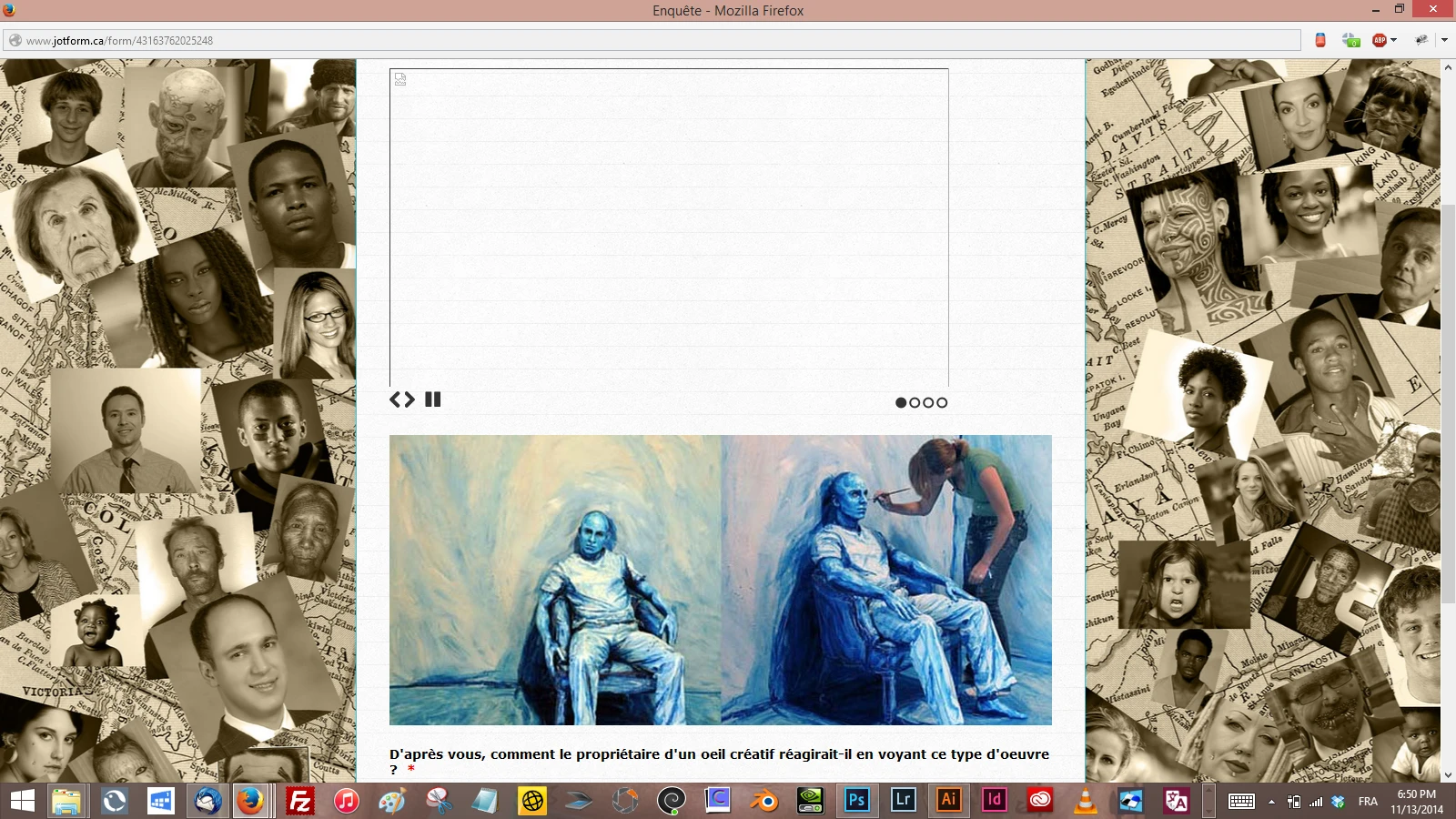
-
Jeanette JotForm SupportReplied on November 13, 2014 at 10:20 PM
If you have an image in Dropbox and this one is public, all you need to do is to get the link

-
lerhycReplied on November 13, 2014 at 11:15 PM
I did it but doesnt work thats why I'm here. As you can see in my screenshot the little "icone link" at the top left of my slideshow is broken. I try also with Google Drive service but it's the same thing.
My images are 730x320px.
I think the problem is because of my images size. Don't you think ?
Note of the slideshow extension :
"
Add links to your images here and separate them with a new line. Make sure that your image width and height must be the same with the form question property width and height."Where can I change my "form question property width and height"?
-
Ashwin JotForm SupportReplied on November 14, 2014 at 9:19 AM
Hello lerhyc,
We are unable to see the screenshot you have shared. Please share the screenshot again and we will take a look. The following guide should help you in uploading image in your forum post: http://www.jotform.com/answers/277033
Alternatively, it is possible to upload image in your form and then you can use it in widget. Please check the following thread where I have explained the steps to upload images: http://www.jotform.com/answers/393576
We would like to keep one topic per thread. I have moved your question related to "Form Width" to a new thread and you will be answered here: http://www.jotform.com/answers/459310
Thank you!
-
lerhycReplied on November 14, 2014 at 9:45 AM
I read your link. I know how to upload static images.
I used Dropbox to host my images (set as public).
Are you able to see the screenshot below now ?
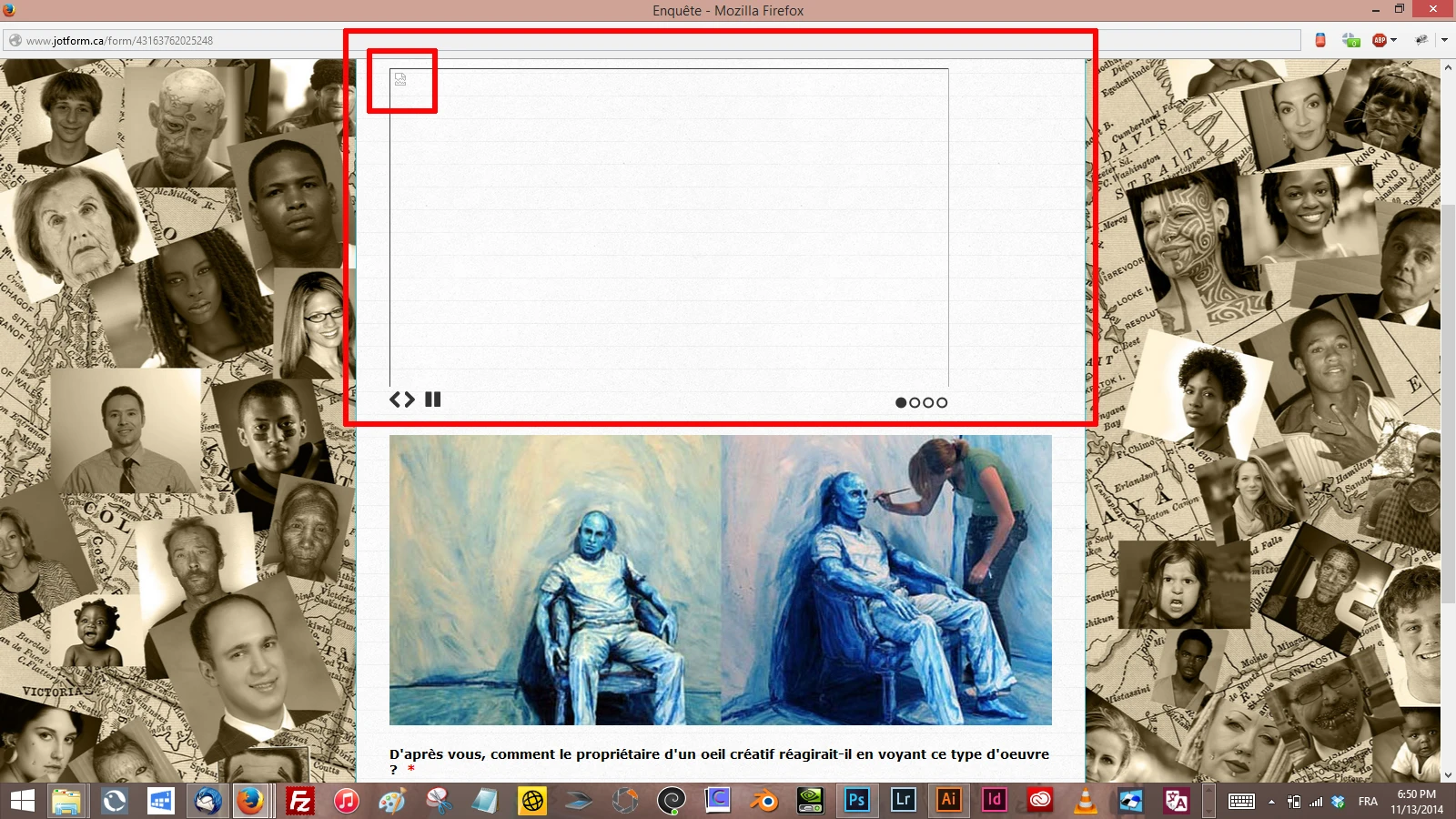
-
jonathanReplied on November 14, 2014 at 11:13 AM
Hi,
I assume this is the jotform http://www.jotform.ca/form/43168097313254 as I was able to see what you meant when I checked the form

I could see that you have provided the images URL from your dropbox link

but it seems that the URL of the images from Dropbox where not able to work on the Slider widget.
What I suggest you do instead is just use the existing images you have uploaded to jotform already.

I did that on a test jotform http://www.jotformpro.com/form/43173960986972 and it works

Please try on your end. Inform us if you need further assistance.
Thanks.
- Mobile Forms
- My Forms
- Templates
- Integrations
- INTEGRATIONS
- See 100+ integrations
- FEATURED INTEGRATIONS
PayPal
Slack
Google Sheets
Mailchimp
Zoom
Dropbox
Google Calendar
Hubspot
Salesforce
- See more Integrations
- Products
- PRODUCTS
Form Builder
Jotform Enterprise
Jotform Apps
Store Builder
Jotform Tables
Jotform Inbox
Jotform Mobile App
Jotform Approvals
Report Builder
Smart PDF Forms
PDF Editor
Jotform Sign
Jotform for Salesforce Discover Now
- Support
- GET HELP
- Contact Support
- Help Center
- FAQ
- Dedicated Support
Get a dedicated support team with Jotform Enterprise.
Contact SalesDedicated Enterprise supportApply to Jotform Enterprise for a dedicated support team.
Apply Now - Professional ServicesExplore
- Enterprise
- Pricing


































































