-
doctorshepsAsked on November 20, 2022 at 10:12 PM
I want to create an on call system where patients can request an appointment. Since it is an afterhours service we want to allow them access to the form only between specified hours so they can only enter into the system between certain hours
for example mon- friday they can enter in between 3 and 9 pm
saturday 7-3pm
sunday 7am-12pm
any other hours or holidays we need to send them an error reply
so we need a lookup on a database if we are open at that time and return either true or false if the time they are accessing the system is between the opening time and closing time for that date()
is this possible
fs
in a c based logic
timer=time()
dater=date()
use opendates
seek dater
opentime=opendates->time1
closetime=opendates->time2
if between(timer,opentime,closetime)
return openform()
else
return errormessage
endif
-
Lorelie JotForm SupportReplied on November 21, 2022 at 2:38 AM
Hello Doctorsheps,
Thank you for reaching out to Jotform Support. You can use an Appointment field element and set the intervals as shown in the screenshot below:
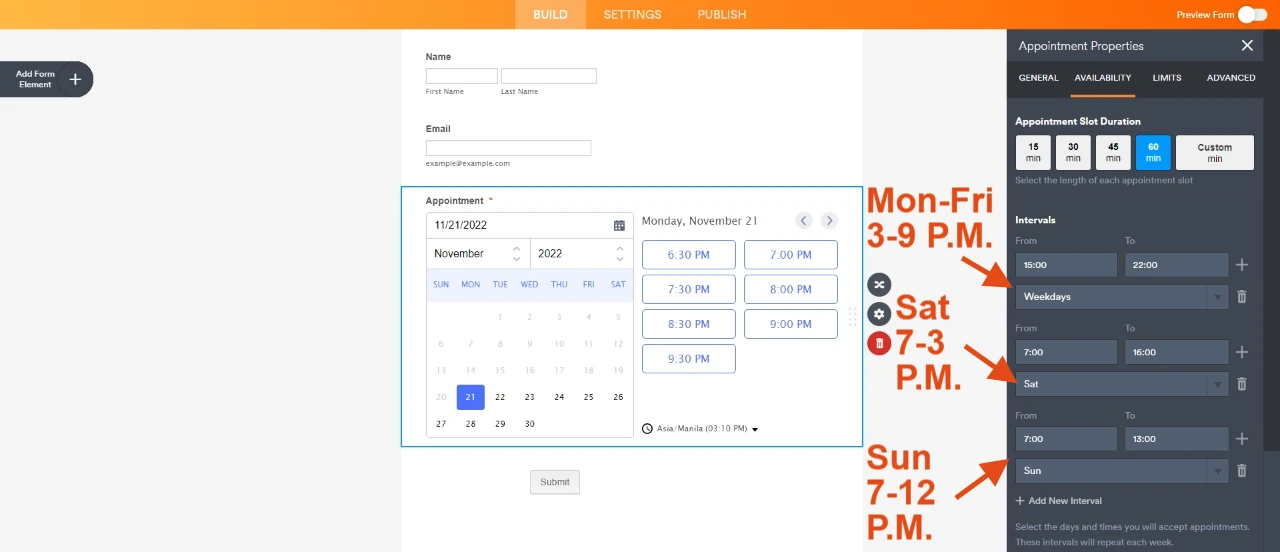
You can also block out the dates for holidays so that appointments can't be scheduled on those dates. Then enable it to a required field to prevent submission if the filled is empty. For your error message, I would suggest using the form warnings. You can edit the text in the form of warnings to show your preferred error message.
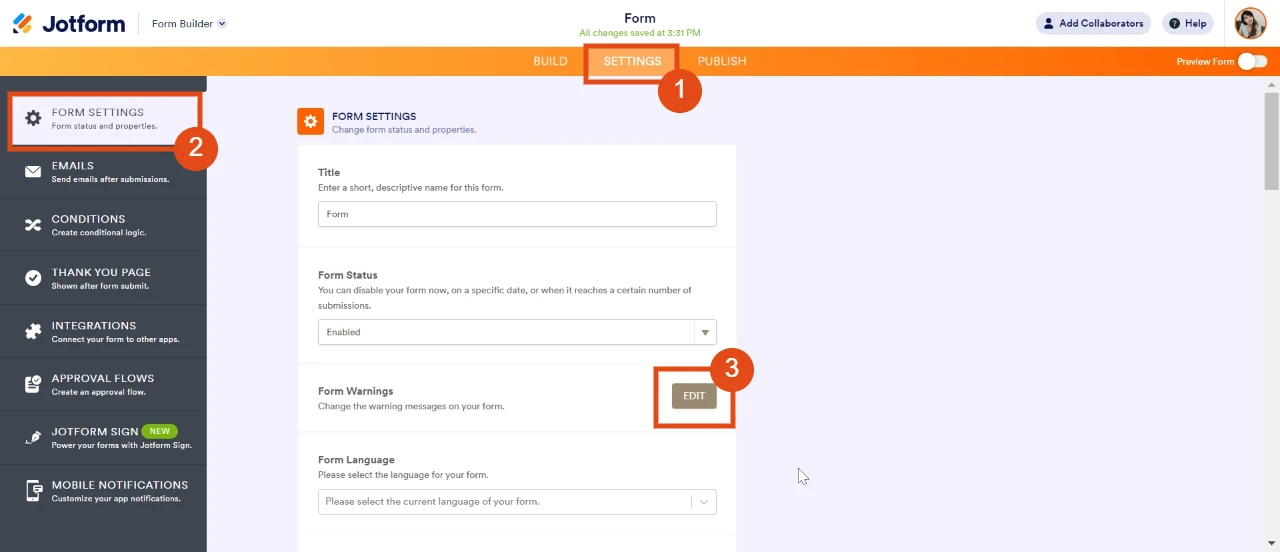
Please check it out and let us know if this fits your requirements. If that’s not exactly what you’re looking for, can you explain a bit more so I can help you better?
-
doctorshepsReplied on November 22, 2022 at 11:50 PMunfortunately not
We need to control when people are allowed to access the form not when they
can book once they access the form
and I dont need them to be able to book a specific time so not really a
calendar just a request for service
essentially you can only send me an email or update my database at certain
times
If you look at the code I sent it is conditional - we only open the access
to request an appointment
between certain times but we do not limit the number of people who can
access during those times
hope I did a better job making myself clear
franklin
... -
Lorelie JotForm SupportReplied on November 23, 2022 at 1:49 AM
Hello Franklin,
Thanks for getting back to us. Unfortunately, it is not possible to look up data from your database, you can set a condition and manually specify the said time when the form will be disabled. Please check out our guide about: Enable or Disable a Form Based on Time Using Conditions. and see if it fits your requirements.
Give it a try and let us know if you need any other help.
-
doctorshepsReplied on November 24, 2022 at 10:50 PMthis is a great solution if the answer does not change according to the day
of the week
in our case it changes depending on day of the week and holidays
you have conditional forms I gather
do you have a day of the week function and an inlist function that can be
used with conditional forms
so I do not have to use a database
if dayofweek(date())=monday then hours of operation are between 5-8
and the inlist function
if date()={01/10/2022} (its thanksgiving we are closed )
this allows for intelligence to know if the form can be opened at this time
fs
so I could set up conditional logic that would use
these fields
Will be a second harriett
if
... -
Rahul JotForm SupportReplied on November 24, 2022 at 11:01 PM
Hi Franklin,
Thanks for getting back to us with the additional information about your requirements. I understand that you would like to disable the form based on specific time instead of the day of the week. I'll need a bit of time to look into this and will get back to you as soon as I can.
-
Rahul JotForm SupportReplied on November 25, 2022 at 3:14 AM
Hi Franklin,
Thanks for waiting patiently. Unfortunately, no way to disable the form based on different conditions as you have. We can only set a fix date or submissions to disable a form and to display an error message. Below are the available options to disable a form currently:

However, you can try setting up conditions based on Time and Appointment field on the form to see if this meets your requirements. Let me walk you through the steps:
- In the Form Builder, click on Add Form Elements from the top left corner.
- In the Basic tab, search for Time, drag it to the form, and set it to display current time. I have set it to display on form for testing purpose, but you can hide it using conditions.

- Add an Appointment field from the Basic tab of Form Element window. Setup the Appointment field as per your schedule. See the screenshot below the schedule for Mon -Fri.

- Add a Paragraph element from the Form Element window and setup the message you would like to display and hide it by default in the form.

Now setup conditions to display message and hide other fields in the form. Let me show you how:
- Click on Settings from the top bar.
- Click Conditions from left panel.
- Click on Add a new condition and select SHOW / HIDE FIELD.
- Setup the condition as shown below:


- Make sure to click Save.
Now repeat the above steps i.e. add an Appointment field, Paragraph field to display message for Sat and Sun separately.
Additionally, you could clone my test form (https://form.jotform.com/223279262602959) to see the conditions and to do more tests on it.
Let us know if you have any other questions.
-
doctorshepsReplied on November 30, 2022 at 4:25 PMI am both a doctor and an old time computer software designer
So I know how to write this is foxpro for all of the good that does me
Its very frustrating to see the answer so clearly but have no idea how to
proceed
we are an on call service for family doctors and only allow same day
registering
basically we are open weekdays from 5-8 but want to allow patients to
register from 3-8
we are open weekends saturday from 9 -3 and sunday 9-12 but open
registration at 7
we are closed on holidays
I can see 2 solutions
we could write a script that sits in front of your program and controls
entry
I am not sure how or what language etc
or you have this functionality as described below
in an ideal world we would have a database and the form logic would do a
lookup to see the hours for that day
I gather that does not exist
but I can do a hard code instead with the holidays and logic with the
normal hours and avoid the database
but it would require some functions such as
day of the week ( date() ) returns monday through sunday
and date() todays date
and inlist() is todays date on a list of dates
so I could ask the question(s)
if todays date is on a list of holidays inlist ( date(), 01/01/2023 ....)
send the error message
else
continue to next conditional statement
endif
do case
case the day of the week ( of todays date ) is a Monday through thursday
look at the present time
if the present time is between (3-9)
open the form
else
send error message
endif
case the day of the week is a saturday
... more code
case day of the week is a sunday
... more code
endcase
I hope that makes sense about what we are trying to achieve
franklin
... -
Mary JotForm SupportReplied on December 1, 2022 at 6:55 AM
Hi Franklin,
I'm afraid it is not possible to add a database of the holidays and show an error message when the selected date in the appointment field is a holiday. A workaround would be what my colleague has shown above or adding conditions such as the one below:

Let us know if you have any other questions.
- Mobile Forms
- My Forms
- Templates
- Integrations
- INTEGRATIONS
- See 100+ integrations
- FEATURED INTEGRATIONS
PayPal
Slack
Google Sheets
Mailchimp
Zoom
Dropbox
Google Calendar
Hubspot
Salesforce
- See more Integrations
- Products
- PRODUCTS
Form Builder
Jotform Enterprise
Jotform Apps
Store Builder
Jotform Tables
Jotform Inbox
Jotform Mobile App
Jotform Approvals
Report Builder
Smart PDF Forms
PDF Editor
Jotform Sign
Jotform for Salesforce Discover Now
- Support
- GET HELP
- Contact Support
- Help Center
- FAQ
- Dedicated Support
Get a dedicated support team with Jotform Enterprise.
Contact SalesDedicated Enterprise supportApply to Jotform Enterprise for a dedicated support team.
Apply Now - Professional ServicesExplore
- Enterprise
- Pricing





























































