-
NikolayApostolovAsked on November 14, 2014 at 1:07 PM
Dear Sir/Madam,
Thank you very much for the beautiful product that you have created. I had an issue using the ¨simulate highlight¨ option in the Color scheme menu. When selected this option clearly highlights and creates beautiful colored borders between the different sections of the form. This is very helpful since one can clearly distinguish when one section of the form ends and starts another. But then when previewing the form this setting goes back to default and you are not able to see the effect.
I would be grateful for your advice whether I'm doing something wrong or it's a bug that need to be fixed. I attach a screenshot.
Thank you very much in advance for your reply.
Best,
Nikolay
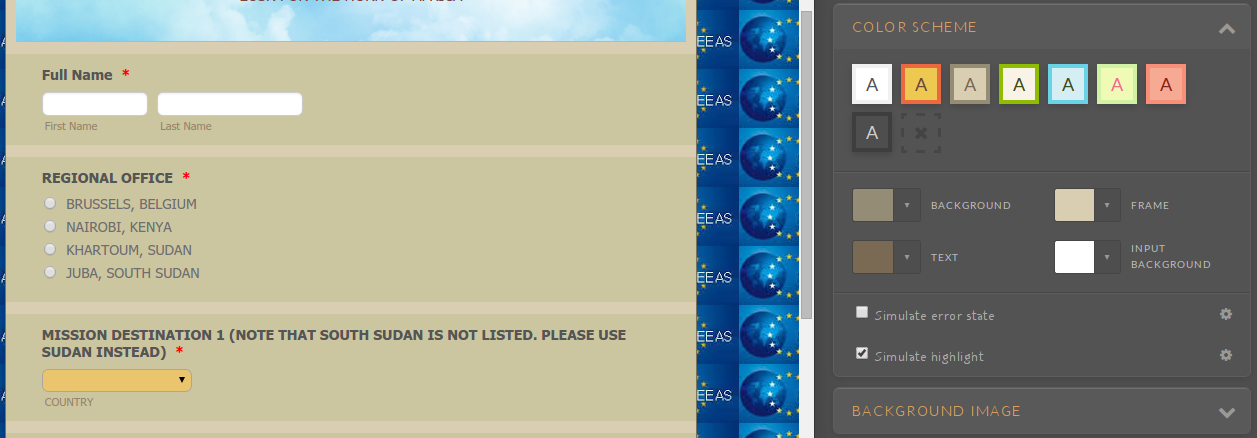
-
raulReplied on November 14, 2014 at 1:43 PM
Your form already has the highlight effect that you're seeing in the form editor.
This effect will be triggered in your form to highlight the field that is currently selected in your form. Please check the pictures below.
The full name field gets highlighted when you click it to enter a name.
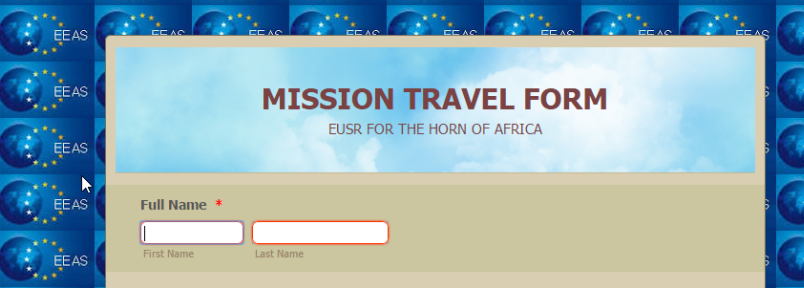
Same goes for the Regional Office field
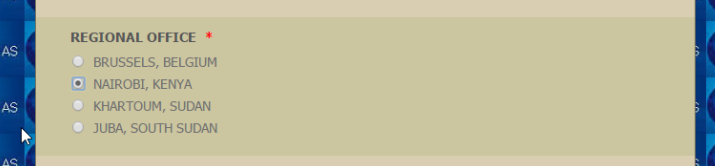
You can also test the highlight effect when a validation error is triggered in your form (click on the Simulate error data checkbox in the form designer)
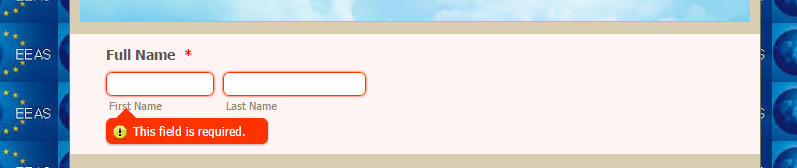
Please check your form here: http://www.jotformeu.com/form/43165340073346 and you should be able to see the highlight effects in your browser.
Let us know if you have further questions.
Thank you.
- Mobile Forms
- My Forms
- Templates
- Integrations
- INTEGRATIONS
- See 100+ integrations
- FEATURED INTEGRATIONS
PayPal
Slack
Google Sheets
Mailchimp
Zoom
Dropbox
Google Calendar
Hubspot
Salesforce
- See more Integrations
- Products
- PRODUCTS
Form Builder
Jotform Enterprise
Jotform Apps
Store Builder
Jotform Tables
Jotform Inbox
Jotform Mobile App
Jotform Approvals
Report Builder
Smart PDF Forms
PDF Editor
Jotform Sign
Jotform for Salesforce Discover Now
- Support
- GET HELP
- Contact Support
- Help Center
- FAQ
- Dedicated Support
Get a dedicated support team with Jotform Enterprise.
Contact SalesDedicated Enterprise supportApply to Jotform Enterprise for a dedicated support team.
Apply Now - Professional ServicesExplore
- Enterprise
- Pricing



























































