-
GeodesyxyzAsked on November 15, 2014 at 2:35 PM
Hello! I have a part of the form, which must be enabled only after a certain radio box was answered to "yes". If the radio button's answer is "no", then the second part of the form must be skipped. How to proceed? Thanks!
-
abajan Jotform SupportReplied on November 15, 2014 at 7:41 PM
Hi,
The simplest way to accomplish such functionality would be to insert a Form Collapse element,
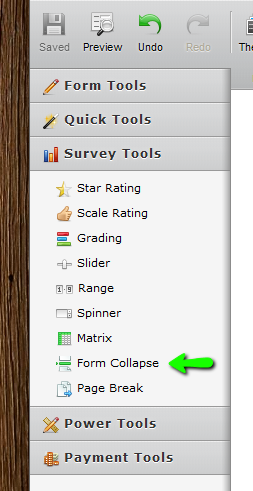
set it to hidden and open and then attach a condition to the radio buttons to control the visibility of fields below the form collapse. Please see this guide for details.
Thanks
-
GeodesyxyzReplied on November 16, 2014 at 2:45 AM
-
jonathanReplied on November 16, 2014 at 5:38 AM
Hi,
We will respond to your next question about the Phone field validation here http://www.jotform.com/answers/459940
Thanks.
- Mobile Forms
- My Forms
- Templates
- Integrations
- INTEGRATIONS
- See 100+ integrations
- FEATURED INTEGRATIONS
PayPal
Slack
Google Sheets
Mailchimp
Zoom
Dropbox
Google Calendar
Hubspot
Salesforce
- See more Integrations
- Products
- PRODUCTS
Form Builder
Jotform Enterprise
Jotform Apps
Store Builder
Jotform Tables
Jotform Inbox
Jotform Mobile App
Jotform Approvals
Report Builder
Smart PDF Forms
PDF Editor
Jotform Sign
Jotform for Salesforce Discover Now
- Support
- GET HELP
- Contact Support
- Help Center
- FAQ
- Dedicated Support
Get a dedicated support team with Jotform Enterprise.
Contact SalesDedicated Enterprise supportApply to Jotform Enterprise for a dedicated support team.
Apply Now - Professional ServicesExplore
- Enterprise
- Pricing




























































