-
cigarmike1Asked on November 15, 2014 at 2:51 PM
I'm probably missing something obvious, but i couldn't find any instructions how to do that.
Would I have to go into the code, which I'm not good with.
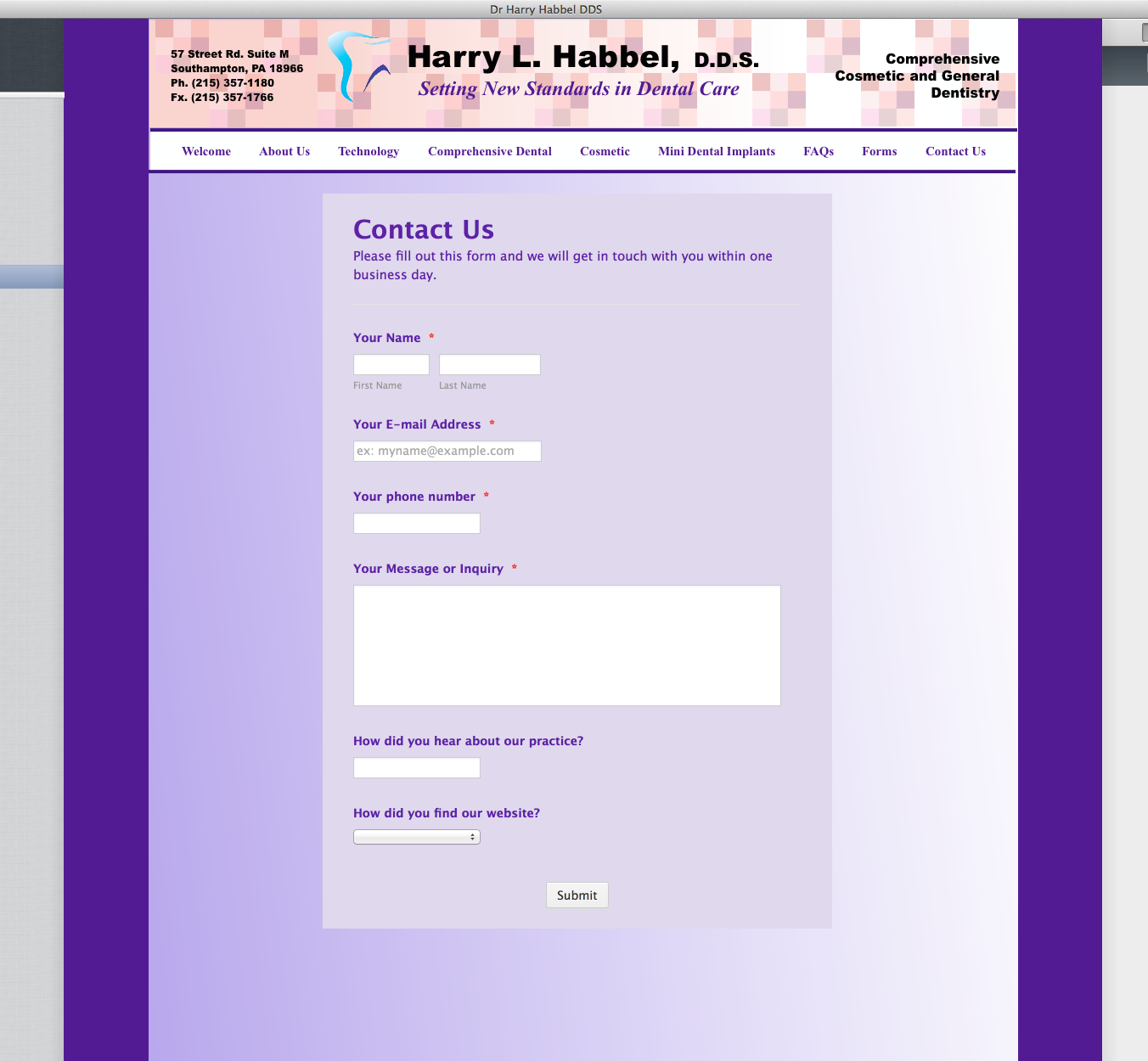
-
jonathanReplied on November 15, 2014 at 8:02 PM
Hi,
You meant you wanted your embedded form to be a Responsive form right?
You can add the Mobile Responsive Widget also to make the form behave in auto responsive manner depending on the device browser it is being viewed at.
You can also reduced the question spacing on your form to make it shorter
User guide: https://www.jotform.com/help/156-How-to-Reduce-Vertical-Spacing-between-Fields
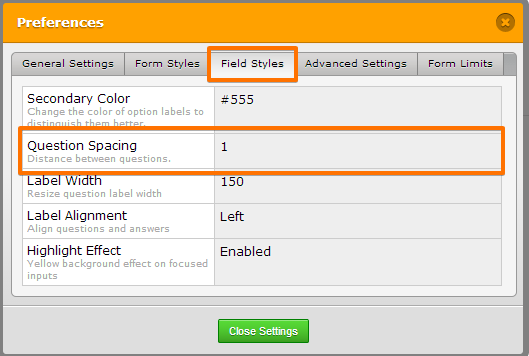
Width adjustment should also help.
User guide: https://www.jotform.com/help/35-The-Importance-of-Form-Widths
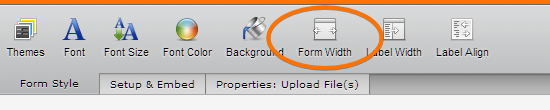
Hope this help. Inform us if you need further assistance.
Thanks.
- Mobile Forms
- My Forms
- Templates
- Integrations
- INTEGRATIONS
- See 100+ integrations
- FEATURED INTEGRATIONS
PayPal
Slack
Google Sheets
Mailchimp
Zoom
Dropbox
Google Calendar
Hubspot
Salesforce
- See more Integrations
- Products
- PRODUCTS
Form Builder
Jotform Enterprise
Jotform Apps
Store Builder
Jotform Tables
Jotform Inbox
Jotform Mobile App
Jotform Approvals
Report Builder
Smart PDF Forms
PDF Editor
Jotform Sign
Jotform for Salesforce Discover Now
- Support
- GET HELP
- Contact Support
- Help Center
- FAQ
- Dedicated Support
Get a dedicated support team with Jotform Enterprise.
Contact SalesDedicated Enterprise supportApply to Jotform Enterprise for a dedicated support team.
Apply Now - Professional ServicesExplore
- Enterprise
- Pricing



























































