-
ahmedaallamAsked on November 16, 2014 at 12:48 AM
Hello,
Image size become very large in website and it doesn't save the setup size selected on form?
http://www.nyroyal.com/reservation/
http://www.jotform.com//?formID=42854152064149
best,
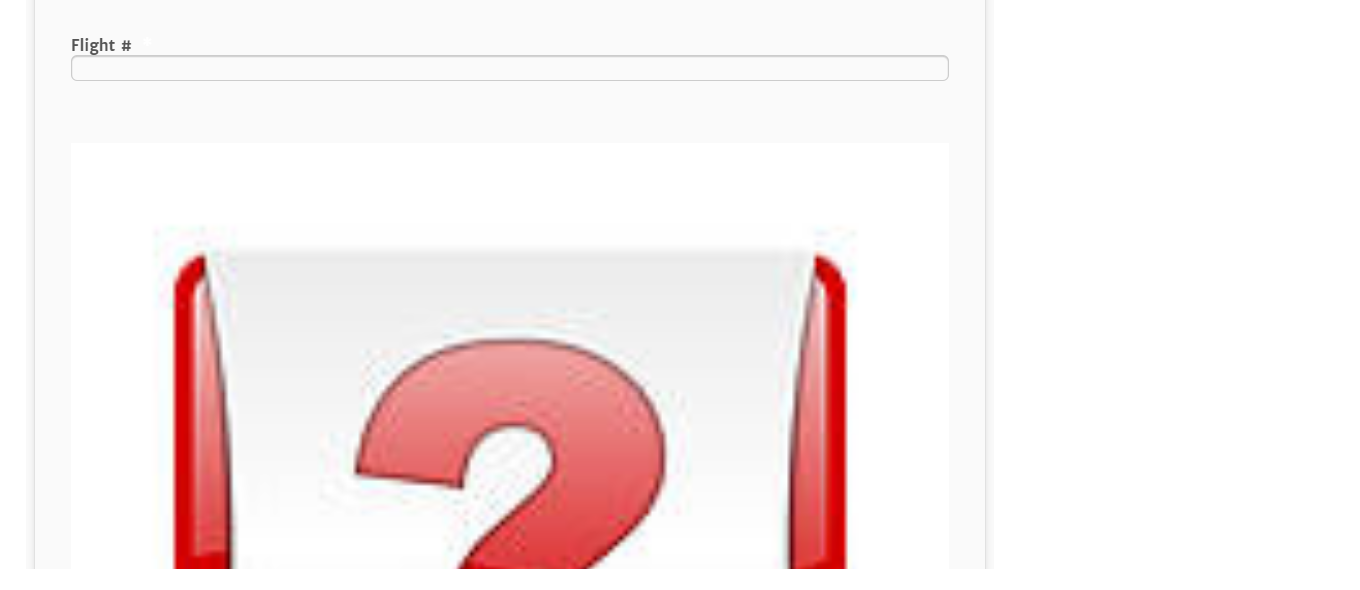 Page URL: http://www.nyroyal.com/reservation/
Page URL: http://www.nyroyal.com/reservation/ -
BenReplied on November 16, 2014 at 5:22 AM
Hi,
I actually see it the same on the jotform alone and on the website (being big as on screenshot), but to reduce its size, you should add this CSS code:
#cid_140 > .form-image {max-width: 50px;}You can change 50px to some other value to get it to the desired size.
Best Regards,
Ben -
ahmedaallamReplied on November 16, 2014 at 5:01 PM
Hi Ben,
thank you you so much but I have another pictures on the other pages that I do not want it to look smaller in size. The form look ok when I do not select the responsive option!
please advise,
best,
-
Ashwin JotForm SupportReplied on November 16, 2014 at 9:58 PM
Hello ahmedaallam,
Have you tried removing the "Responsive" option of your form and adding the "Mobile Responsive" widget yet? This should display the images in its original size.
Do try it out and get back to us if you have any questions.
Thank you!
-
ahmedaallamReplied on November 17, 2014 at 9:50 AM
Hello Ashwin_D,
thank you very much.
it did work on PC and IPad but not on IPhone!

please advise,
-
raulReplied on November 17, 2014 at 11:11 AM
Please try to use this CSS Code:
div#cid_140 {
width: 35px !important;
}This will set the width of the image to 35px regardless of the device where it's being rendered.
Let us know if this helps.
Thank you.
- Mobile Forms
- My Forms
- Templates
- Integrations
- INTEGRATIONS
- See 100+ integrations
- FEATURED INTEGRATIONS
PayPal
Slack
Google Sheets
Mailchimp
Zoom
Dropbox
Google Calendar
Hubspot
Salesforce
- See more Integrations
- Products
- PRODUCTS
Form Builder
Jotform Enterprise
Jotform Apps
Store Builder
Jotform Tables
Jotform Inbox
Jotform Mobile App
Jotform Approvals
Report Builder
Smart PDF Forms
PDF Editor
Jotform Sign
Jotform for Salesforce Discover Now
- Support
- GET HELP
- Contact Support
- Help Center
- FAQ
- Dedicated Support
Get a dedicated support team with Jotform Enterprise.
Contact SalesDedicated Enterprise supportApply to Jotform Enterprise for a dedicated support team.
Apply Now - Professional ServicesExplore
- Enterprise
- Pricing






























































